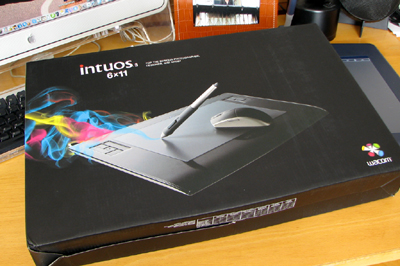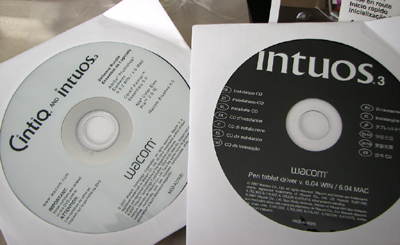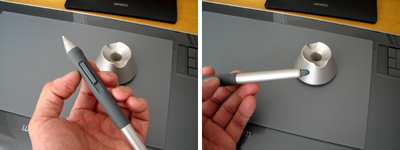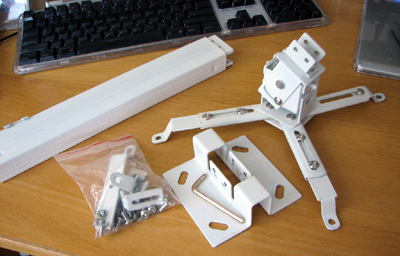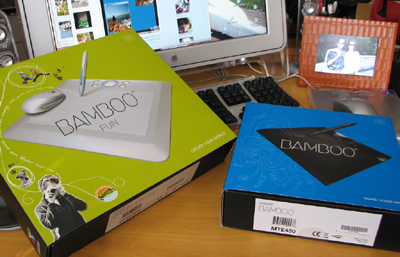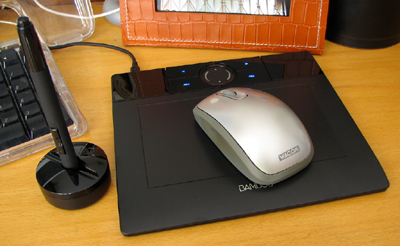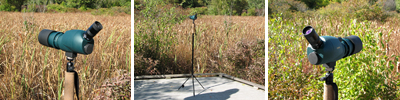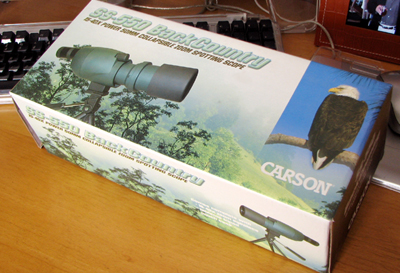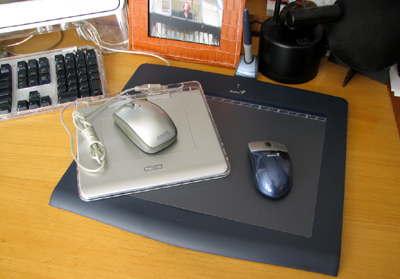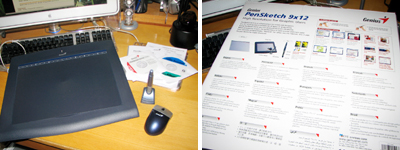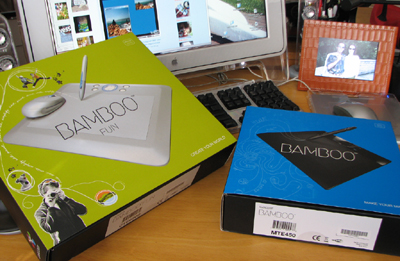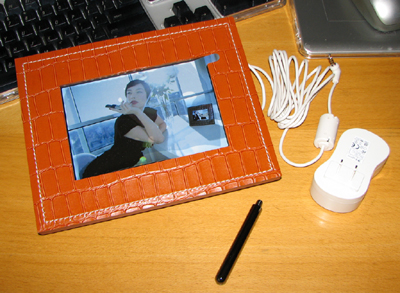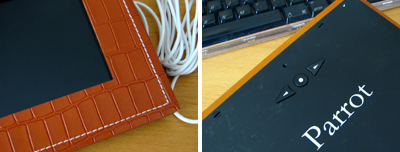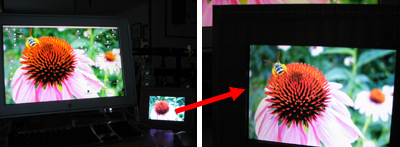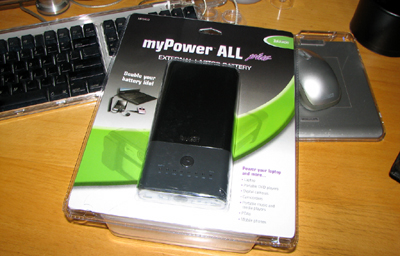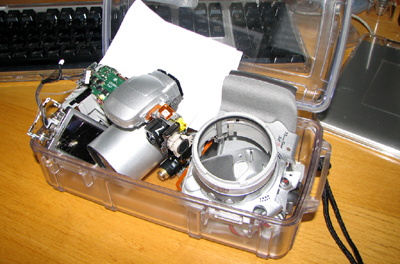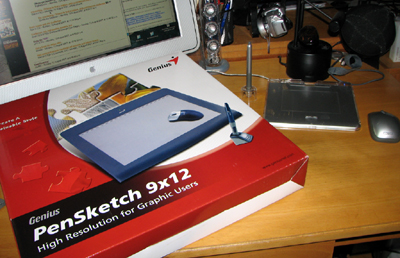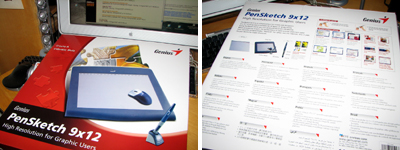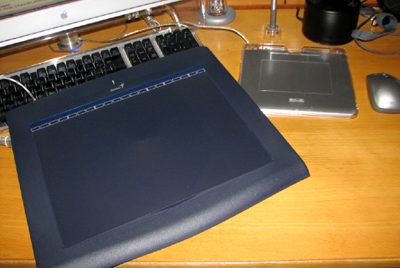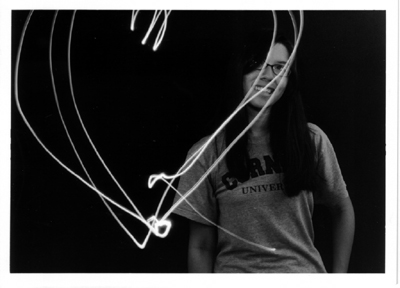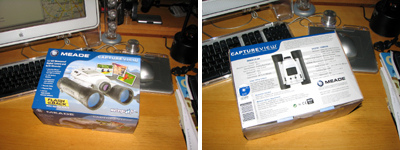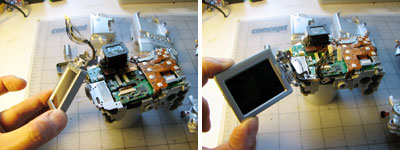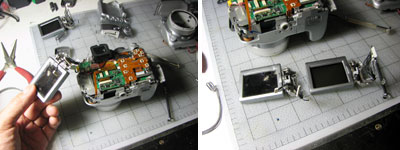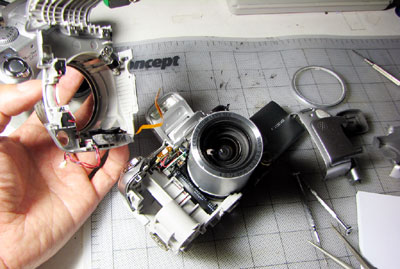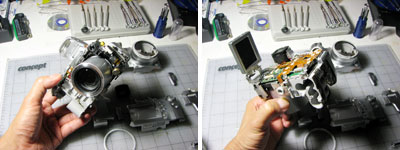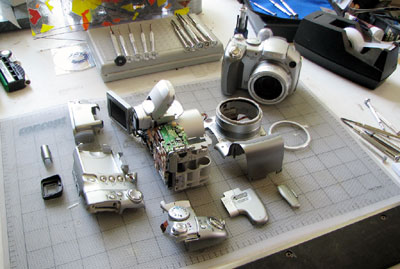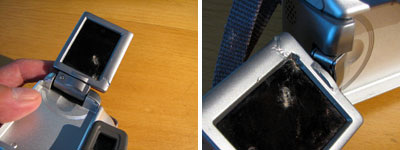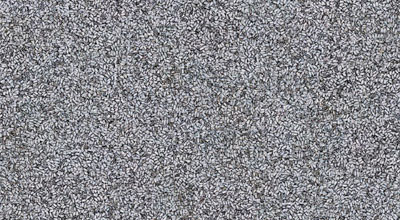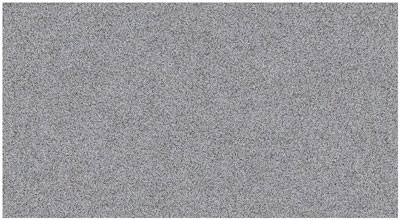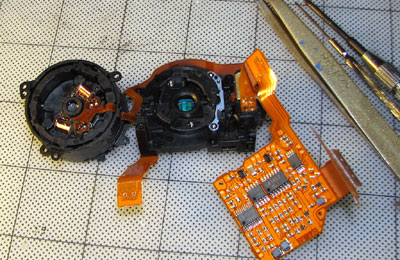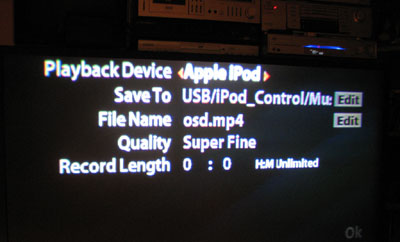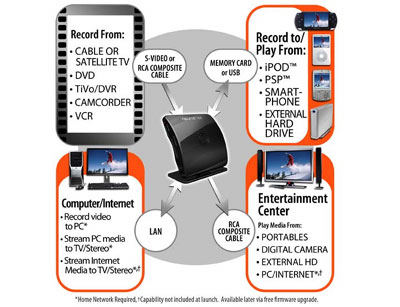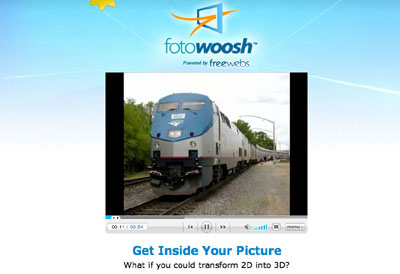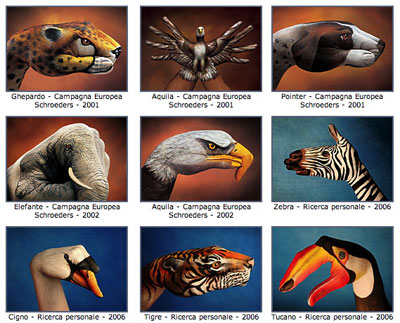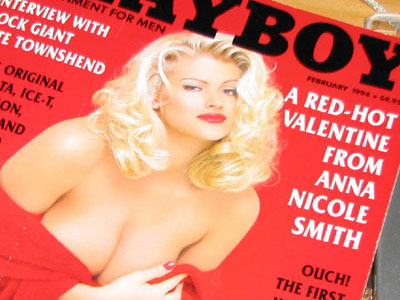|

|
 |
RainyDayMagazine's content can now be licensed for your print magazine or web site. Please contact us directly here. If you want to see something reviewed, then drop us a note with a link and we'll be happy to take a look.
|
| |
|
| |
|
We finally broke down and got us an iTouch. Sure, we can play music, view photos, watch videos, etc. with the iTouch, but when it comes right down to it, we wanted one because it is the latest piece of Apple goodness.


We have no rational justification for replacing our perfectly fine iPod nano. So if you are like us, stop thinking about why you, too, want to "replace" your iPod and just go buy one and get it over with. They ARE really cool to play with. and get it over with. They ARE really cool to play with.

Some of you may be trying to compare it to the Zen, Zune, or some other piece of gear based on specs or price, but in the end you know the iTouch is the one everyone REALLY wants. So save yourself some time, take out your credit card, and just get one. - Wan Chi Lau (permalink)
|
|
|
We have a tradition here at the office tht we take a four-hour walk around the Charles River on Thanksgiving day before the big meal. The temperature on some years had been in the teens, but yesterday it was a balmy 50º!

We love the walk because we do it at a time when most people are either home cooking or have left town. The experience is unique because the city seems deserted and is eerily quiet. Definitely the "calm" before the BlackFriday storm!


We post these images for you to enjoy should you need a refuge from the day-after Thanksgiving shopping crowds. - Wan Chi Lau (permalink)
|
| |
|
We have been using the Carson Spotting Scope quite a bit this Fall. It is a great scope that travels well, but sometimes we want a scope that fits in our pockets. The Naviscope is perfect pocket scope for all those times when you want to get close to the action without the bulk.


This Carson Monocular is a ruggedized, compact unit, with a form fitting grip. The mold is for a right hand fit, but it can be used with the left hand without any obstructions.

One additional feature of this Carson NaviScope is the built-in digital compass. The read-out is internal and is activated by the button on the top of the scope. When pressed, the direction is visible for a few seconds in the LCD display...a very cool and unique capability.

You do have to give up some features: the focus is fixed, there is no zoom capability, and it cannot be used with a tripod. However, it is small enough that you can have it with you all the time.

If you had a view like this over Cambridge, wouldn't you want to check it occassionally? Well, the Carson monocular will not only bring the view in closer, but it will also tell you in what direction you are looking. - Wan Chi Lau (permalink)
|
|
|


Some of our readers took us seriously when we said we were not posting any more until after the World Series was over. One reader was so eager to read about the FirstLook of the Wacom Intuos that she offered to... well, nevermind what she offered. In any case, now that the series is over, we are back at work. We will start things off with a FirstLook of the 6x11 Intuos Tablet from Wacom.
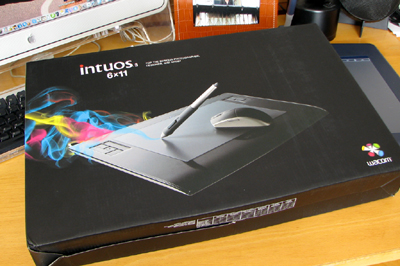
The complete package consisted of : a widescreen sized tablet, wireless pen/holder, wireless mouse, software CDs, and cables. No AC adapter or charger is needed with the Wacom. As with all of Wacom's wireless devices, a proprietary induction system powers the peripherals... eliminating the need for batteries. This technology alone makes it worth buying Wacom products.

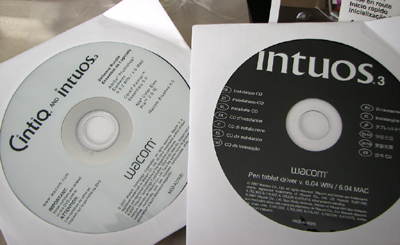
The software bundle which came with the Intuos is pretty rich: Adobe Photoshop Elements (Win/Mac), Corel Painter Essentials, Nik Color EFex Pro, and Wacom Brushes.

The mouse is the standard 2-button with a center scroll wheel. There are buttons on the side. The pen and holder are both of very high build quality. The pen may be placed horizontally or vertically in the holder. The base is weighted and very stable when used in either configuration.
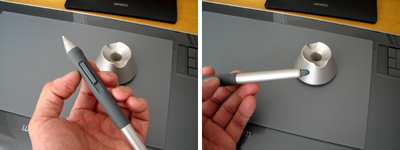
We have not yet delved into the software options for either the mouse or the pen, but we are pretty sure the settings are extensive. We'll have more details when we post the FirstLook review.

The Intuos 6x11 tablet is about the same dimension as the Genius tablet we had looked at a few weeks ago. The difference is the Wacom Intuos active area matches better with the widescreen displays. The 16:9 aspect ratio is becoming the standard for both TVs and computer displays. Wacom is ahead of the curve in offering drawing tablets which follows this trend.

On the drawing surface are a few physical buttons and a "touch strip." We have not had any experience with using these additional items and will definitely explore them further in our FirstUse report. One interesting thought we had when we got things set up for use is... wouldn't it be great if the tablet can be put into a "virtual keyboard" mode? That way, we can eliminate the keyboard all together and reclaim some desktop! - Wan Chi Lau (permalink)
|
|
Oct 22,2007 (MountItMonday) |
Yesterday we posted a FirstUse of the eVo and AutoLock screen from LumenLab. A few readers asked us to post more details on the eVo and the telescoping mount and we realized we had not yet done a FirstLook yet...so here it is :-)

The projector was designed by LumenLab and manufactured in China. The combination has resulted in a good overall design and an inexpensive unit. This does come at some cost (plastic feel, imperfect fit), but we think LumenLab made the right calls where it counts (good optics, multi-resolution support, cheap replacement bulbs).

We also like the multi-input, keystone correction, and onboard controls. The eVo comes with a remote, some spare fuses, and a lens cap.
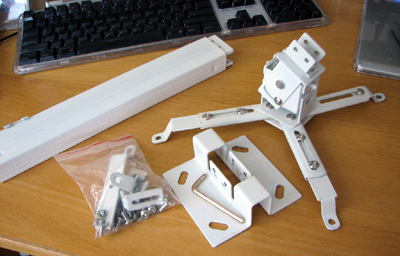
LumenLab offers an incredibly priced telescoping ceiling mount. This is an all steel mount which will enable the projector to be securely mounted. Adjusting it precisely may take a bit of patience as there are quite a few bolts to tighten.


There are four matching anchor points at the bottom of the eVo projector for the mount. We don't have any plans at present to permanently mount this projector as we'll still need it for our multi-touch project. However, we are at a point in the project where we may need a projector with a shorter throw. If we do get another projector, we'll definitely permanently mount the eVo in our media room. - Wan Chi Lau (permalink)
|
|
|
The LumenLab eVo projector has been in-house and in-use for many months now. Most of this time we had been using it for our multi-touch project. Since the Red Sox won last night, we decided to project tonight's game on the big screen so everyone can gather and watch. This meant it was finally time to mount the 90" screen we purchased along with the projector.


The LumenLab screen came well packed and pre-assembled. All we had to do was mount it to the ceiling and attach it with some hooks. We managed to get it set up in about 30 minutes. The part that took the most time was finding the studs in the ceiling!

The project was going smoothly until we pulled down the screen. No matter what we did, the screen would not stay deployed. This is supposed to be an "auto-lock" screen. Upon closer inspection, we noticed that the left end of the screen had a crack. This may or may not be the cause, but still a problem either way.

Since there was no time to take things apart, we decided on a more "practical" solution. Two 8 lb dumbbells were employed to anchor the screen open until we have a chance to contact LumenLabs and see what can be done :-)

The final task was setting up the LumenLab eVo projector. We might decide that projector would be better mounted on the ceiling at later date. For now, we'll just use a cart to hold it. The projector has a built-in keystone correction dial to compensate for the tilt. Now that we have the 90" screen up, the 60" monitor does not seem so big any more! We are now set for tonight's game.

The image projected by the eVo is not bright enough for daytime use, but it is fine as a home theater projector in a darkened room. The three images were take at three different times during the day (mid-afternoon, late afternoon, sun down).

We did not have time to reconfigure the 7-channel surround sound, but it should be good enough for tonight's game. Go Sox!!! - Wan Chi Lau (permalink)
|
|
|
Written words are so low bandwidth. Today, we are going to experiment with a technique where we cram thousands of words in the space of a few hundred.
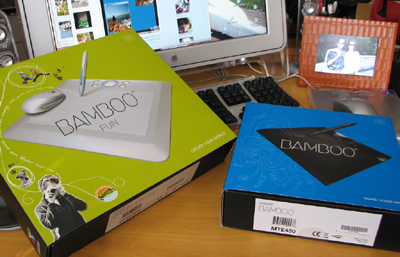





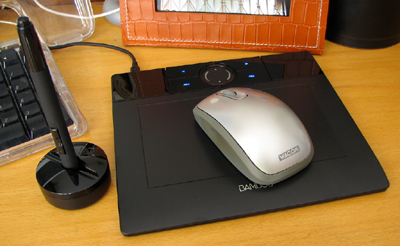
Wacom...way fun! FirstUse report coming your way in November. - Wan Chi Lau (permalink)
|
|
|
Oct 15,2007 (MonocularMonday) |
This past weekend we took the Carson Spotting Scope for a FirstUse outing. Mass Audubon has a preserve close to the office. We have been there a few times and knew it would be a good location to test out the scope.


It was just the start of Fall but the colors were already showing. We hiked in for a bit and set up at one of the boardwalks looking out at the wetland.
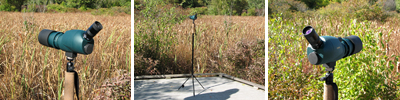
The setup we took with us on the outing was the Carson BackCountry Spotting Scope mounted on the TrekPod. We have been using the TrekPod every chance we had. A few sharp-eye viewers noticed that we used it to support the Jason telescope we had with us in Maine.

The Carson scopes performed wonderfully in this FirstUse outing. The controls were easy to use, the focus knob and zoom controls were smooth to operate. The image had high contrast and was razor sharp. The integrated sunshield came in very handy on this bright day.

The Carson scope/TrekPod combo is a winner both in the backcountry as well as in the city (we stopped by Jamaica Pond on the way back to check out the ducks). The pair is light to carry and quick to set up. Perfect for bird watching anywhere/anytime.
The only thing we wish was better on the Carson was the lens cap. It is a rubber cap, but the fit was loose. We did not take it with us on the hike because we knew we would lose it. Some kind of hinged cap may have been a better choice for a field scope. However, this is a nitpicking point in an otherwise excellent product. We look forward to taking out in a more extensive outing soon. - Wan Chi Lau (permalink)
|
Oct 14,2007 (WeekendEdition) |
Last July, we got one of our bird watching staff a pair of binoculars for her birthday. We knew then it was the start of a never ending quest for sharper, more powerful optics to enable her to get ever closer (visually) to her feathery friends.
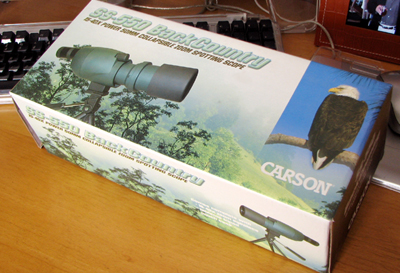
To temporarily satisfy this power lust, we will be equiping our bird watcher with a BackCountry Carson (SS-550) 15x-40x Zoom Spotting Scope. The Carson BackCountry Spotting Scope comes complete with the scope, eyepiece, tripod, and field bag.


The scope has two position (45º and straight) for the eyepiece placement. The 45º placement is more comfortable for standing use while the straight through mode is more suitable for use in a prone position.
The zoom capability (14x-50x) is built into the eyepiece.

The scope collapses to 9" when not in use and is 11" when fully extended. There is an integrated rubberized sunshade for glare control.

The metal tripod is sturdy, compact, and fits into a special compartment in the case. For bird watching, though, a standing tripod is a more practical setup.

We have already taken this scope out for a field test. How did it perform? Interested readers will just have to keep an eye out for the FirstUse report coming later this month. We are also working on some way to take some photos through the eyepiece of this scope. If you have any idea, drop us a note. - Wan Chi Lau (permalink)
|
|
|
|
Back in August, we got a larger tablet (the Genius PenSketch 9x12) to make our graphics work easier. We have been getting a steady stream of emails asking when we are going to post the FirstLook review of the PenSketch. If you have been one of those emailers, today is your luck day.
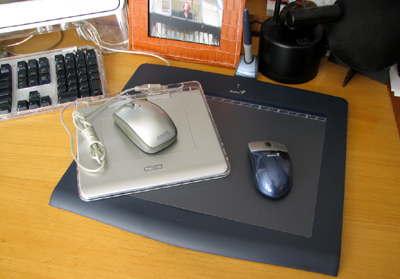
The active area of the PenSketch table is almost 4x bigger (9x12 vs 4x5) than the Graphire. When it comes to tablets, bigger is better. Bigger means more room to work, more room means higher resolution, and higher resolution means better details.
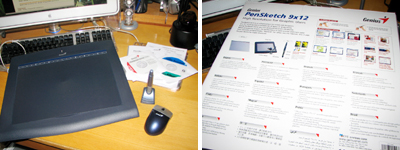
Since most buyers of larger tablets will most likely already have their favorite graphics software programs, we will not talk much about the trial ones included with the PenSketch. We will mention that there are drivers for both Windos XP and Mac OS X.

The Genius PenSketch comes with a cordless mouse and a cordless pen. Each are powered by a AAA battery. From past experience, we know that we use the mouse about 85% of the time. The PenSketch mouse has three buttons (left, right, scroll). The bottom of the mouse hsd three "fuzzy" patches so it can slide noisely across the tablet's surface. This technique works well, but does tend to trap crumbs and dust.

The pen is useful for fine retouching, tracing, or pressure sensitive brush work, but isn't all that ergonomic for normal menu and selection activities. However, the Genius tablet has an interesting feature which we have not seen in other tablets...a programmable strip of "virtual buttons" along the top of the input area.

This strip of programmable buttons may finally make the pen just as quick to use for menu item selection as the mouse. We'll have more to say about this unique feature in our FirstUse report. - Wan Chi Lau (permalink)
|
|
|
|
Just when we were about to post the FirstLook of the Genius tablet, three new tablets from Wacom showed up at the office. We are going to hold the Genius piece a few more days to see if it makes sense to review them all together.
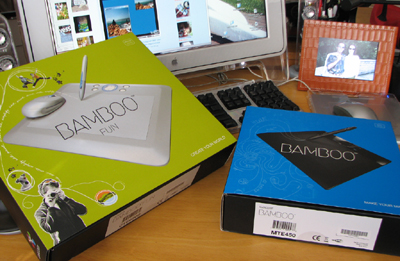

Two of the Wacom tablets are their new Bamboo line. The other is from the professional line. We know there have been frequent requests for a review of the top of the line Cintiq tablet and we are working on that. In the meantime, we'll have FirstLook at the intuos3 6x11 tablet. - Wan Chi Lau (permalink)
|
|
|
|
This week's WowUsWednesday submission is from Jeremy A. of MA. We have never heard of "Seam Carving" and until we got this link we have never thought much about content-aware image resizing.

Now that we have watched Avidan and Shamir's Siggraph 2007 video on the technique, we are totally impressed with this elegant solution to a difficult problem. Check it out and be "wow-ed." - Wan Chi Lau (permalink)
|
|
No, this is not our new product photographer. We got this link from one of our readers and thought it was too funny not to share. Click here for the story behind this photo.

Apparently, Canon digital cameras are so easy to use that "anyone" can get a shot using them. - Wan Chi Lau (permalink)
Last Friday we gave you a preview of the Parrot photo viewer. Today, we'll take a closer FirstLook.
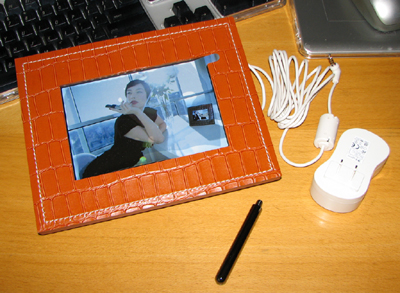
This Parrot photo viewer comes with an integrated power cable, an AC plug, and a stainless steel stand. The frame is covered with leather and backed with wood. These materials are high quality and will look great on the coffee table at home or the desk at work. Because of the power cable and the need for an electric outlet, the Parrot (along with most other digital frames) is not really designed to for wall mounting. If you want the spec, they are here on the Parrot site.
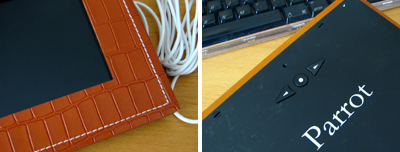
The finish comes in a variety of colors, but are not interchangeable. We are already thinking of a few upgrade project possibilites (brushed aluminium, exotic wood, etc...). There are three buttons on the back of the frame. They are for navigating amongst the various on screen menu options and making selections.

The only "assembly" needed is to thread the stand into the hole in the lower corner of the frame. The frame may be positioned horizontally or vertically.

We'll show more of the setup phase in the next installment of this series on the Parrot Digital Frame because it is one of the frame's unique features. In the meantime, we wanted to give readers an idea of the amazing quality of the TFT LCD display.
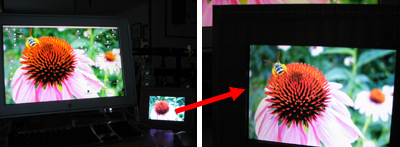
The photo on the left is the image taken with our S2 of a purple cone flower in the RainyDayGarden. We displayed it as a desktop pic on the 22" screen. The smaller image on the right is the same image on the Parrot. Click on either pic for a closer look at the details. We were very impressed with both the contrast and the brightness of the display. It will be very interesting to see how other digital frames compare to this Parrot unit. - Wan Chi Lau (permalink)
|
|
|
Green screen is a technique used by movie studios to create many of the special effects you see in movies today. The idea is simple: shoot some video in front of a matte screen of one color, replace that color with another image or footage, and voila...you could appear to be sitting at the edge of the Grand Canyon or reporting from the front of the White House lawn.

All of the gear (camera, screen, tripod, software) required to create that type of effect is now available as a complete package. The Creation Station from RipRoar is aimed at the YouTube generation, but allows anyone to add their own green screen FX to videos using the same advanced techniques as the pros.


Priced at $130, it is within reach of even the most modest video budget. It does require a PC for storage and processing of the video. If you want a CreationStation , preorder it on Amazon now. This could be the sleeper gift of the 2007 holiday season. - Wan Chi Lau (permalink) , preorder it on Amazon now. This could be the sleeper gift of the 2007 holiday season. - Wan Chi Lau (permalink)
|
|
|
One of our favorite portable batteries is the Tekkeon MyPowerAll. We reviewed the myPowerAll 3300 in 2005 and have used it in a variety of projects (camera, helicopter). The battery has been cycled close to 70 times (mostly for photo shoots) and is still good as new. This is definitely one of the "workhorse" batteries at the office.
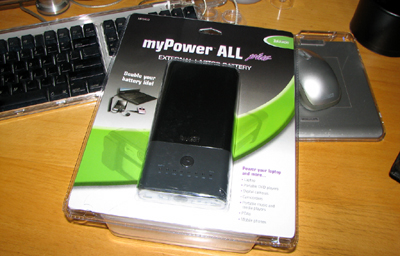
Tekkeon recently updated the battery (myPowerAll 3450) with an increase in power and connector options. One of the new options we really like is the USB port. This means we can now leave the chargers for the smaller devices (pda, cell phone, gps) at home!

Like the 3300, the myPowerAll 3450 comes with a variety of tips for connecting to different devices. An increase in battery power means the need for a larger AC/DC converter. The upside is that the 3450 is still physically the same size as the 3300, when not stored in their respective cases.

The 3300 case is a padded leather unit with a magnetic closure. The case which came with the 3450 is a thin synthetic one. The 3400 case will protect it from scratches, but probably not from accidental drops ...which we certainly have done a few times.

To carry all of the loose bits (cable, tips) of the myPowerAll, we recommend getting a small case of some sort. Both the Otterbox and the Bihn Organizer pouches are good choices. and the Bihn Organizer pouches are good choices.

We will charge up the myPowerAll 3450 and try it out with a few of our favorite gadgets. If it is as good as the 3300, we may have another "workhorse" in the office. - Wan Chi Lau (permalink)
|
|
|
Our Labor Day weekend started yesterday. However, something showed up at the office which was so cool that we had to post a teaser photo!


RainyDayMagazine will be posting an in-depth series on digital photo frames in the Fall. The series should finish just in time for the Holiday season...how timely :-)
As with many of our series, there will be periodic RainyDayPuzzlers embedded in the articles. Lucky readers with correct answers will be rewarded with prizes. To start things off, those who can tell us in one word how photos are transferred to this digital frame may win this cool little tool. Send your answer and a link from the product company's website in an email to us with the subject line "I can say it until I'm blue in the face..." We'll announce the winner on Tuesday after Labor Day. - Wan Chi Lau (permalink)
|
|
|
The image below was not taken from the Space Shuttle. It was taken by a Nikon CoolPix digital camera mounted on a weather balloon 22 miles above the earth. The whole setup was conceived by a group from Canada with a sense of adventure and a lot of spirit.

The camera was rigged to snap an image every 60 seconds and then parachute back to earth after the balloon burst.


You can see all of their images here. Don't forget to check out the group's other balloon trials prior to the "edge of space" attempt.

RainyDayMagazine salutes the Southern Alberta group for having the "right stuff" and we look forward to SABLE-4! - Wan Chi Lau (permalink)
|
|
We purchased a Canon S2 on EBay a few weeks ago for the continuing series on digital camera repair. Our intention was to take it apart and combine it with the leftover parts from our other repairs to see if we could get another working camera out of it.
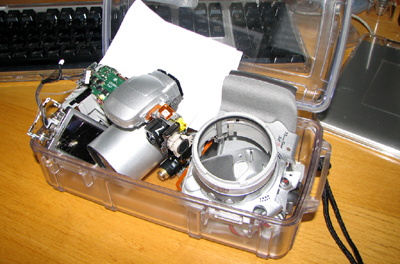
When we received the camera and checked it over, we were extremely disappointed because we could find NOTHING WRONG with it!!! The original seller indicated this S2 would not focus. We used it this past week for all of the shots and every image (daylight, flash, close-up) was perfectly focused.

We think the original owners didn't properly set the dioptic adjuster on the viewfiner correctly. Everything viewed through the viewfinder WAS fuzzy, but the viewfinder is user-adjustable to correct for near-sightedness and other occular issues. The original owner may also have had the close-up option selected. In that mode, the camera will not focus on object outside of its close-up range (duh).

Since we didn't think it made sense to take apart a perfectly good camera, we are putting it back up for sale (EBay: 190145394605) and hope to get one that is REALLY broken for our continuing S2 repair series :-) We have also added an original box, software, docs and manuals, and some cables from one of our other S2 cameras. - Wan Chi Lau (permalink)
|
|
|
A few years ago we reviewed the Wacom Graphire 4x5 tablet. We have been using it daily for the past two years. It is excellent for photo touch-ups and other image correction operations. Our only wish was that it was larger.
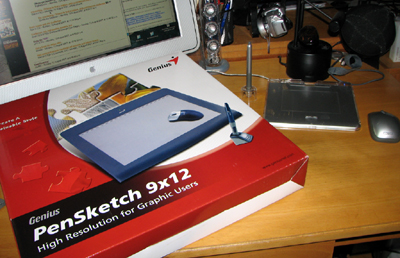
This week our wish was granted. Mr. UPS Guy dropped off this HUGE 9x12 high resolution PenSketch tablet from Genius. We didn't even know Genius made tablets!
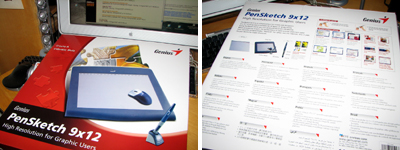
We have not had a chance to play with the PenSketch, but we will soon! For now, here is a quick pic to show you the size difference between the Genius 9x12 and the Wacom 4x5. There is quite a bit more surface area to work on!
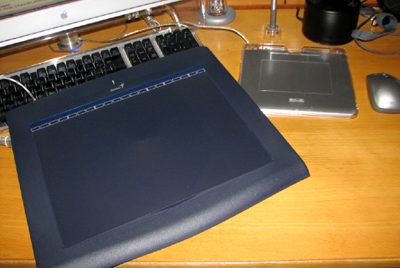
As with the Wacom tablet, we'll give this Genius unit a complete FirstLook (later this month). We are also eager to see if a bigger tablet is indeed a better tablet. - Wan Chi Lau (permalink)
|
|
|
Sarah was in Boston for six weeks attending a high school honors program at BU (we had her weeding the RainyDayGarden last summer).

Sarah did quite well at her summer college courses at BU. She had signed up for a 300-level graphic design class but dropped it after a day because it was too easy. Instead, she decided to give "Intro to Black and White Photography" a try.

At first, Sarah found the analog nature of 35mm film, working in a darkroom, and developing photos rather confusing. I believe her first question was "What? No Photoshop?" followed by "What is film?"
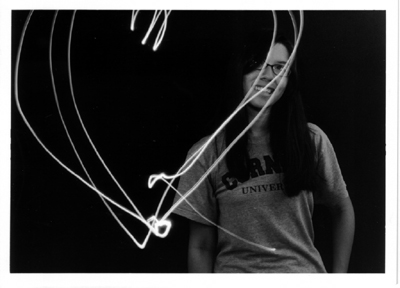
However, at the end of six week, Sarah is hoping to find a darkroom to rent when she is back in LA. Apparently, "dodging," "burning," and working the analog way is kind of fun :-) Hey, maybe she can be our new in house photographer? - Wan Chi Lau (permalink)
|
|
Rechargeable batteries are in most of the gear and gadgets we use everyday. Given a choice, we try to buy gear which do not use a proprietary battery format. Our Canon S2 digital camera uses AA. We can always find regular AA in a pinch, but for everyday use, NiMH rechargeables are the best option.

However, the problem with rechargeable batteries is that they don't hold their charge over time. If you are constantly using your gear, this is not a big problem. If you don't, the batteries may not have enough juice when you need it.

The solution to the shelf-life problem may be these new eneloop batteries from Sanyo. The eneloop is spec'ed to retain 85% of their charge after 1 year! They even come pre-charged and ready to go right out of the package.

A few years ago we purchased some Energizer NiMH batteries and a charger. We're showng it to give some perspective on how far things have come. The eneloop charger and battery is a compact unit designed with portability in mind.

The cover and plug are integrated into the unit. The charger's clever design will charge both AA and AAA size batteries without the need for the usual spring-loaded adjustible contact.


We'll be comparing the eneloop and our normal NiMH batteries in identical Canon S2 cameras. It'll be interesting to see how they stack up against each other. We will have the results in a few months. If you can't wait, then go get some and do your own test :-) - Wan Chi Lau (permalink) and do your own test :-) - Wan Chi Lau (permalink)
|
|
July 20,2007  |
As most readers know, we have been doing a series of repair articles on the Canon S2 camera. Many of you have written an asked about the different lens attachments and accessories for the S2. We are going to take a look at a bunch of them...starting with these handstraps from Fotodiox. Fotodiox is a big seller on Ebay. Check out their offerings there for the best prices!

We got two different straps from Fotodiox. Both are light weight, easy to mount, and very reasonably priced. In order to use either strap, the neck strap on the camera must be removed as the hand straps mount using the eyelets on the camera.


The first strap was easy to attach and adjust. The base attaches to the bottom of the camera via the tripod mount. Built into the base is another threaded hole so the camera can still be attach to a tripod.

The second strap took a little more work to get on. The straps itself was a little wider than the S2's eyelet. We managed to pull the strap through with the use of the needle-nose pliers. The main difference with the second strap is the extra adjustable wrap around the wrist.

The first strap looks to be simpler to use as no adjustment is needed. However, the second strap does feel more comfortable to use...especially in allow the hand to swing away from the camera's grip without the camera fallin out of our hands. We'll use both strap and report back on our preference. - Wan Chi Lau (permalink)
|
July 12,2007  |
Birdwatching is a popular activity all over the world. Even in our office there are a few who spend their fair share of the work day looking out the window at one interesting feathered friend or another. Often by the time everyone gathers around to look, what was interesting is no longer there.
Today is Carolyn's birthday, our senior copy editor who does a very good job of hiding our failures in proper possessive word forms from the world...send her your birthday wishes here. Carolyn had been dropping hints that she would really like a pair of binoculars, so that she could actually see the birds she was looking at and not just squint in their general direction. Of course, this was the perfect excuse the gadget-geeks needed to spend a week looking for binoculars with a combination of features THEY would want (for her) in a pair of peepers. The fruit of this extensive research was the Meade CaptureView CV-6.

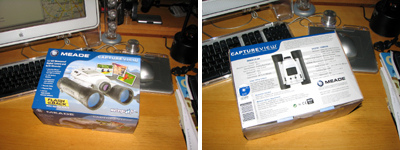

The Meade CaptureView is not just any pair of 8x30 binoculars. It has a 3.2MP digital camera, can capture videos, has 32MB of memory, a flash card slot, and it is waterproof! We'll tell you more about it later...we have to go wrap this back up and give it to her. - Wan Chi Lau (permalink)
|
|
June 29,2007  |
We would like to say "thanks" for all of the great emails we received during this week for our camera repair project. It was surprising to hear from all of the Canon users out there who love their S2s and want to keep them working!
The LCD transplant was completed without any problems. The camera powered up and the LCD powered on. We pushed all the buttons, turned all the knobs, and everything checked out just fine.

Up to this point, we have only taken a few test shots. We were all eager to see what kind of images we would get from our new and improved S2. It was a bright day out so we took a few handheld shots around the garden.

The colors of the lilies were true and the details crisp. We were especially pleased with the images of the bumblebee. Click on the images below to get a closer look.

The restored Canon S2 camera is every bit as good as the new S2 we purchased last September. Now we can try shooting some "stereo" images for some 3D stereograms!
A few of you asked about "electronic" issues. Obviously we have not delved into fixing that aspect of the camera yet. We are actively on the lookout for another broken S2...if you want to donate one to the cause, drop us a line.
Next up in the RainyDayProjects "Fix-It" series will be on wristwatches. So many readers have asked about tools and tips on doing simple wristwatch related projects (removing links, changing batteries, etc...) that we thought we would look at some of the proper tools and techniques for dealing with these maintenance tasks. - Wan Chi Lau (permalink)
|
|
June 28,2007  |
Removing the LCD module turned out to be very easy. To be able to disengage the connectors, we did need to use some very small flat tip precision screwdrivers.

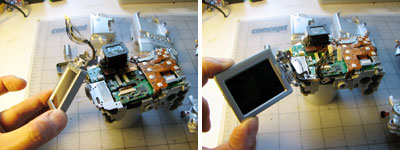
There is no point in trying to take apart the LCD module. The mounting hinge looked very difficult to disassemble. It made more sense to transplant the entire LCD unit.

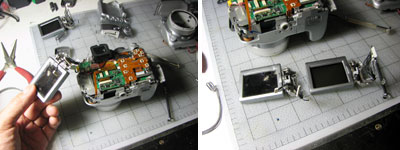
Taking apart the other S2 was much simplier since we had already gone through the steps with the other damaged camera. It took us about 10 minutes to get the broken LCD off the camera and tp replace it with the intact unit.
We were eager to test the camera to see if the surgery was successful. There are a few contact switches which must be engaged before the camera will turn on. We'll have more of the details in the full write-up. Much to our delight...everything worked when we switched the camera on!

With a working LCD, the S2 is now fully operational. We'll replace more of the body panels at some point, but for now, we want to make sure this camera can capture images properly. Tomorrow, we'll post a few shots from this camera to show the quality of the images. - Wan Chi Lau (permalink)
|
June 27,2007  |
Once we started taking the Canon S2 apart, we had to keep going to see how far we can go. The external housing was in much bigger pieces than we would have guessed.
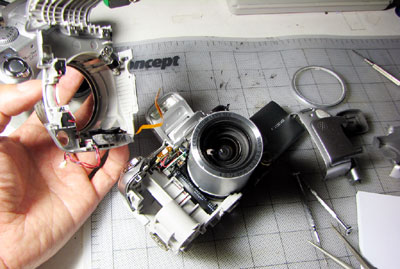
At this point in the S2 disassembly, we were able to see that the camera was made of a few distinct units: lens assembly, flash system, power compartment, and the LCD.
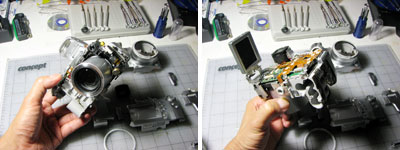
We didn't take apart the electronics or the guts of the central unit because we wanted to save it for when we really needed the parts. We wanted to keep them all intact, because all of those individual pieces would be easy to damage or lose.

Once again, if you are considering a project such as this one, the ONE piece of advise we have is to document where EVERY screw comes from. We use the "diagram it/tape it" system: draw a diagram and tape the screw to the corresponding position from whence it came.
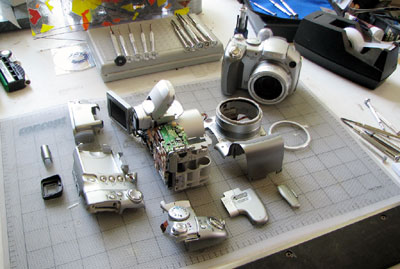
Now that we got all of the external housing off of the central unit, it was time to remove the LCD from the body. Readers should know that we didn't need to take all the pieces off before the LCD removal, we did it because we just wanted to see :-)
In tomorrow's installment, we'll take the LCD off of this camera and use it to replace the broken one on the other S2. - Wan Chi Lau (permalink)
|
June 26,2007  |
When things break under warranty, usually you can get it serviced if the company stands behind its products. Our experieces with Canon's tech support have been great. They fixed things in under a week and the items were returned in working order...unlike our ongoing LCD monitor nightmare with Hanns G.

Sometimes things break and they are not covered by the warranty because it was not a product defect...like this Canon S2 LCD which was chewed on by a dog.

In these situations, it is a perfect opportunity to get out the screwdrivers and have some FUN! We got our hands on another broken S2 a few weeks ago. That one would not power on at all, but the LCD and external housing appeared to be in perfect condition...a perfect "donor" camera.
The S2 with the broken LCD is functional. So we decided to remove the "good" LCD first because that camera is DOA and we couldn't make it any worse.

Removing the outer housing to the Canon S2 was easier than we thought it would be. The one thing to remember is to go SLOOOWWW and to label where all the screws come from. It took us about 20 minutes to figure out how to get the three pieces off and expose all of the connectors associated with the good LCD.
There are six (6) connection points associated with the LCD: 3 connectors and 3 screws. The two white connectors are for the wires associated with the LCD. The orange ribbon cable is connected to something else, but must be disconnected to make it easier to remove the other cables. Two of the screws are for the mount. The other screw is to a ground point.
We'll continue with this project the rest of this week. Come back tomorrow to see the rest of the disassembly process and the removal of the LCD from the main unit. - Wan Chi Lau (permalink)
|
June 21,2007  |
We would like to thank Dan S. of Pavillion, NY for sending us a broken Canon S2 with a good LCD for the repair project! The LCD panel looks to be in great shape. We'll document the entire replacement project for those who may need to do a similar repair job.

As an added bonus, the body panels on Dan's camera are in excellent condition and will be perfect replacement parts for the ones that got chewed up by Lisa's dog.

The problem with Dan's Canon S2 is the camera will not power on. We don't know the history of the camera, but our guess is that the problem is with the electronics, not the mechanics. We should be able to get one perfectly-working and new-looking camera from these two damaged Canon S2s. There should also be enough spare parts left over to repair another S2 with different problems. Anyone out there with a Canon S2 suffering from mechanical issues? We may have some parts you can use. - Wan Chi Lau
|
|
June 16,2007  |
Everybody is taking Father's Day weekend off. Some folks have plans to go shopping. Others are planning on sleeping in.

Your favorite editor is heading to Long Island to spend some time with the parents. See you all Monday:-) - Wan Chi Lau
|
June 15,2007  |
The broken Canon S2 camera we purchased on EBay came this week. The camera was exactly as described...a broken LCD screen, but everything else worked fine.

The damages were apparently done by a dog left home alone with the camera. We could clearly see the bite marks on the body of the camera.
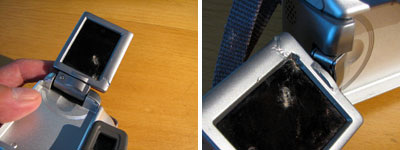
If the LCD screen had been facing into the body, it probably would not have been damaged. The glass is cracked from a direct bite on the screen. It will have to be replaced, but the task appears self-contained and should be fairly simple.

We are still looking for another broken unit so we can scavenge some parts. If any of you readers have one sitting at home gathering dust, give us a shout! We'll make it worth your while :-) - Wan Chi Lau
|
June 8,2007  |
Now that our Canon S100 no longer shows the E18 problem, we thought we would see what other camera repairs we might tackle. We purchased an S2 last September and it is a great intermediate-level camera. So we thought it would be great if our next repair project was with a Canon S2.

After a little digging around on EBay, the interns were successful in acquiring a broken S2 for $50. the fifty bucks got us an S2 with a cracked LCD screen... which is a fairly common problem with digital cameras. The camera is supposed to be otherwise operational. We'll see when it gets here :-)

We expect the repair to be fairly straight forward. The LCD component is self-contained. Our next task is to find another broken S2 with an intact LCD screen... anyone out there with such a part? We'll trade you something good for it! - Wan Chi Lau
|
May 31,2007  |
The Genius Look 313 Media webcam is multifuntion device packing some often used ports in one portable unit. It comes with everything needed to get up and running on both the Mac and PC. The build quality of the unit is quite high, just click on any of the images to get a closer look


The speakers are at each end of the cylinder. The USB, mic, and headphone ports are at the back of the unit. Power is supplied via USB. The speakers have 36mm Neodymium magnet drivers which can handle 2 watts with a frequency response of 20-20KHZ.

The coolest part of the Genius webcam are its directional speakers. Just rotate them to the desired angle. The same is true for the manual focus lens.

Readers will of course note the obvious similarity to Apple's popular iSight camera. There are some advantages the iSight have over the Genius. The iSight has autofocus capabilities and an integrated mic. The Genius has a manual focus lens and a mic port. One big advantage the Genius has over the iSight is the Genius is available, the iSight has been discontinued by Apple :-)

We use the iSight all the time in our teleconference calls via iChat. In our FirstUse report, we'll see how well the Genius performs compared to the iSight. - Wan Chi Lau
|
May 30,2007
|
It is often difficult to comprehend "large numbers." When we are presented with a statistics such as "The US replaces over 400,000 cellphones a day", it is difficult for us to visualize that with our mind's eye. Chris Jordan's new series of images exploring the concept of numbers may make it a little easier...and a lot more interesting!

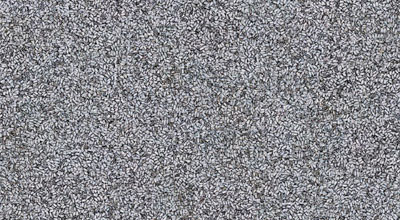
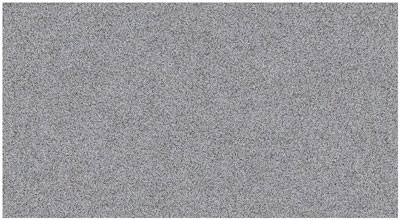
Go here if you want to see some other "large numbers" as represented by physical objects. To really appreciate these images, you have to see them in person.

If you are in NYC, you can see the images at full scale starting June 14th at the Von Lintel Gallery in NYC. Go and be "Wow'ed." - Wan Chi Lau
|
May 27,2007 (MemorialDayWeekend) |
The Canon S100 Digital Elph is our favorite "project camera". It is well designed, well constructed, and readily available. We have been amassing a collection of S100 cameras, both working and non-working units from various sources.

What we've noticed is that even though they are well made, there are some problems common to these digital cameras. The one which has received the most press is the infamous "E18 error."

The E18 error was just the incentive the DIY guys here needed to take one of the units apart to see what made this puppy ticked. Working on a pocket-sized digital camera is similar to working on fine watches. You need the right size tools... it is a good thing we have lots of tools :-)


A good magnifier is a must. We use a flourescent bulb with the magnifying lamp to reduce heat. To track all of the screws, we diagram it on Posted-Notes and tape the screws down onto the diagram. By numbering the notes, we create a convenient way to back track when it comes time to put everything back together.

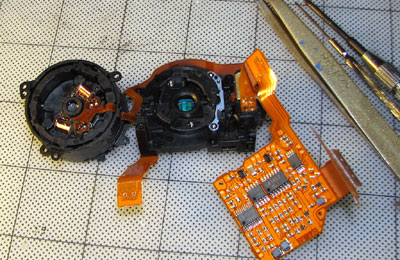
We'll soon have available a detailed "How-To" on taking apart and putting back together the S100 . The task does require some dexterity and a bit of patience, but it is a DIY project that is both fun and educational.
One of our goals is to document the disassembly, repair, and re-assembly of different types of digital cameras. If you have a non-working digital camera you want to donate to the cause, drop us a line. We can always use the parts and we'll be happy to "recycle" it into something useful! - Wan Chi Lau
|
May 25,2007  |
Once in awhile, we come across a device and we think..."Hey, that's smart." Today, we will give you a brief look at a device that had us saying "Hey, that's Genius!" The complete FirstLook will be coming after the Memorial Day break.

Readers who lamented Apple's decision to drop the iSight product may be interested in considering the Genius as an alternative. The form factor is similar to the iSight, but the Genius camera has quite a few additional features (speakers, USB hub, headset socket).


The Genius Multi-function Web camera should be available in the US now. Who knows, maybe you will win one just by being the first to click on something... - Wan Chi Lau
|
|
May 24,2007  |
A few packages showed up at the office this week. Some were bigger than others. The one we have been watching the loading dock for was the eVo 1.1 video projector from LumenLab.

The exciting part is not the 150" projection setup we are building using the LumenLab projector, or the under-$500 price tag of the unit, but the $30 cost of the projector's lamp! As anyone who has ever priced a replacement lamp knows, it can run as much as the price of this projector!


While Eliot is interested in checking out the box, we are eager to set the eVo up and check out the quality of the image. There will be complete RainyDayReview in June. BTW, any guesses as to what are in the other packages? - Wan Chi Lau
|
May 18,2007  |
Today is our final review in our TrekTech TrekPod series. There were quite a few readers who asked about the magnetic mount. Most of the questions were regarding whether the magnet would affect the digital camera. Some readers were worried that the camera would not stay on the mount. Both of these questions are addressed on the TrekPod's FAQ.


To the readers who worried the camera might fall off, there is an integrated clip which physically locks the camera mount to the magnet on the TrekPod. The clip slides on quickly and can be removed just as easily.
The TrekPod comes with two magnetic mounts. The silver mount is for the typical pocket size cameras and the black mount is for the larger, heavier SLRs.


The magnetic mount makes changing cameras quick and easy. This is especially convenient when using the TrekPod out in the field. Another cool feature of the magnetic mount is that it allows the camera is able to rotate while on the tripod. Once you've achieved the angle you want, just attach the clip.

To readers who have been reading this TrekPod series from the beginning, you may have noticed one glaring error and one omission. If you think you know what they are, send us the correction in an email with the subject line "You got it wrong!" or the omission with the subject line "You forgot to..." We'll pick the winners at the end of the month. - Wan Chi Lau
The first winner to yesterday's Tom Bihn puzzler is Jonathan B. of Alexandria VA. Congrats! We'll be sending the prizes out this Saturday. There is still time to enter the second drawing!
|
May 16,2007  |
Before we used the NeurosOSD, the enclosed notification recommended we upgrade the firmware immediately. Since we always do as we are told, we upgraded.


The basics steps are: download the file to an SD card, put the card into the NeurosOSD, and follow the on screen directions. The package will copy, unpack, and install itself to the appropriate places.


The process was quick and simple. Anyone with basic computer skills would have no problems following the procedure. The entire process took about five minutes or so and worked as expected. If the unit was connected to a network, there is a setting to enable the device to automatically update itself. It can't get much simplier than that.
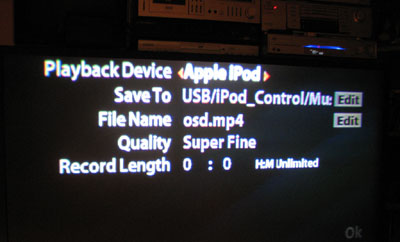
Recording movies for different devices are just as easy. Select the appropriate device and all of the device-specific parameters will be automatically set. If your device is not on the list, it will likely be supported in the future...ah, the power of OpenSource! Next up in this review series are the results of our first experience using the OSD to record something.
To all the readers asking what crazy things we are going to try with the NeuroOSD, no worries...we have been thinking about that. The only things we are going to reveal now are the following: DraganFlyer, on-board camera, streaming video: -) - Wan Chi Lau
|
May 15,2007  |
The TrekPod is a great mobile tripod. To make it even more versatile, Trek Tech offers an accessory called the VersaMount. The clip on camera mount has the same proprietary magnetic mount, but is designed to clip on anywhere along the post of the TrekPod.


The VersaMount attaches quickly and is secured by a thumb screw. Combined with the multi-angled ability of the head, just about any camera position can be quickly achieved.

With the VersaMount, it will be much easier to set up and get those ground level closeup shots. - Wan Chi Lau
BTW, the second May Puzzler clue has been posted. To find it, go back in time...yes, that would be a hint :-) If you know the answer, send it to us with the subject line " I know the difference".
|
May 14,2007  |
The AV guys at RainyDayMagazine are constantly rearranging the gear in the media room. When the Neuro OSD showed up at the office, it was just the "incentive" they needed to totally reorganize their setup.

Some of our other editors were not enthusiastic about having to hear yet another "water flowing through a pipe" explanation of how things were now connected.


However, with gear such as the Neuros OSD, managing the content (DVD, MP3s, JPEGS, etc...) may actually get simpler, as least from the perspective of recording and playing them on different devices.
For the next few days, we'll walk you through the features of the device: its setup, firmware updates, and basic capabilities.
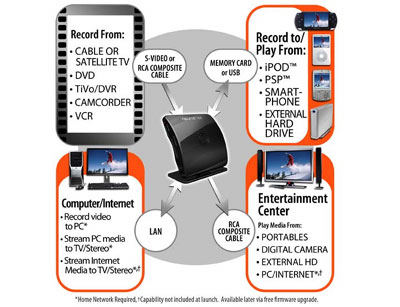
One major difference between the Neuros OSD and other similar gear is that the "OS" in OSD means OpenSource. If you want to find out why you should be excited about that, check out Neuros' site. Come back tomorrow, we'll have more on the OSD! - Wan Chi Lau
|
|
May 12,2007  |
Readers who went and checked out TrekTech's site have noticed the T'Pod has a big brother called the TrekPod. The TrekPod is both a monopod and a freestanding tripod.


The secret to the TrekPod is the expandable base. It can quickly convert from a walking stick, to a monopod, to a tripod. We had used it in one of our recent outings and it performed exceedly well.

Today, we took it out to the RainyDayGarden to use it for some shots of the blooms. The write-up will be in a few days, but here are some shots of the FirstUse TrekPod setup to hold you readers over until then :-) - Wan Chi Lau
|
May 11,2007  |
Today we are continuing our FirstLook at the T'Pod from TrekTech. The key to T'Pod's versatility is the use of strong magnets for mounting various components. The magnet at the base and the stem allows for various support options.

The magnets are SO strong that when we placed the threaded camera plate on the magnetic base without the camera, we could not remove the plate by hand.

The magnets make setup and teardown of the T'Pod quick and simple. The use of the magnets also mean the stem is free to rotate. The head of the T'Pod is articulated to allow the camera to be held in a variety of angles. If you need to get down low, shoot from a table, or just want a sturdy portable tripod...the T'Pod is a great unit and definitely worthy of consideration. is a great unit and definitely worthy of consideration.
BTW...the first tripod winner is Trevor H. Trevor found the question and correctly identified the item as the "BottlePod" from July 31, 2006. Nice work! We'll be sending the BottlePod to Trevor this weekend. Keep a sharp eye out for the clue to the next tripod that we plan to give away. It will come in handy when it is dark out. - Wan Chi Lau
|
April 27,2007  |
As most experienced photographers know, a tripod is a useful tool for capturing a good image and an essential tool when lighting conditions are challenging. Picking the right tripod can be a difficult decision. Criteria for choosing a tripod for the field are not be the same as that for the studio.

Since we do a lot of photography in both settings, we have amassed a reasonable collection of both types. In May, we'll be doing a series of articles on portable tripods. Some of these tripods have been reviewed by RainyDayMagazine and some have not. For those of you who want to get a jump on May's RainyDayPuzzler, start finding links to the manufacturers of the tripods shown above... hint, hint. We'll be giving away most of what you see to a few lucky readers!!! - Wan Chi Lau
|
April 18,2007  |

The fun little photo hack we showed last month generated a bunch of emails from readers pointing us to various sites which show how to "simulate" 3D from 2D. The most interesting one was from Henry V who sent us a link to a site called fotowoosh.
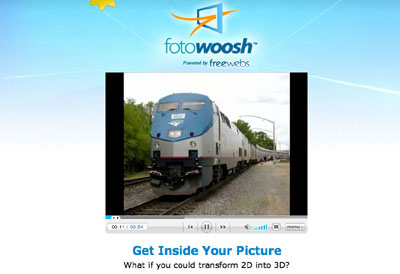

The engineers at fotowoosh has taken the 2D to 3D idea a few steps further. They are using texture-mapping techniques to created the illusion of actually "entering " into the photos and "looking around". There are, of course, some artifacts...but the results are still VERY VERY cool.


Some images works better than others. Images with a good perspective appear more convincing. The samples they have on the site gives a pretty good feel of what can be expected in a typical transformation. Check out the video and get "wow-ed!" - Wan Chi Lau
|
April 11,2007  |
Digital imaging has enabled people to easily share not just the pictures taken with their cameras, but also the ones created in their minds. This week, we would like to introduce our readers to Mehmet Ozgur who create digital images out of smoke.


There are twenty three images in his ethereal "Smoke" series. We found them utterly fascinating. Enjoy! - Wan Chi Lau
|
April 9,2007  |
The original forecast for Easter Sunday was going to be cloudy. However, the day did start out clear. We decided that even though it was a crisp 30º out, we should take advantage of the day and head outdoors.
The Moose Hill Audubon Sanctuary is a quick 30 minute trip from the RainyDayMagazine office. We gathered some gear and headed out after a stop for some pastries at Canto6.


There are over 20 miles of trails in this 2000 acre sanctuary. We pretty much had the place to ourselves yesterday...even the chipmunks were still sleeping. However, signs of Spring are everywhere.

The trails were not very difficult. We did have to dress for the colder than expected temperature. We also expected the ground to be somewhat wet. For gear, we brought along the HighGear Enduro, Kombi gloves, and Dunham boots.

The boots turned out to be exactly appropriate for the day's hike. The terrain was quite wet even if the air temperature was in the 30ºs. The Kumbi gloves keep the hands warm and the Enduro watch let us keep track of the time without weighing us down.

There are always things to see no matter what time of the year it is. Sometimes it is just noticing how clear the water is. A quiet hike on a Sunday is quite rejuvenating to both the body and the spirit. We all feel we are now ready to face another Monday :-) - Wan Chi Lau
|
April 4,2007  |
Everyone has experienced the sensation of falling. Some have a strong aversion to the feeling. Others, like skydivers and bungee jumpers, are addicted to it. Who among us have not had fleeting thoughts of what it would feel like to just step off the edge?

Artist Kerry Skarbakka used the "act of falling" as a theme for an amazing series of photographs and in doing so, has earned himself a place in this week's WowUsWednesday. - Wan Chi Lau
|
Mar 13,2007  |
No doubt everyone is salivating over all of the great digital photography gear announced at the recent PMA. We were particularly intrigued with Canon's TX-1 . .

It is a 7.1MP camera/camcorder hybrid. The unit is about the size of a Digital Elph, but it is capable of taking 720P HD video...well, 4 GB worth on an SD card. 4GB of data translates to about 10 minutes video, but it is about 6x short of what most camcorder users are expecting. Still an awesome piece of "all solid state" imaging gear.
Most of us have thousands of digital images in our collection. Many of these images are not good for much. We keep them because it is easier than sorting them and tossing the crappy ones. Over the weekend, we learned a fun little trick on Instructables which gave us a reason to play with some of those otherwise useless images languishing on our hard drive:-)

The steps are very straightforward and the results pretty convincing. It took us a little bit of practice to "see" how best to frame the image, but once we got the hange of it, we were able to create them in just a few minutes.

Images which work best are those with strong perspectives, but many others will work depending on how you "frame" the scene.

So go and look in your digital photo collection and see which ones may be good to use for some of these 2D to 3D projects. This project is a great time-waster on a rainy day :-) - Wan Chi Lau
|
|
March 6,2007  |
Quite a few of RainyDayPhotography readers asked about the use of lens adapters. Most are interested in knowing whether is worth trying to use their film SLR lens with their new digital SLR camera bodies.

Quite a few of RainyDayPhotography readers asked about the use of lens adapters. Most are interested in knowing whether is worth trying to use their film SLR lens with their new digital SLR camera bodies. In the next few months, we'll be reviewing some of the different lens adapters available to see if the images using the older lens with a new digital SLR is worth the effort.

Last month had a quick mention of Kata's new additions to their awesome line of camera bags. This month we'll take a FirstLook at the Kata W-92 Waist Pack.

We were interested in this pack because its size is nice compromise between a small pouch like the S-312 and the full pack such as the R-102.
|
|
February 23,2007  |
Everybody is looking forward to PMA 2007 in March. We expect a bumper crop of new digital imaging gear and accessories from the major camera makers (Canon, Kodak, Olympus...etc). Plenty of product announcements have hit the wire already.

One company RainyDayMagazine is always eager to check out is Kata. We have reviewed many of their products in the past (R-102, S-312, ErgoTech) and have found them to be extremely well designed and constructed.

This year, Kata has a whole new crop of gear designed for photographers serious about protecting their gear. We hope to be able to take a closer look at some of these new bags in the near future. Some of the new luggage will help get our stuff to and from location. Others will protect the gear when we are out on the day's shoot. In either case, it looks like Kata will have us covered. - Wan Chi Lau
|
February 21,2007  |
Patrick, a friend and reader of RainyDayMagazine, sent the link to these great hand paintings to us a few days ago. We thought it was perfect for "WowUsWednesday". Click on any of the thumbnails below to get a closer look.
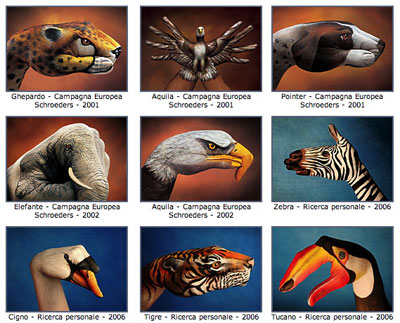
The artist is Guido Daniele of Italy. Definitely go check out the rest of his other works. He paints more than just hands.
|
|
|
|
February 17,2007 |
Photographing smoke takes the right setup, patience, and a lot of experimentation. We came upon a great site with lots of interesting images of smoke.

If you want to give it a try, check out the PhotoCritic.org interview with photographer Graham Jefferey on the process.
We have played around with light bulbs before, but nothing like this. This project is a little tricky and can be dangerous. It involves the careful removal of the glass without damaging the internal works, then switching on the "light" and capturing the image of the filament burning up.

Photographer Rich Legg captured theses other-worldly images using a Canon 30D digital camera. Check out his process and the original inspiration on DIYPhotography. digital camera. Check out his process and the original inspiration on DIYPhotography.
|
|
February 9,2007 |
We here at RainyDayMagazine are saddened by the sudden passing of Anna Nicole Smith. We have always loved her great cheekbones and soft, abundant curves. We have also enjoyed following her outrageous exploits over the years.
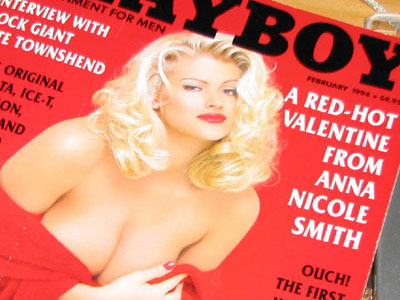
Some may think Anna to not be the sharpest tool in the shed. However, Anna did manage to leverage all the opportunities that came her way and elevated herself from obscurity to an international celebrity...how many of us have the will to do the same?
Yes, this is the only copy we have and no, we are not giving it away as a prize.
|
|
February 3,2007 |
The temperature outside today is a bit on the chilly side and the cars had a light coat of ice from the rain storm last night. However, it does not compare to the photos sent in by Greg N. The place is Versoix, a town close to Geneva City in Switzerland.



Our first thought was...should have had a car cover. However, in this case, it would have been frozen under two inches of ice:-)
|
|
|
January 31,2007 |
Just a little reminder...today is the last day to send in your entry if you want to win this awesome Neuros MPEG-4 Video recorder. We told you about this cool little device exactly a year ago.

We have made some fun gear using this recorder as part of a larger setup. No doubt you will too once you get your hands on a unit and see all the things it can do.

Just tell us what we want to know. We'll do the drawing this weekend. The winner will get the MPEG-4 Recorder sent directly from Neuros if you are in the US. Good luck!!!
|
|
January 10,2007 |
It is great when a company can continue to "Wow" us with each product introduction...and Apple's new iPhone is no exception. This new widescreen iPod/phone will further extend Apple's reach into our daily life (and at $500...our wallet).

You can be sure we'll be one of the first in line to pick up an iPhone (guess we'll have to switch from our T-Mobile network) when it is available. Readers can look for the usual RainyDayMagazine review when that exciting day arrives :-) Also, we are going to start calling this device "Newton 3.0"....and we are saving up all the money from our paper route to buy it!
|
|
|
|
| January 1,2007 |
It is the start of a brand new year and Justin, one of our readers, has assembled a bunch of gear for a project. We are going to follow Justin's progress as he puts it together and gets it up and running.


What is Justin making? If you think you know, then drop us an email with the subject line "I know what Justin is making." We'll pick a winner at the end of January. What's the prize? Hint... it will be something you can use with the thing Justin's making :-) |
|
|
|