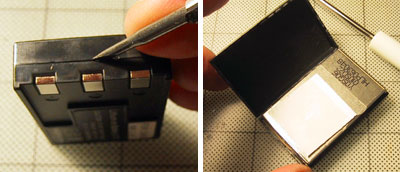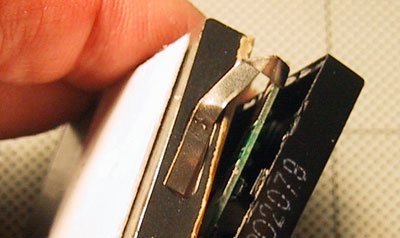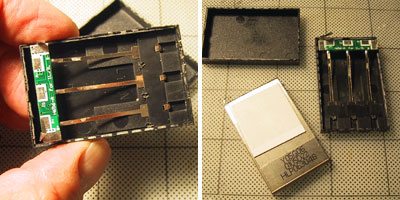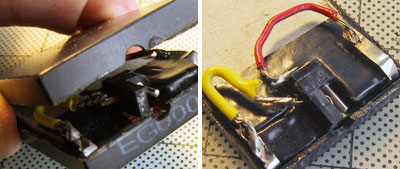| Today |
| Carolyn's World |
| Gear & Gadgets |
| Garage |
| Garden |
| Kitchen |
| Unaccompanied Minors |
| Workshops |
| Contact Us |
| Index |
| RainyDayProjects... |
||
In order to enable an external battery to power the Canon Digital Elph camera, we needed an adapter. The best way to make an adapter is to use the case of the rechargeable battery. The basic steps are: open the case, remove the battery, add a power socket, glue the case back together. The Canon Digital Elph rechargeable battery can be opened by prying it apart with a sharp flat blade. We worked the edge of the lid by pressing directly into the case and twisting to wedge it open. The opening allowed us to slide the tip along side to crack open the case.
Once opened, we could clearly see that the contacts were soldered onto the battery. We cut the contacts and freed the battery from the electronics. The two outside (+/-) leads are what we need for our project.
In order to convert this battery into an adapter, we need to connect a power socket to the +/- leads. The size of the power socket is dependent on the power tip used. We selected one that was small enough to fit in the case, but not so small that it didn't fit any of the tips supplied with the Tekkeon MyPowerAll battery. We soldered the Positive (+) terminal to the center tip and the Negative (-) to the socket.
However, before we can close the case up, we need to make sure the power socket is properly supported so it can handle the repeated insertion and removal of the tip. We used a few layers of high density cardboard as the filler.
Note that we had to cut out a little space to accommodate the power socket. We also used black electrical tape to make sure the contact of the wire and the cardboard is properly insulated.
To make the power socket accessible, we drilled an opening on the top of the case. Note how the tip was aligned to the center of the hole and its back supported by the opening cut into the cardboard block.
Once we were satisfied with the alignment of the socket, we sealed the case using some SuperGlue and clamped everything together. We placed the plug in the hole just to insure everything stayed aligned while the glue dried.
After a few hours, it was time to test the adapter. The lid of the battery compartment of the Canon S100 has a small rubber cover (blue arrow) to allow the tip to fit. We tested a few voltage settings on the MyPowerAll and decided that 4.5V setting was the most appropriate one to power the Canon S100 camera. When trying to determine the proper power level, first remove all memory cards, work from the lowest setting and move up. The Tekkeon MyPowerAll external battery now allows us to use the camera for about five hundred shots with flash before we have to recharge the battery!
|
Canon Digital Elph Extended Battery |
|
The Canon Digital Elph is one of the more popular digital camera series on the market today. We have been using the Canon S100 for about six years and it has been one of the most reliable digital cameras in our collection. Our main problem with the Digital Elph and other smaller digital cameras is the rechargeable batteries are shaped specifically for the camera. Replacement batteries are often in the $40-$50 range. There are aftermarket batteries available on EBay, but our experience is the battery life is usually very poor compared to the OEM version. In this article, we'll show you how to convert a used up rechargeable battery into an adapter so you can hook up an extended battery to the camera. The steps shown in this article should work for most types of digital cameras that have an external power option. Check with your camera for the specifics. We'll be using the Tekkeon MyPowerAll as our external rechargeable power source. The MyPowerAll is a very versatile rechargeable power source because of its selectable voltage and changeable tips. Related Review:
|
||