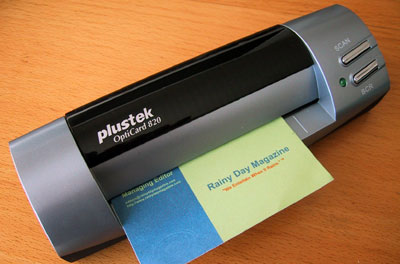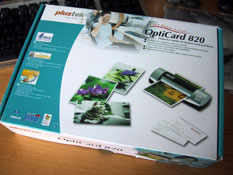| Today |
| Carolyn's World |
| Gear & Gadgets |
| Garage |
| Garden |
| Kitchen |
| Unaccompanied Minors |
| Workshops |
| Contact Us |
| Index |
| Gear&Gadgets... |
||
The OptiCard 820 package came with the scanner, cloth pouch, USB cable, and CD. The OptiCard is quite a bit shorter than a full page scanner. It is powered from the USB cable so there is no need for an AC power adapter...perfect if you need to taking it with you on those week long tradeshows.
The OptiCard is shorter compared to the sheet-size M12, but a bit thicker around the middle. Like the M12, there are just two control buttons...one for a regular scan and the other for scanning business cards. These buttons are recognized by the background applets running on the PC and are used to trigger the launch of the appropriate software when pushed.
Power is supplied by the computer's USB port. Any standard USB cable will work with this scanner. This is a good thing because now you only need to carry just one USB cable for all the different USB devices...and no large bulky AC adapters!
The pic here of the Plustek OptiCard 820 with a standard business card in the "ready to scan" position gives a good size reference for just how small this unit is. It is about the length of two business cards. While smaller is always better, the OptiCard is definitely small enough to fit in the bag of most road warriors. In the FirstUse review, we'll see if the software which comes with the scanner makes it into a worthwhile business tool. |
Plustek OptiCard 820 |
|
Plustek has been putting out some really nice portable scanners the past few months. We told you about the OpticSlim M12 last August. Plustek just released the OptiCard 820. We got our hands on a unit to see how it compares to the M12. The FirstLook review will take a quick look at the device and how it works. In the FirstUse review, we will see exactly how well the OptiCard works in scanning and converting the info on various business cards into useful data. Reviews: 1. FirstLook 2. FirstUse
Review Summary: Initial Impression - Briefcase size Usability - One button operation Durability - TBD Price - $150 |
||