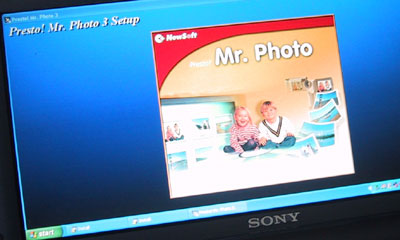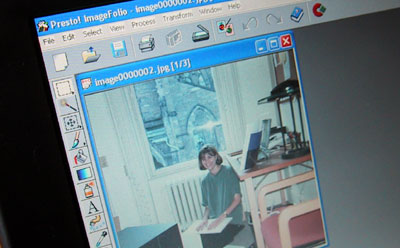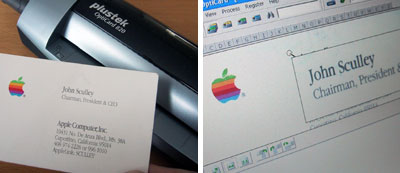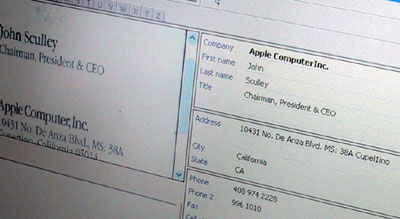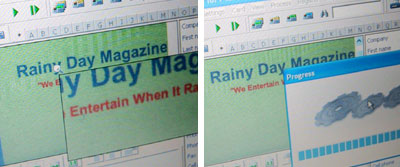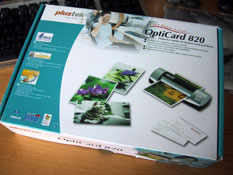| Today |
| Carolyn's World |
| Gear & Gadgets |
| Garage |
| Garden |
| Kitchen |
| Unaccompanied Minors |
| Workshops |
| Contact Us |
| Index |
| Gear&Gadgets... |
||
For road warriors who must travel light, but still need high scanner functionality, the OptiCard 820 offers a unit which might just fill the bill. The OptiCard 820 is a half size 24-bit photo/business card scanner, not a full size document/photo scanner. For a lot of users, this is actually a MORE useful combination.
Getting the scanner to work with our Sony Picturebook was quite straightforward. We followed the easy instructions and had the scanner installed, calibrated, and running in a matter of minutes. Note that we opted to use our own shorter 4" USB cable. The supplied cable was about 15" long...not really necessary.
Before the scanner will work properly, all of the imaging and OCR applications must be installed. The OptiCard came with its own bundle of software. However, once scanned, the images can be manipulated using any application (Photoshop, Canvas, PowerPoint, etc...).
The straight "pass through" mechanism means the photos don't not bent or curled when you scan them. It also means you need to have room behind the scanner so the photo can come out the back.
The OptiCard 820 did a fine job of scanning a typical 3x5 photo. The images were scanned as JPEG, but can be changed to a variety of standard formats. Next function to try is the business card scanning...the real reason for buying this scanner. It is true you can just buy some OCR (optical character recognition) software and use any scanner to do what the OptiCard does. However, we know that most road warriors are NOT interested in doing that. What they want is something which will be simple to use and work well enough to eliminate that task of having to manually input the information from a business card into a contacts database.
The OptiCard 820 came with the CardIris OCR application. We chose two different business cards to test the OCR capabilities of the software. The RainyDayMagazine business card is in color. The Apple Computer business card is the standard black on white.
Yes...that is a business card from when John Sculley was the CEO of Apple. It just shows how far back the pile of business cards goes :-)
We scanned both cards a few times and got pretty much the same results. The software had no problems handling the standard Apple business card, but was unable to deal with the less contrast-y RainyDayMagazine color card.
With the standard black on white business card, the CardIris software correctly pulled out ALL of the information and entered them properly in the contact database fields. It did not perform as well with the color business card. In fact, the software was not able to pull out any useful information at all from the RainyDayMagazine color business card.
We can't really fault it too much...low contrast color and the non-standard layout of our business card make it quite a challenging test. For most standard business cards, though, we expect the OptiCard to performe quite well.
If you get a lot of business cards from your travels (tradeshows, conferences, etc...) and want some help in organizing all that information, the OptiCard 820 should be able to do just that. It is small enough to go with you on the road. So get one, take it with you, use it, and be better organized! |
Plustek OptiCard 820 |
|
Plustek has been putting out some really nice portable scanners the past few months. We told you about the OpticSlim M12 last August. Plustek just released the OptiCard 820. We got our hands on a unit to see how it compares to the M12. The FirstLook review will take a quick look at the device and how it works. In the FirstUse review, we will see exactly how well the OptiCard works in scanning and converting the info on various business cards into useful data. Reviews: 1. FirstLook 2. FirstUse
Review Summary: Initial Impression- Briefcase size Usability- One button operation Durability- TBD Price- $150 |
||