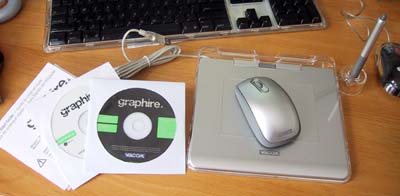| Today |
| Carolyn's World |
| Gear & Gadgets |
| Garage |
| Garden |
| Kitchen |
| Unaccompanied Minors |
| Workshops |
| Contact Us |
| Index |
Gear & Gadgets...
|
||
The Graphire4 package included an installation CD with Mac and PC drivers, a CD with a collection of software applications, cordless pen, mouse, and the 4x5 tablet with built-in USB cable.
The cordless mouse had two buttons (red arrows) and a clickable center scroll wheel. The bottom of the mouse has a soft covering that enabled it to quietly glide across the tablet.
The tablet had an integrated pen holder, but included was a free standing holder as well. The free standing holder would be better for those who use the pen frequently, as the fit is quite snug with the integrated holder and was not really designed to give quick access.
The pen has four separate controls (tip, end, long button, short button). Each are customizable to some degree depending on the application. We'll have more to say about this in the FirstUse review.
The clear acrylic cover can be removed by sliding back the four locking pins at the bottom of the tablet.
Different template or pictures can be inserted in between the cover and the tablet for customization (short cut key reminders, personal photos, etc...).
The tablet has a scroll wheel and two programmable buttons built into the top. They were nice convenient additions for pen users who need to scroll a page or perform right/left mouse button actions.
There is a blue LED at the corner to indicate the tablet is getting power. Wacom engineers have taken the extra steps of adding notches to the corners so the cable can fit on either side of the tablet. There were even two options on the left corner! We loved the attention to details in this product. One only finds this kind of detail in products from a company that clearly wants to make each version better than the last... and sincerely put in the effort to make it so.
We can't wait to give the tablet a try with the various applications... especially the paint and image editing programs. Check back in a few weeks, we should have the FirstLook report for ready by then. |
Wacom Graphire4 Tablet |
|
Most folks are familiar with using the mouse, touchpad, or trackball to move the cursor around on the screen. Some have upgraded to a cordless versions of those cursor control devices for more flexibility and freedom of movement. For others the best device is actually a graphics tablet. The graphics tablets, once found only in CAD/CAM labs, have been steadily making their way into everyday use. Wacom is one of the companies that have been making advances in tablet technologies for over a decade. They have constantly innovated and have made this tool accessible to everyone.
We, at RainyDayMagazine, have used their products for years. We recently got our hands on the Wacom Graphire 4 Tablet. In the FirstLook review, we'll examine the overall construction, details of the tablet, and what's included in the package. In the FirstUse review, we'll try out some of the software and take a look at what we can do with it. Reviews: 1. FirstLook 2. FirstUse 3. InTheWild
Review Summary: Initial Impression- Polished Usability- Cordless, no batteries req. Durability- Test in progress Price- $90
|
||