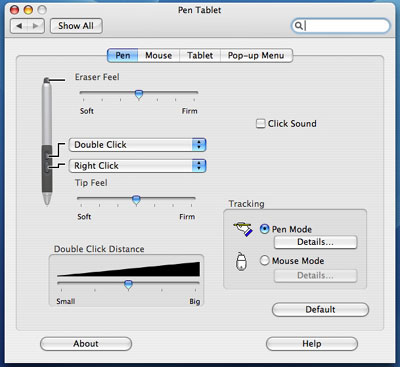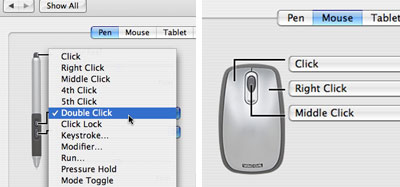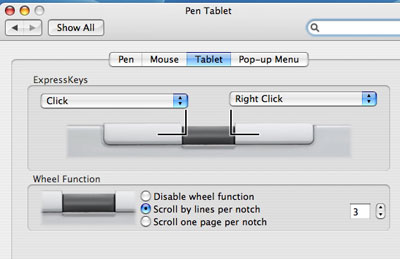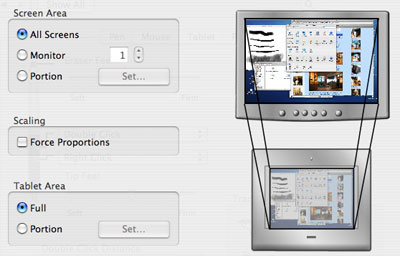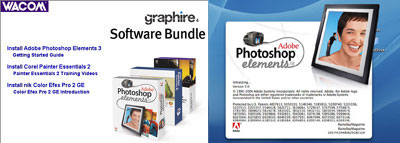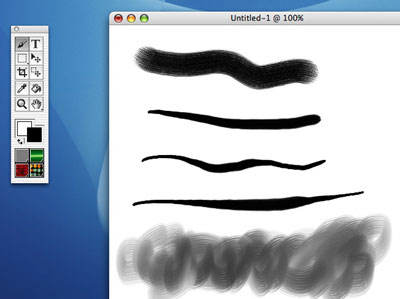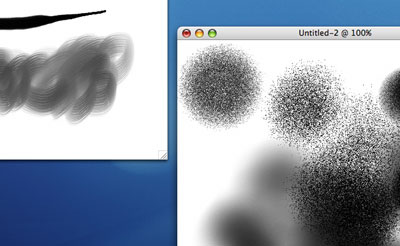| Today |
| Carolyn's World |
| Gear & Gadgets |
| Garage |
| Garden |
| Kitchen |
| Unaccompanied Minors |
| Workshops |
| Contact Us |
| Index |
Gear & Gadgets...
|
||
The Wacom Graphire4 Tablet came with both a wireless pen and mouse. The tablet itself also has a scroll wheel and buttons. Each of these different controllers can be individually adjusted to suit the user's preference.
At first, we were a little overwhelmed by the number of options. The default setting got us pretty close to what we would have chosen. After using the tablet for a while, we were able to adjust the preferences of the input devices exactly to our liking.
We also liked the built in scroll wheel and buttons on the tablet itself. They add another way for the user to interact with the software. Too bad Wacom couldn't find a way to make the tablet into a giant touchpad :-)
The active area of the tablet can be mapped to the entire screen or a portion. This function is especially useful for those that have more than one screen.
Wacom provided a lot of software in the CD that came with the Graphire4 tablet. Photoshop Elements is a fun and fully featured image editing application. Corel Painter Essentials is a powerful painting program.
We tested the wireless pen in a few of Painter's brush mode. The "feel" was quite amazing! It was very easy to control the width of the stroke by pressing or lifting the pen. We were able to make stroke which would have been extremely difficult to replicate using a mouse.
If we had more talent, we would have been able to make more than just swiggles and swirls :-) At some point, we'll ask someone with actual painting skills to give this Wacom tablet a more artistic workout. |
Wacom Graphire4 Tablet |
|
Most folks are familiar with using the mouse, touchpad, or trackball to move the cursor around on the screen. Some have upgraded to a cordless versions of those cursor control devices for more flexibility and freedom of movement. For others the best device is actually a graphics tablet. The graphics tablets, once found only in CAD/CAM labs, have been steadily making their way into everyday use. Wacom is one of the companies that have been making advances in tablet technologies for over a decade. They have constantly innovated and have made this tool accessible to everyone.
We, at RainyDayMagazine, have used their products for years. We recently got our hands on the Wacom Graphire 4 Tablet. In the FirstLook review, we'll examine the overall construction, details of the tablet, and what's included in the package. In the FirstUse review, we'll try out some of the software and take a look at what we can do with it. Reviews: 1. FirstLook 2. FirstUse 3. InTheWild
Review Summary: Initial Impression- Polished Usability- Cordless, no batteries req. Durability- Test in progress Price- $90
|
||