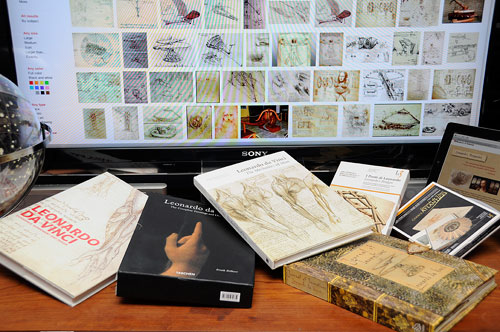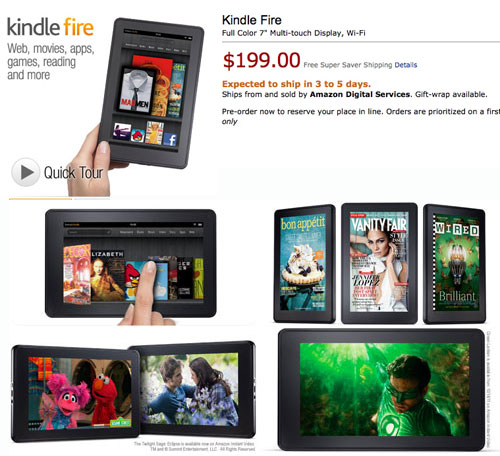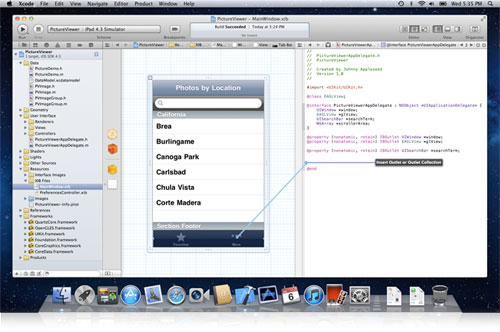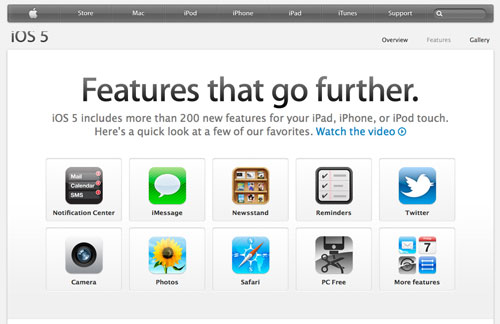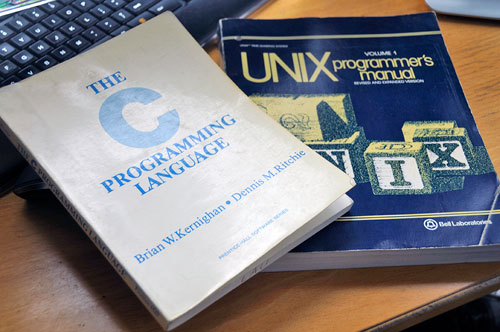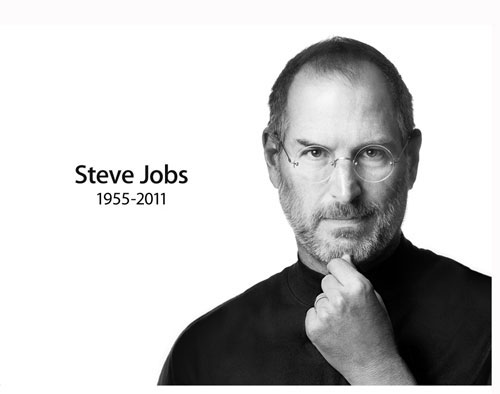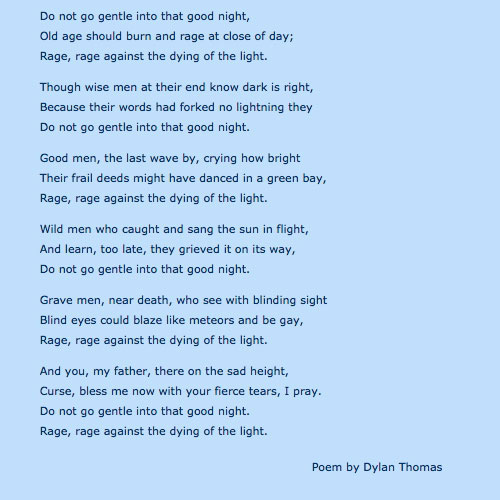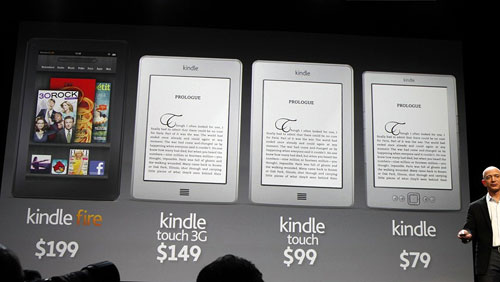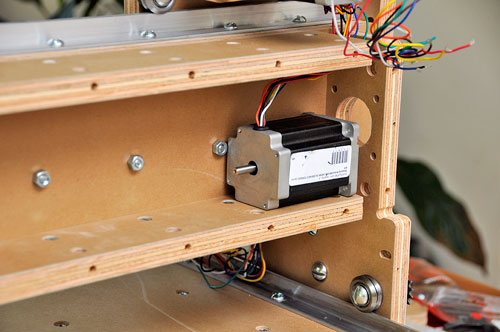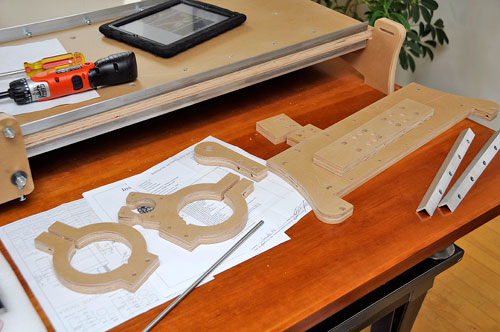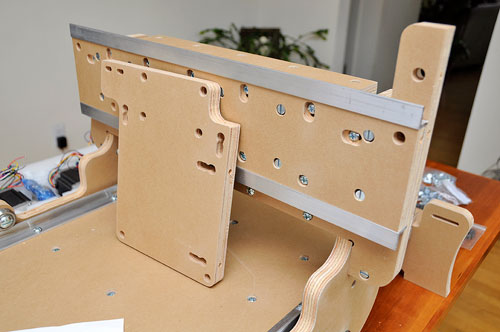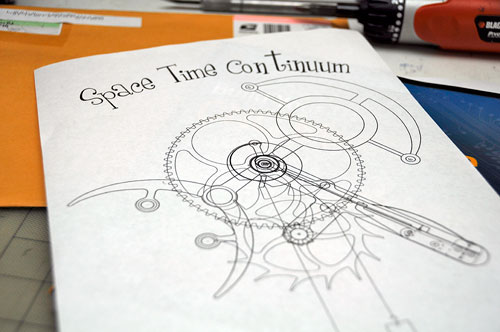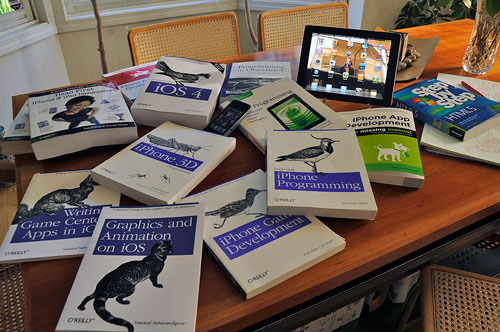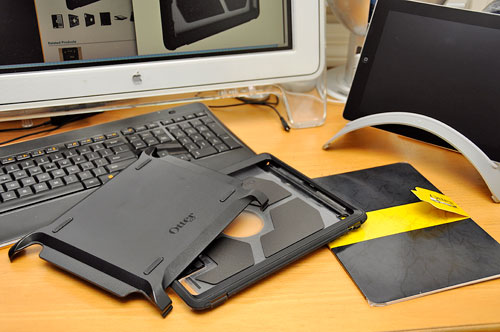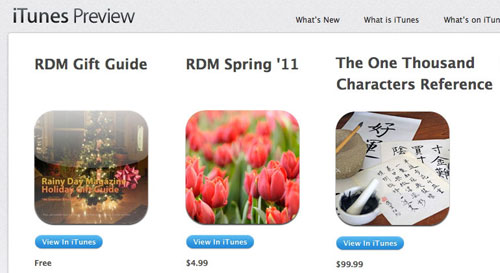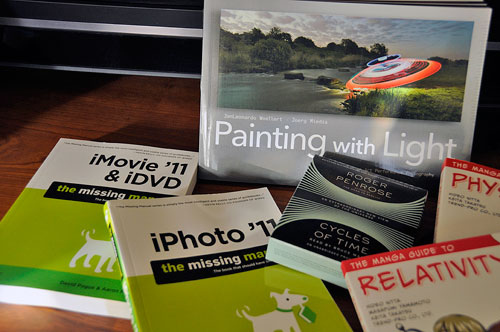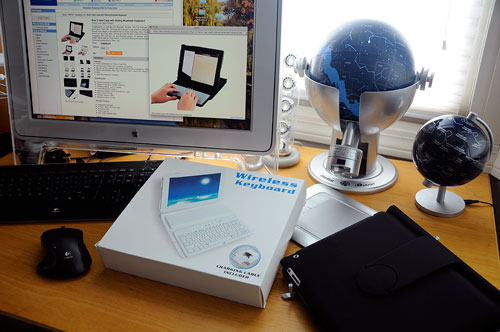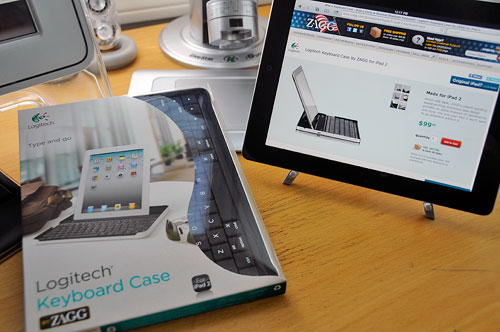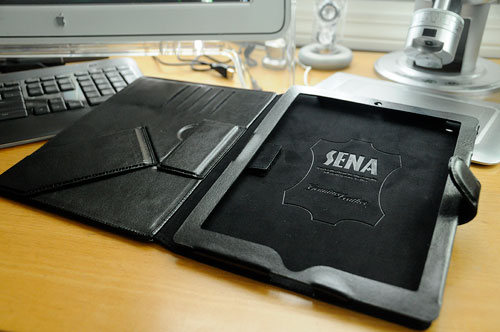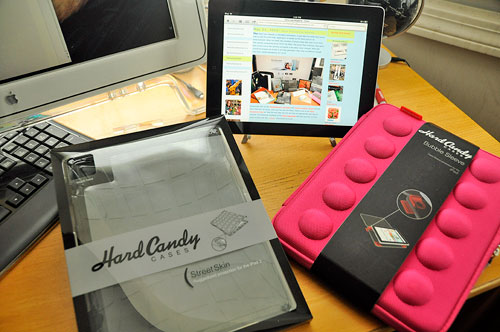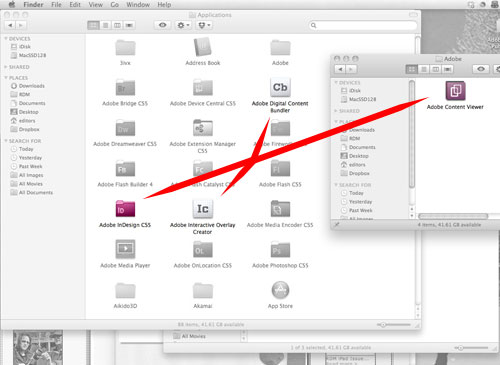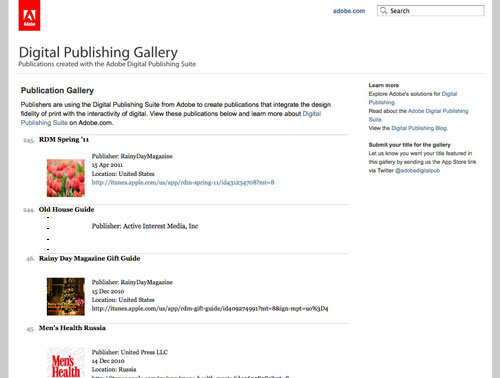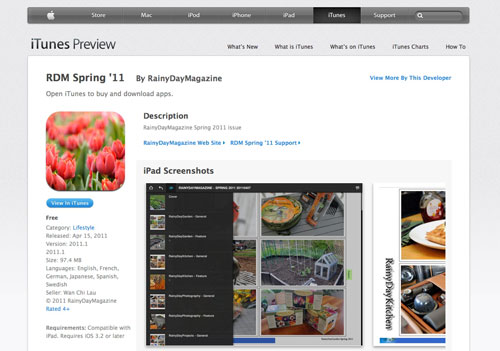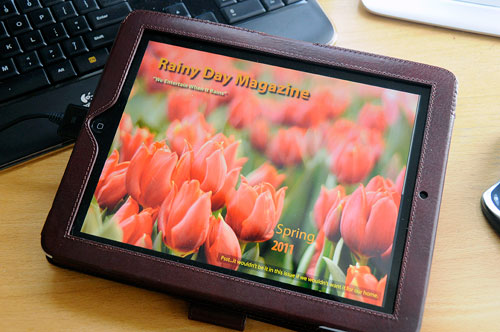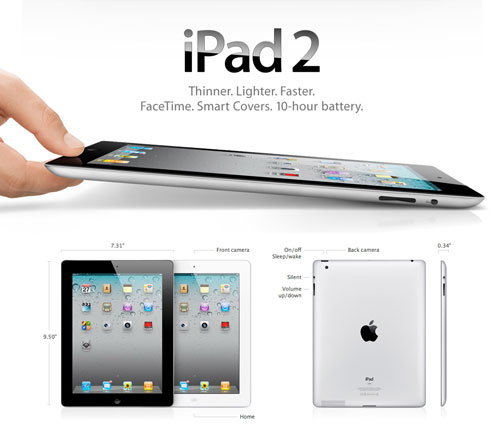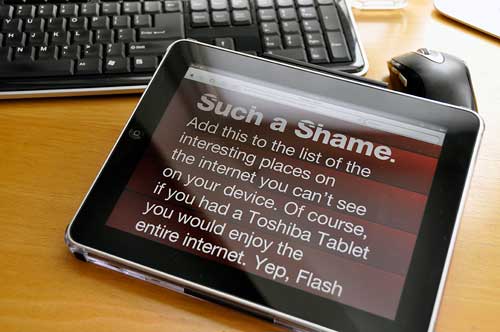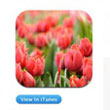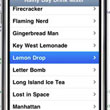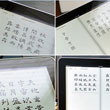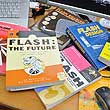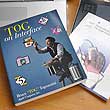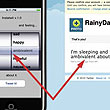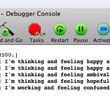| TODAY |
| RDE 2010 |
| RainyDayScience |
| RainyDaySOHO |
| Contact Us |
|
RainyDayMagazine's content can now be licensed for your print magazine or web site. Please contact us directly here. If you want to see something reviewed, then drop us a note with a link and we'll be happy to take a look. NOTE: Click here to read more about our approach to product reviews. |
Books have changed quite a bit, but great writing has not. Engaging literature may now be enjoyed in a variety of formats. There is nothing quite like getting completely immersed in a good book, or listening to a mesmerizing performance by a great reader. So it should be no surprise that books are amongst the most popular Holiday gifts year after year. We have put together a great collection of books for the 2011 RainyDayBooks Gift Guide. Most of them have been reviewed in 2011, but some are favorites from years past. We hope you find the following... [more] - 2011 RainyDayBooks GiftGuide
|
Back in the 60's many a boy hoped to find a chemistry set under the tree on Christmas morning (that, and a BB gun). The promise of being able to make invisible ink, CO2 rockets, and sulfur bombs was catnip to quite a few eleven year olds. Sadly (or thankfully) those days are gone. However, items found under the contemporary Christmas tree can still spark wonder, stimulate the imagination, and satisfy curiosities. Nothing evokes more wonder than the inner workings of the human brain. While we are not yet at the point of being able to easily decode the signals of the brain, tools are becoming available which enable us to get a glimpse of what is going on. The MindWave from NeuroSky is such a tool. They have managed to take decades of laboratory brainwave technology and squeezed it into a headset for under $100! This single channel EEG detector safely measures brainwave signals and monitors the attention level of a... [more] - 2011 RainyDayScience GiftGuide
|
There is no denying the explosive increase in sales of smartphones and tablets in 2011. The phenomenal growth of those devices also meant a healthy demand for related accessories. Companies offering cases for personalization, protection, or both went into high gear and churned out a huge variety of offerings. We looked at a LOT of iPhone and iPad gear, reviewed the ones which appealed to us, and selected accessories from those for the 2011 Holiday Gift Guide. We know they work because we have used them for work. Even though LifeProof is a newcomer, they have managed to generate a lot of buzz in the crowded space of iPhone cases. There are other cases out there that will make the iPhone impervious to the elements, but a... [more] - 2011 RainyDayGiftGuide: iPhone and iPad Cases
|
Tablets and smartphones will be popular gifts for the 2011 Holiday season. In spite of the increasing variety of tablet and smartphone options, if you are looking to get or give one, the decision process is thankfully rather simple. With the introduction of Siri, the only phone which can actually claim the "smart" label is the iPhone 4S. Other phones may be pretty, but they are not smart. So the choice of smartphone is clear, get the Apple iPhone 4S. As for tablets, if the person you are buying for knows what they want, get them what they want. If they don't know, then get them either an Apple iPad or Amazon's Kindle Fire. Which to buy will depend on the answers to some simple questions. It will be another five years before tablets will surpass laptops in power and capabilities, but tablets will surpass laptops in popularity way sooner. Most who buy a tablet now use them mainly to... [more] - 2011 RainyDayGiftGuide: Tablets
|
Tesla, Edison, Jobs are names we all know well. We associate them with inventions which forever changed our lives. However, hundreds of years before them lived an inventor the likes of which we have not seen since and may not see again (ever). That genius was, of course, Leonardo da Vinci. Aeronautics, architecture, art (The Last Supper, Mona Lisa), biology, engineering, geology, physics...these are just some of the fields in which da Vinci made ground-breaking/significant contributions. We know this because he kept detailed notes of his thoughts and... [more] - Leonardo da Vinci collection
|
We like underdogs. We like the fact that an underdog's survival depends on them doing more, being better, and responding to changes quicker. Perhaps this is why we have been an Apple cheerleader since the days of the 128K Mac. When Apple introduced the iPad, we were strong proponents of the product. We made early claims that they would dominate the tablet ecosystem. Now that the prediction has come to pass, we are happy to see that a serious contender
One of the many reasons why Apple has been so dominant in the tablet space is that they have control over the three key pressure points: hardware, software, and content. Hardware-only manufacturers are dependent on too many external factors outside of their control to mount a credible challenge against Apple. No small advantage in speed/features/price will sway a pontential customers to their offerings if it also does not include a great... [more] -Amazon on Fire
|
The Earth-centric model of the Solar System was first proposed by the Greek astronomer Ptolemy around 150 AD. That logical, but foundationally incorrect, model endured for 1500 years until Copernicus suggested a simpler explanation for the movement of the planets. It took over 200 years before most people came to believe that Copernicus was correct. Discoveries made by Kepler, Galileo, and Newton all helped to show that a Sun-centric model was how things really were "in the wild." When we gave a FirstLook of Hubbard Scientific's Celestial Globe in September, some readers were confused as to how that globe could properly represent the heavens. The question reminded us of something Sensei Gleason often says in class when explaining an... [more] - Celestial Globe Setup
|
Many people like the iPad because it is light and mobile. The iPad is perfect for web-surfing on the couch, quick email checks, and other such activities. However, if you are like us, when you are sitting at the desk grinding away at some task, the iPad often sits idle. There is no reason for that. There are lots of great streaming content apps available for the iPad. Get a good iPad stand like the InnoPocket HexaPose and use it as a TV. It is a great way to stay on top of breaking news while you work. One of the latest in streaming news apps is BloombergTV. BloombergTV is a 24-hour global business & financial news channel which pulls stories from its various domestic and international news sources (146 bureaus in 72 countries) and packages them for its subscribers. Financial folks pay big money for the feed so that they can get breaking stories and... [more] - Bloomberg Financial Apps
|
Playing with the Kinect hacks are a lot of fun. Getting the hacks to work on the Mac, not so much. OK, not AS much. However, we REALLY REALLY wanted to see the Kinect running on OS X. So we banged our heads until we figured it out. Once we got things to work, we realized the instructions were actually quite accurate. They just needed a few clarifying steps. Hopefully, by pointing out where we went astray, we can help keep those of you interested in venturing down the same path from wandering around. Before downloading any of the hacks and demos, the first item of business is to install some software development tools. Fortunately for Mac users, the tools are supplied by Apple and they are completely FREE. The latest version of these free tools is Xcode 4. Xcode 4 is a fully integrated (editor, compiler, debugger) software development environment and is specifically for creating software for Apple devices (Mac, iPhone, iPad). It is the version that we used for... [more] - Installing ofxKinect for OSX
|
We got a Microsoft Kinect 360 camera through Craigslist back in April. The main reason we got it was because the cool Kinect-based hacks, which had been Linux and Windows only, have (finally!) been ported to OS X. Kinect is at the forefront of one of the more exciting user-interface directions which has come along in a while.
What can be done with the Kinect? How about manipulating things in three dimensions? A great example is demonstrated by Memo Akten by his 3D drawing and manipulation hack. It is not a stretch to see that "drawing" in 3D is no different than... [more] - Kinect Hacks for OSX
|
iOS 5.0 for the iPhone and iPad came out on Wednesday. Like everyone else on the planet, we spent the next few days trying to upgrade our iDevices to this latest version. The simultaneous global demand brought Apple's servers to its knees. Some people were able to upgrade successfully, but most users encountered the dreaded "Error 3200." Lots of solutions and workarounds popped up on the Net, but they were basically worthless as the problem was on Apple's end. Things settled down after a few days, we finally got our devices upgraded, and now we can take a closer look at the new features. Was the all fuss and effort worth it? Well, the upgrade is free. That makes it pretty hard to beat. Apple's claim is there are over 200 new features to the OS and to many of the apps. As with any upgrade, not all of the features will be important to everyone. Some will love the addition of the iMessage app which will let you text for free to other iPhone users. However, if you are WhatsApp users like us, you will... [more] - iOS5's Newsstand
|
Dennis Ritchie passed away yesterday. He was nowhere as famous as Steve Jobs, but his influence in the tech world was perhaps even greater. Few people outside of the programming world has may have heard of Dennis Ritchie, but anyone who has taken a C-programming course probably has the book he co-wrote with Brian Kernighan. The C Programming Language, commonly referred to as "The K&R," is the definitive book on the subject. Ritchie was not only the creator of the C-programming language, but was also a principle architect behind the development of the Unix operating system. The creation of C and his role in the engineering of UNIX has earned him a place as one of the most important pioneers of modern computing. Both UNIX and C is used everywhere today. A variant of both are in use in every Apple product. So even though you may not have heard of Dennis Ritchie, your life is richer because of his contributions. Rest in peace. [Permalink] - Dennis Ritchie
|
|
Thank you Steve, for showing us how it is done. [Permalink] - Steve Jobs (1955-2011)
|
Everyone knows we love the iPad, but we have also been hoping that a serious contender would come forth to challenge the iPad's dominance in the tablet space. Android tablet makers have been treading water for almost a year. Products from HP, Samsung, and other have pretty much been DOA as sales of non-iPad tablets have been laughable. Don't even get us started on their market penetration strategies. However, yesterday's announcement from Amazon was a game changer. Amazon introduced four new Kindles: $79 keyboard-less Kindle, $99 Touch, $149 Touch 3G, $199 Fire. These new Kindles are quickly approaching what the perfect eReader should be: great display, light weight, connected, long battery life. While the new black and white tablets are cool, it is the color Kindle Fire that has us all hot and bothered. The Fire has almost all of the features we listed for the $100 tablet. Now if Amazon can find a way to cut its price in half, Apple will really have something to worry about. Still, as with the iPad, we liked what we saw so much that we pre-ordered the Kindle Fire immediately. For one thing, we want to really understand the... [more] - Amazon Fire
|
In case you have not heard, iPhone and iPad apps are now a billion-dollar business. Many people are making decent livings writing apps for Apple's smartphones and tablets. There are probably about 10X more people who are not making a dime, but are having a great time writing apps nonetheless. The reason is, you don't need to invest a lot of money to get started writing apps for the iPhone or iPad app. In fact, to get started writing code, you don't even need to have an iPhone or iPad! Those on a budget can get started for as little as a few hundred dollars. All that is needed is an Intel-based Apple machine and a development environment. Used Macbook laptops, Mac minis, and G5 towers can be found on... [more] - iPhone Development Setup
|
If you develop software as a profession, then you know what it is like to spend a good part of the day in front of a monitor. Setting things up to maximize both comfort and ease of use can have a huge impact on productivity. We do a lot of different things here at RainyDayMagazine. Over time, we have settled on different setups for various tasks (image/video editing, web page creation, etc...) which help us both to enjoy what we were doing and to do them comfortably. When we go into iPhone-app development mode, the three-screen setup is our preferred layout. The configuration consists of a 15" Macbook Pro laptop, a 21" Cinema display, and the iPad (a recent addition). We use a laptop instead of a desktop machine so that we are not tied to the desk should we want to write code outside on the back deck. The large screen is because we often have many files open at the same time. The bigger screen really makes it easier to shuffle things around. We also found that the smaller laptop screen is perfect for reading the documentation. The recent addition to the setup is the... [more] - Development Setup
|
One of our pet peeves with iPhone and iPad accessories is that they are model-specific. This is nice in may ways (custom fit, smaller size, etc.). When an updated model comes out, all of the older accessories (stands, cases, etc.) will likely not fit the newer unit. For some accessories, this can be annoying, unnecessary, and costly. So whenever we see companies making accessories which are platform-agnostic and device-independent, we feel we should give them a shout-out. The InnoPocket HexaPose UStand is such an accessory. The UStand is very similar to the Green Figure iHolder. The big difference is the UStand is made completely out of aluminum and will... [more] - InnoPocket HexaPose FirstLook
|
Yesterday HP announced their exit from the tablet and smartphone markets. We have been having a few lively discussions online about the implications of this event and how it may affect the tablet ecosystem going forward. Our contention has always been that it would be difficult for new entrants to make a mark if they only have "me-too" offerings. Even if they were as good as Apple's iPad, they wouldn't have the huge library of software, the App Store, or integration with OSX.
However, after giving some thoughts to how WE would go after Apple if we were in charge of product strategy at a tablet-making company, we realized that of the parameters available (size, features, price) for us to manipulate, the only viable one at this time is... [more] - The Hundred-Dollar Tablet
|
Since we got our first iPad on April 3rd, 2010, we have not been shy about our thoughts on the chances of other tablets going up against Apple. Today, HP announced that they are killing their WebOS platform, cancelling the TouchPad, and discontinuing the smartphone line. We can't say we didn't see it coming, we just didn't see it coming so quickly. However, good for HP. Don't dump good money after bad. If this was still 2000 and companies were flushed with cash, products like the TouchPad would have been kept on life support for another 18 months before they finally pulled the plug. The HP TouchPad has been on the market for less than two months, but it was clear to the sales channels that it was pretty much a complete failure after the first month. Best Buy has taken delivery of 270,000 TouchPads and has so far managed to sell only 25,000 (even THAT figure might be generous). The same story is repeated at all of the big box stores (Wal-Mart, Micro Center, Fry's, etc...). The numbers didn't budge even with the last ditch effort of a... [more] - HP's WebOS Bites the Dust
|
Today we will finish up the assembly of the BlueChick v4.2 CNC machine. The only tasks left are: mounting the X-axis motor and installing the two drive chains. The motor for the X-axis is housed inside the gantry. Those with larg(er) fingers may have some trouble getting the screws and nuts in the back to connect. The space for mounting it was a bit tight, but manageable. Note how we... [more] - BlueChick Assembly Completed
|
For the past three days we have been discussing the assembly of the frame and axes of the BlueChick v4.2 CNC machine. Now that most of the structure has been assembled, we now shift our focus to the installation of the motors and the associated drive mechanisms. The next order of business in the build was to install the holder for the router. The holder for the BlueChick was designed specifically for the Porter Cable 892 series router. That specific router was chosen because of its straight cylindrical housing, which enables the use of two rings for a rigid mounting. The rings are mounted on a plate which travels... [more] - BlueChick Motor Mounts
|
We have been building the BlueChick V4.2 CNC machine this week. Yesterday, we looked at the assembly of the X/Y-axis. Today, we will go over the assembly of the Z-axis. The Z-axis assembly was a bit more complicated than the other pieces up to this point. It is more complex because it is the piece which must hold the router, slide the router back and forth on the Y-axis, in additition to allowing the router to travel up and down in the Z-direction. While this piece is more complex due to having more components, the individual items mounted on it were not any more complicated. The sequence of... [more] - BlueChick Z Axis Assembly
|
Yesterday was the start of the series on assembling the BlueChick v4.2 CNC machine. We gave some suggestions on the general assembly process and showed how to assemble the deck for the machine. Today, we'll talk a bit about our experience with putting together and installing the X and Y axis. V-groove bearings are specialized bearings found in many linear motion systems. They generally ride on a rail or track. The BlueChick design pair the V-groove bearings with hardened aluminum rails for moving the gantry along the X-axis (the main deck). The sequence in the image above is typical of that used for mounting the bearing onto the frame. The item to note is... [more] - BlueChick XY Axis Assembly
|
Last week we gave a quick FirstLook of the BlueChick v4.2 CNC kit. Today we'll walk through the assembly of the deck portion of the build. There is an excellent video on how to put the deck together so we won't go into detail on the process. What we will do is to give readers some of our observations on the process and provide some suggestions which may make the task easier. The first tip is to make sure you have plenty of room to work. While this may sound obvious, it may not be if you have never put together a kit this large. We used a (dining room) table which was twice the size of the CNC machine. We find it best to lay out all of the pieces so they can be accessibled. We also find that sorting the parts based on similarity (screw pile, washer pile, etc...) will help quite a bit when trying to find what is needed. It is also helpful if the table is not up against a wall so one can walk around it during the assembly process. The final suggestion is, if... [more] - BlueChick Deck Assembly
|
After doing our research on DIY CNC kits, we decided that the BlueChick V4.2 was the one which best fit our needs. The complete kit ncludes: frame, hardware (screws, cross dowels, etc...), mechanical components (gears, bearings, etc...), and electronics (motors, driver boards, etc...). Purchasers of the kit need to provide: computer, cable/wires, and a Porter Cable 892 series router The kit came in three separate shipments and took about a week for it all to arrive. That is actually fast, considering they don't cut the frame until an actual order has been placed. The frame is, of course, cut using a CNC machine. We unpacked everything and laid it out so we could... [more] - BlueChick Unpacking
|
When we decided on two of Clayton Boyer's clock plans in June we thought they were going to be our only RainyDayProjects for this Winter. However, when we saw Clayton's latest kinetic sculpture, we knew we had to add one more to the project list. This outrageously ingenious creation is called Space Time Continuum. Three projects are a lot and we realized that we may need some help if we wanted to get them all completed before next Spring. As most experienced project managers know, there are only three "levers" one can manipulate when managing a project: time, quality, and resources. One can always extend the deadline, or not be as exacting in the work before calling it "done," or add more "hands" to the team. As the first two are not something we are willing to change at this time, the only option to adjust is adding some resources. We expect that cutting out the wooden gears and such will be a... [more] - DIY CNC
|
No matter how careful you are with your mobile gadgets sooner or later you WILL drop them. If you believe Plaxo, a full 19% of you will drop them into the toilet. Whether you believe Plaxo or not, the fact is that most gadgets do not bounce well. When dropped, it is likely that there will be damage...a scratch, a cracked case, or in some instances a broken LCD screen. We have looked at a lot of protective cases for all different kinds of gear (camera, iPad, etc.) over the years. With our recent upgrade to the iPhone4, we have been busy checking out cases for it. A few of them (Otterbox, InnoPocket, etc.) have even made it through our selection process and received FirstLook/FirstUse reviews. If you really want your iPhone to survive a drop, you need to... [more] - LifeProof iPhone Case: FirstLook
|
When it is too hot to be outside working in the RainyDayGarden, we crank up the AC, stay inside, and brush up on our iOS programming skills. Keeping current with the iOS updates, changes, and additions are not always easy. There have been a LOT of stuff coming out of Cupertino. Sometimes it can be challenging to keep up. While Apple does provide an incredible amount of material, support, and sample code for developers, working through it all can be daunting and time consuming. Still, the best and only way to learn and to keep up is to read, read, read. Writing some code once in a while also helps :-) Developing apps for iPhones and iPads today is in some ways similar to programming for the Mac in days past. It is also a lot different. All of the object-oriented skills are still applicable, but instead of having to create many of the objects from scratch, a lot of them have been "component-ized" and are ready to be used, and there are a LOT of them. So many that finding what is available can... [more] - iOS Programming
|
Not everyone needs the heavy-duty iPad2 protection that we looked at these past few days. In fact, some want to feel more like they are just carrying a book or a pad of paper. If you are in that camp, we have found two excellent iPad2 covers that should fill the bill. These covers are stylish, functional, and will look right at home whether you are just surfing at Starbucks, studying at the library, or reading under a tree. The best part is none of these covers are shouting out to the world "Yes! iPad inside!!!" There have been a few very good DIY articles (iBook, vintage, moleskine-ish) on how to construct your own "book cover" for the iPad. We even made one for the first iPad. The cover was a bit tight for the original iPad, but we think it would be perfect with the thinner iPad2. However, if you are not so DIY-inclined, M-Edge and Maroo both offer excellent book-cover style cases for the iPad2. Unlike most DIY book-cover cases, these covers have... [more] - iPad2: Book Covers
|
We took a FirstLook of the iPad2 version of the Otterbox Defender case on Monday. Many of you were eager in seeing how this version stacked up to the first iPad Defender. The short of it is that the Otterbox folks clearly took all they learned from making the first one and all the feedback they received about it and went back to the drawing board. What came out was one awesome heavy-duty iPad2 case. The Otterbox iPad2 Defender case is a four layer protection system for tablet. You can choose the right amount of protection desired depending on the "threat level" of your typical operating conditions. If your iPad is expecting knocks, bumps, and an occasional tussle (with possibly a kerfuffle thrown in), then the hard plastic frame/rubber skin combo may be sufficient. If you plan to travel with the iPad and want a... [more] - iPad2: Otterbox Install
|
Yesterday we gave a FirstLook of the heavy-duty iPad cases from Gumdrop and Otterbox. Today and tomorrow we are going install the iPad2 in those cases and take them for a FirstUse. Gumdrop gear may be new to some, but we think we are going to hear a lot about them from now on. They make a number of silicone cases for the iPhones, iPads, and other mobile devices. The Drop Tech Series is the most... [more] - iPad2: Gumdrop Install
|
While the new iPad2 is thinner, faster, and lighter than its older brother, it is NOT any tougher. We don't mean to imply that iPads are not rugged. The screen is very scratch resistant, the frame is carved from a solid piece of aluminum, and the data storage is based on solid state flash memory. If dropped, as long as the screen does not hit a sharp/hard object, it will likely survive. Still, none of us would really care to find out. To that end, most users treat their iPads with kid gloves: we put on screen covers, wipe off fingerprints, and gently place the tablet in a stand when not used.
We all know that the tablet will not play nice with water and will definitely not bounce when dropped, but there are users (photographers, scientists, etc...) who need to take their iPads out in the wild. No matter how careful they are, it is inevitable that an iPad will take an occassional... [more] - iPad2: Heavy Duty Protection
|
Compared to the likes of Wired and Martha Stewart Living, we are a small publisher (100K viewers/month, <2000 downloads/iPad issue). When we heard that Adobe was looking for beta testers for their new Digital Publishing Suite (DPS), we applied and were accepted. Over the course of six months we learned to use the evolving suite of tools and managed to build and publish three apps (2010 Holiday Gift Guide, Spring 2011 issue, 1000 Character Reference). The Beta program ended on June 8 of this year and the tools are now available for purchase. Unfortunately for us, the current Adobe pricing is WAY out of our range:
The large publishing houses can afford to front the money and play, but it is unlikely we will ever be able to justify the current Adobe rates for publishing to the iPad. Granted, Adobe is not interested in folks like us at this time, but we suspect that there are plenty of smaller publishers interested and... [more]- Digital Publishing for the iPad
|
The interns got the idea for this iPhone4 DIY project from an item they saw on Etsy: a skin for the iPhone4 that gives it the appearance of Leica camera. They thought it was such a cool idea that they wanted to make their own skins. A quick search turned up a surprisingly large number of shots of old cameras to serve as seeds for their iPhone skinning project. A few quick size adjustments in Photoshop was all it took to create a bunch of images suitable for use as skins for the iPhone. The interns' problem was that there were many cool camera images and they liked them all! Obviously, it was not practical to turn them all into skins. They decided a better approach was to print them out and... [more]- iPhone4 Camera Skins
|
The interns got inspired by an interesting iPhone4 DIY project they saw a while back, which we'll discuss tomorrow. The DIY project had a drawback which the interns had to solve before moving forward with the project: they needed to find a clear iPhone4 case (which, in our opinion, would be an improvement on the original concept). It seemed a simple enough task, finding a suitable case, but it took longer than anticipated to sort through all of the options available on the market. In the end, they settled on three cases: NUDE from SwitchEasy, Feather from Incipio, DuoShell from Marware. All three cases were made from polycarbonate, a perfect polymer for case material. It is highly impact-resistant, easily molded, and optically clear. We picked the Incipio Feather and the SwitchEasy NUDE because at 1mm thick, they were the... [more]- Clear iPhone4 Cases
|
When we heard that HP, a company with some technical chops, was finally entering the market with a tablet that is not DOA, we cheered. HP announced today that the TouchPad, running WebOS, will be available July 1st. This version is Wi-Fi only and will cost the same as the iPad2 ($500/16GB, $600/32GB). This is great news for everybody (Apple, end user, tablet market) as it is never good for a product, even one as awesome as the iPad, to have no serious challengers.
Of course, staying alive against Apple's iPad will NOT be easy. The iPad is the 800lb gorilla, a rocket which has already launched and is in high orbit, or any other metaphor/hyperbole one cares to insert as an example. The TouchPad will be running WebOS. The WebOS operating system was developed by Palm (originally started by Apple engineers after the Newton couldn't get traction). HP acquired it when they swallowed Palm for $1.8 billion in 2010. Oh, as the tech world turns. The problem with WebOS is that there aren't that many... [more]- HP: The TouchPad is coming
|
For some people Summer is a time for lounging around the pool, hanging out at the beach, or getting asymetrically sun-burnt because either they did not apply the sunscreen evenly or they fell asleep in the sun. However if you are like us, napping by the pool is not your thing. Even when we are out "relaxing," we are optimizing our down time with a stimulating read. If you are like us, then you will surely be interested in our Summer reading list. We RainyDayPhotographers are always looking for something new to try. The recently released Painting with Light
|
When the iPad first came out a company called ClamCase announced they would be making a cover/keyboard combo that would essentially turn the iPad into a netbook or mini-laptop. We had some strong opinions about such attempts back then. One year and a few hands-on experiences with keyboard cases later, our opinions have softened somewhat. A week ago we got another reason to further refine our views, a generically-named product from Brando called the Wireless Keyboard. In fact, after using this keyboard we think we may have been COMPLETELY wrong in our original assessment of this entire product category. This Brando wireless keyboard is one of the best integrations of a case with a keyboard we have used to date. While we still prefer to use our iPad in its "naked" form most of the time, this case is now the... [more]- Brando: iPad2 Keyboard Case
|
When we were reviewing accessories for the iPad last year, we noticed that a few of the companies had products which were similar (clear case, stand, etc.). A little digging revealed that many of them were sourcing their products from a company called InnoPocket. InnoPocket has been making accessories for mobile devices for a long time and have consistently been an innovator and leader with their offerings. Their soon-to-be available EliteFolio, crafted using carbon fiber, is just one example of the continuation of this history. They have also announced an updated clear case for the iPad2 with an improved hinge/stand (more on this at a later date). Carbon fiber is light, strong, but notoriously difficult to work with for those who don't know what they are doing. Most of the finishing work has to be done by hand. It is one of the reasons why we have not seen a... [more]- iPad2 Accessories: InnoPocket
|
We'll admit it, we were a bit disappointed when our Gen1 ZaggMate did not fit the iPad2. However, there was no way Zagg could have anticipated the change. We would have been really impressed had the design been able to accommodate both versions of iPads. Don't get us wrong, the Gen1 ZaggMate works just fine as a keyboard for either iPad, it's just that the size of the case is a hair too big for the iPad2 to fit snuggly. We probably could have made it work with some strategic addition of padding, but when we read that Zagg had updated the ZaggMate, we knew readers would want us to check it out. In April, Zagg announced an exclusive master license and distribution agreement with Logitech for the ZAGGmate™ case with keyboard. The deal makes a lot of sense for both companies and is a boon for users. As keyboard configurations vary by country, the deal enables ZAGG to... [more]- iPad2 Accessories: ZaggMate
|
Not everyone can rock a hot pink BubbleSleeve or a slick black StreetSkin for their iPad. For the boardroom crowd, a black leather folio may be more appropriate. If that is your case, then Sena's got your iPad2 covered. Sena knows leather. Going back three generations, the Oten family has excelled in the leather industry. Brothers and owners Ramsey and Fevzi Oten are the grandchildren of an entrepreneur in the leather industry. Leather is one of nature's most versatile and sensual materials. Sena has always taken great care to... [more]- iPad2 Accessories: Sena
|
When we started reviewing iPad cases last year we didn't just pick stuff off the rack. We endeavoured to find cases and accessories that were different in some way: higher quality materials, unique designs, etc. The search led to a series of BestOfBreed (BOB) articles for the first-generation iPad. When the iPad2 was announced, readers asked if we would be doing something similar. We expected to have a difficult time finding enough new items to put a series together. Wow, were we pleasantly surprised! The iPad case ecosystem has EXPLODED in a year. If anything, we were not sure we would actually have enough time to look at everything that's out there. In order to pare down the candidates, we had to refine our selection criteria. HardCandy made the cut because their cases (StreetSkin, BubbleSleeve) are functional (easy to grip, protective, shock-absorbing) and unique (interesting patterns, great colors). Don't let the hot pink color or the word "bubble" in the name BubbleSleeve give you the impression that this case is anything but SERIOUS travel protection for the iPad. The exterior of the BubbleSleeve is made from molded thylene-vinyl acetate (EVA) foam. This stuff is typically found in sports equipment padding and the like. One of the cool things about EVA, beside its shock-absorbing capability, is... [more]- iPad2 Accessories: HardCandy
|
The iPad2 was released, to incredible anticipation, a year after the initial iPad launch. Just as with the initial iPad, Apple gave no details on the iPad2 prior to its announcement. When the iPad2 was unveiled, it became clear that most of our Gen1 iPad-specific accessories would not fit the iPad2. The newer iPad is thinner, been given both a front and a rear camera, and sports a few other minor changes. While the overall dimensions are similar to the first generation iPad, they are different enough that Gen1 custom accessories will not fit. Accessories such as the TwelveSouth's Compass and Fossil's leather sleeve for the Gen1 iPad will, of course, work just fine with the iPad2. Others such as the Sena Executive Folio will hold the new iPad, but will not have the appropriate openings for cameras. The Bluetooth keyboard of the Gen1 Zaggmate will work just fine, but the cover is just a hair too... [more]- -iPad2 Accessories preview
|
When we mentioned that we were looking for an appropriate tripod mount for the iPhone, a few readers pointed us to a couple of possibilities. Of all the suggestions, the unit from ThoughtOut appeared to be the best one for our application. The major pieces (grip, stem, arm) are made of metal, the tips are rubber-coated, and the design does not interfere with the macro lens protruding from the iPhone. Assembly of the PED3 mount was quick and simple: insert arm into stem; thread mount onto tripod; slide in phone; adjust grip. We should note that it is a good idea to make sure the phone is secured in the cradle before moving the... [more]- PED3 Mount
|
Last week we posted a write-up of the Brando iPhone4 microscope lens. It generated a bit of email asking if the setup is at all practical out "in the field." It was a fair question, as all of the sample images provided in the article were taken inside under controlled conditions. This weekend was overcast, in the mid-60ºs, and had a light breeze. Those were fairly reasonable conditions for seeing out how the iPhone4 microscope would perform InTheWild. The advantage of using the iPhone4 camera outside during the day is that there is plenty of light. However, having TOO much light can overwhelm the camera's sensor. The day being bright but overcast was a huge benefit as the diffused light lit the plants without creating hard edges and harsh shadows. Another benefit of a cloudy day was that it was easier to... [more]- iPhone Microscope Outside
|
We came across a DIY article on the Crabfu Artworks website last September on how to turn the iPhone into a portable digital microscope. We thought the idea was ingenious. Apparently, so did the company that makes the lens. They thought the hack was so cool that they started shipping the lens with a slip-on iPhone4 cover. We got one and have been playing with it for a bit. Of all the iPhone accessories which come across our desks daily, this one from Brando is quickly becoming a favorite. For an inexpensive little gadget, this tiny lens is more complicated than we expected. The housing of the lens and sleeve are made of plastic. The lens can extend in the sleeve to adjust and accommodate different minimum focus distances of various cell phone cameras. A clear brace is positioned at the end of the lens so the light from the LED can shine on through onto the... [more]- iPhone Microscope
|
The introduction of the computer mouse revolutionized how we interact with the computer. The idea of the mouse was conceived by Douglas Engelbart back in the early 60's and made popular by Apple with the introduction of its 128K Mac in the 1983. In the past thirty years, a lot of tweaks have been made to the basic mouse design. Buttons, scroll-wheels, and laser-tracking have advanced its usability. Sculpted bodies and glide-pads have made the mouse more comfortable to use. Wireless transmitters have freed it from the constraints of cable and helped decrease desk clutter. Even with all of these improvement, the basic ergonomics of the mouse has not changed until Jack Atzmon, a New York chiropractor, had an "Eureka" moment. Atzmon knew that motion was important for keeping the hand and wrist from stiffening up and will help in avoiding repetitive stress injuries. Atzmon used this insight to create the SmartFish Whirl laser mouse. SmartFish mice are designed not just to fit comfortable in the hand, but to... [more]- SmartFish: Whirl Laser Mouse
|
The idea of using Adobe's DMP tools to convert a project we did about eight years ago into a reference text for the iPad came to us in a roundabout fashion. It dawned on us after a conversation with a total stranger we met at a birthday party last Saturday night. The original project was a DVD of the 1000 Chinese Characters created using iMovie and iDVD and resulting in the standard media files (jpgs, sound files, etc.). When we got the iPad in 2010, we built a .pdf version to see how it would "feel" on the device. While the eBook was more usable than then DVD version, some features were missing. The PDF approach was fine for creating an eBook but adding additional capabilities (voice, video, multiple views) proved to be more challenging. After a few beers, and while describing our experience with Adobe's DMP tools, it clicked into place that we had all we needed to put together an iPad app of the Thousand Character Reference text with all of the features missing from the PDF version. The challenging part was creating a... [more]- Thousand Character Reference
|
Adobe recently announced that the beta period for their Digital Magazine Publishing tools will end in June. This means that the free tools we used to create the 2010 Gift Guide and the 2011 Spring issue for the iPad will cost $500/month to use. While we love the tools, this is not yet an option for us. We can understand Adobe's desire to create a new revenue stream with their DMP tools, but we predict that the approach (along with others who are looking to charge a per issue fee) will fail. The failure is not because large publishers won't pay, but that other toolmakers will provide a fee-free publishing option. After all, it is not particularly technically difficult to convert... [more]- Adobe DMP Tools: Fast & Furious
|
We have been with T-Moblle for the nine years and have been very happy with their service. When we heard the news that AT&T had purchased T-Mobile, we were both happy and apprehensive. Happy because we finally had a justification for upgrading to the iPhone, apprehensive because of the infamous stories of AT&T's customer service. Our Family Plan with T-Mobile had two numbers with NYC area codes and two with Boston area codes. We expected to be able to keep all of the existing numbers, and when we tried to do the conversion at the time of the purchase, the AT&T site would not port the two NYC numbers. Undaunted we called up AT&T customer service, explained to them the situation, and they said it should be no problem. They tried to do it, but were also unsuccessful. The sales person told us that once we got the phones to activate them and then call the AT&T porting service, who should be able to do it at that time. OK...we ordered the phones and waited, and waited...no phones. We knew the phones had been ordered as we saw the charge on our credit card. We tried tracking them on the AT&T site, but could not log in. After spending some time playing "phone-tree tag" with customer service, we discovered that... [more]- AT&T: Can you hear me now?
|
A few years ago, Jeff Han gave a demo of a low-cost way to create large multi-touch surfaces using the FTIR technique. The talk generated a lot of excitement and a surge of DIY projects on how to build multi-touch screens and tables. We started a RainyDayProject and assembled the parts needed (directions, projector, LEDs) to put a multi-touch table together. The project never got past the planning stage because we realized a practical flaw with the system. The resolution of inexpensive LCD projectors are so much lower then most computer systems. This would make any system we make very expensive to upgrade, and so the project was shelved. On Nov 4, 2010 Microsoft released the Kinect accessory for the XBox 360 gaming system. In a matter of days (three to be exact), the Kinect was hacked to enable it to do a lot more than just talk to the XBox. Since we are not big gamers, we hadn't paid much attention to the Kinect until... [more]-Hand-Gesture Apps
|
It is Patriot's Day here in New England. We know that some (many) of you don't have this day off, but we do. So we are out cheering the runners of the Boston Marathon on. We'll be back tomorrow. BTW, the Spring 2011 iPad issue has been approved by Apple and is now available for download. Enjoy!!! [Permalink] - Spring iPad Issue Approved
|
Last Friday we submitted the first iPad issue of RainyDayMagazine to Apple for approval. The issue was constructed using a beta version of Adobe's DMP tools. Future issues will be published quarterly and available for download from the App Store. Our goal for RainyDayMagazine on the iPad is to leverage the unique capabilities of the device to enhance the digital magazine experience for our readers. We want to make it seamless for readers to move amongst the... [more]-Spring iPad Issue
|
We knew we wanted the iPad2 as soon as it was unveiled. When we missed out on Day 1, we tried for a week to buy one around Boston. We finally gave up and ordered one online. At that time, Apple informed us that it would take five weeks and would arrive on April 22nd. Last week, we got an email notification telling us that our unit had left Shenzhen, China, with an expected delivery of date April 12th, ten days ahead of schedule. The FedEx guy showed up with our package yesterday, an additional day ahead of schedule. It is GREAT when everything exceeds expectations. The unboxing of the iPad2 went pretty much like that of the original iPad. There were only three things in the box: iPad, USB cable, AC adapter. One of the benefits of purchasing the iPad online is the free laser engraving. Our first reaction to the new iPad was that we could feel the... [more]-iPad2 Unboxing
|
There are a lot of companies that specialize in computer peripherals (keyboards, mice, speakers, etc...). Some of them make products for the budget-conscious consumers. Others cater to those who value style above all else. Then there are a few who are true innovators. They push the boundary of features, ergonomics, and quality for users who appreciates both form and function. Logitech, which has been around since 1981, has shown itself to be such an innovator. Logitech's first product was a mouse called the P4. Thirty years later, they have shipped over a billion mice. We have owned our share of them. They have since branched out to other peripherals (speakers, webcams, etc...), but they still lead the field when it comes to the core products: keyboards and mice.
When the interns went searching for a wireless keyboard at the beginning of the year, they came back with the Logitech K800 illuminated keyboard. We loved it so much that we wanted to... [more]- Logitech Performance MouseMX FirstLook
|
We were at the Chestnut Hill Mall Apple Store for the iPad2 launch last Friday. The iPad2 went on sale at 5PM and by 6:30PM they had sold out of all versions. When Apple made their iPad2 announcement on March 2nd, we predicted that it would be another "home run." There were some who were not so certain, but this weekend's iPad2 sale figures will like prove them wrong. To us, the interesting part of all this is not that Apple has another hit on its hands (that much was obvious), but how Apple continues to create the kind of opening day wait-in-line buying fervor (Burlington, Boston) that makes every other company green with envy. Sure, insanely great products help. However, if one compares the specs (as Apple detractors often do), they are sometimes better, but often times they are less spectacular than their competitors. Maybe they put something in the water or maybe they have a deep understanding of the... [more]- Buyology
|
A few review requests have come across our desks recently regarding iPad styli. We have ignored them, mostly because the whole idea of a stylus is pretty silly when the iPad, unlike a Wacom tablet, has no ability to detect pressure. In our opinion, without that key parameter, replacing the finger with a stylus makes little sense. Still, companies press on and offer up styli and brushes (Pogo Sketch, Griffin Stylus, Nomad Brush) for the iPad. After seeing the video of the Nomad Brush in action, we became a bit more intriqued with the potential of such an instrument, even with the lack pressure-sensitivity. Based on our understanding of how the iPad touchscreen works, a "stylus" can be made out of ANYTHING conductive (metal, foam, skin, etc...) as long as it makes contact with the surface of the iPad screen in such a way that it spans a certain distance to register as a touch. iPad stylus are so easy to make (we made one in a few seconds with some copper foil and a wooden dowel) that... [more]- DIY iPad Brush
|
The iPad2 was officially unveiled yesterday. True to form, Apple hit it out of the park...again. We have been saying the following for a long time..."no other company is going to be able to compete with Apple until they can do both hardware and software." In the one hour press conference, Apple undid all of the effort expended by Motorola, RIM, and that company (who's name escapes us at the moment) with the 7" tablet, in trying to compete with the iPad. The iPad2 will be the dominant tablet for the rest of the year. Those companies might as well pull their tablets from the market and go back to the drawing board(s). The iPad2 is a worthy successor to the almost 1-year old original device. It is faster, smarter, and can do more than ever before. It comes in two colors (Black, White), has both a front and a rear facing camera, and...wait for it...it costs the same as the original iPad. Oh yeah, it is also thinner and lighter. Apple is not satisfied just with putting a major damper on the hopes and dreams of their competitors, they also want to look good while... [more]- iPad2 FirstThoughts
|
How better to demonstrate your love for your honey-bunny, pookie-bear, or snugglie-poo than by mathematically plotting a heart in three-dimensional space? The best part? It is actually really simple! There is a lot of scientific and visualization software which can do a fine job of plotting out some simple (love) equations. If you have a Mac running OSX, though, you already have everything you need. In the Utilities folder, there is a little application called Grapher, which is a... [more]- Heart Equations
|
When the iPad first came out, Apple released a tablet version of their wireless Bluetooth that came with a dedicated dock. We thought it was a pretty useless accessory. Ten months later, we still are of the same mind. A keyboard with a dedicated dock for the iPad is just a waste of money. However, having written a few RainyDay articles using the iPad with the virtual keyboard, we are willing to concede that a physical keyboard could be a useful accessory for some situations. After receiving a bunch of emails from readers asking for recommendations, we realized we are not the only ones. There are many physical keyboard options for the iPad and we have looked at a few (Stowaway, Azio) already. So, after some discussion, we have decided it was time for another Best-Of-Breed (BOB) series. Today is a preview. The iPad is all about portability. The problem with a separate keyboard is that they are not convenient to take along. For readers who are seriously considering a keyboard for their iPad, a case with an... [more]- iPad Keyboard Cases
|
Keyboards have been with us for a long time. If one includes typewriters, keyboards have been around for well over a 100 years. The computer keyboard came into existance with the old teletype machines. We had one in high school back in...the day. They were hard to press, uncomfortable to use, and like typewriters were physically attached to the printing mechanism. Modern keyboards, defined as a separate low-cost peripheral, came into being with the personal computer revolution of the 70's. The keyboard's shape, size, and key placement varied somewhat, but fundamentally has remained the same. In many ways, however, today's keyboards are a far cry from those of forty years ago. Those of us who sit in front of a computer (and type) for most of the day know the importance of an ergonomic keyboard: one which is comfortable to use, full-featured, and whisper quiet. Here at RainyDayMagazine, we are in constant search of better ones. The iRocks wireless keyboard we have been using for the past two years had pretty much everything we wanted: wireless, low profile, short key travel, good feel, and works on both Mac and PC. The ONLY reason we would consider upgrading our keyboard is if we could find one with... [more]- Logitech K800 FirstLook
|
"Oh no they didn't"...but apparently Toshiba did. We heard that Toshiba had some interesting specs for their upcoming tablet. So we bounced over to the site to check it out. When we saw this page on our iPad, we had to laugh :-) It is one thing to trash-talk the competition when you can back it up with substance, but to throw out a challenge with nothing more than a CAD mock-up of the tablet and a non-specific release date...well, you are just... [more]- Such a Shame
|
We have reviewed at a LOT of iPad cases since we got the tablet last April. It is amazing how big and how quickly the aftermarket for iPad cases came to life. After nine months, new cases are still coming onto the market. The two new ones we will be taking a closer look at today are different than what we have looked at to date.
The Dayton leather pouch from Fossil for the iPad is just that...a pouch. It is nicely lined and protects the tablet with the least amount of fuss. Just slip it in, zip it up, and go. If one just needs a pouch, you may ask, why not go with a neoprene or silicone one? Because they have no character, our answer would be. Unlike a leather pouch, they won't get better looking with use, age gracefully, or... [more]- Leather and Crystal
|
The iPad tablet is great for a lot of things. But if you want to create long emails, write articles, or do lots of typing, it might disappoint. We wrote in the past that our StowAway keyboard works fine with the iPad. The StowAway is great for traveling, but not for prolonged typing. We've been looking around for possible alternatives. Apple has two options (wireless keyboard, keyboard w/dock) for the iPad, but at over $70, they were a bit pricey. Fortunately, third-party options are starting to appear. One of them is the Azio Wireless Bluetooth keyboard. With its aluminum face, rubberized keys, and low profile, the less expensive Azio keyboard is... [more]-Azio Bluetooth Keyboard
|
We have an older, Intel-based Mac Mini that has had WiFi problems for years. It was unclear when it started having issues, but we have determined to our satisfaction that the cause was temperature-based. It appears that Apple has since solved the problem in later models (by adding a second WiFi antenna into the design), but that is of no help to us. We first "fixed" it using a fan, then later with some temperature-controlling software. Neither solutions worked when the Mini's temperature got too high for the internal fan to handle. Now that we are using the Mini as a media server, we wanted to solve the WiFi issue once and for all. We found an elegant and 100% effective solution from BearExtender. The BearExtender n3 is a simple plug-and-play USB device that... [more]-Bear WiFi Extender
|
| ||
| 2010 | ||
|
|
||