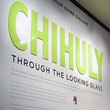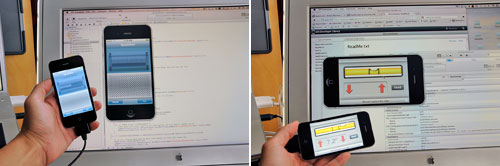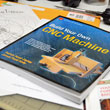In case you have not heard, iPhone and iPad apps are now a billion-dollar business. Many people are making decent livings writing apps for Apple's smartphones and tablets. There are probably about 10X more people who are not making a dime, but are having a great time writing apps nonetheless. The reason is, you don't need to invest a lot of money to get started writing apps for the iPhone or iPad app. In fact, to get started writing code, you don't even need to have an iPhone or iPad!

Those on a budget can get started for as little as a few hundred dollars. All that is needed is an Intel-based Apple machine and a development environment. Used Macbook laptops, Mac minis, and G5 towers can be found on Craigslist at hefty discounts. The iPhone/ Xcode development environment may be downloaded for free directly from Apple.

We said that you don't even need an iPhone or iPad to start building apps for those devices. This is because in the Xcode environment are simulators which let you test your app using a virtual device. Like any simulation, there are limitations. However, for those just getting started, the simulations work well enough.
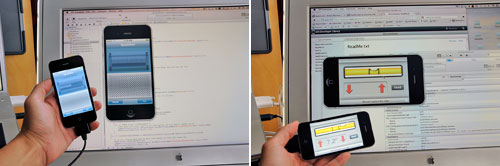
There are lots of books available from publishers like O'Reilly on learning ObjectiveC, using XCode, and programming for the iPhone/iPad. We have recommended quite a few of them in the past. However, the best way to get started is to look at examples after examples of what the SDK already makes available for very little work. We highly recommend that before you start on your own project, you go and build ALL of the sample code examples from Apple. It's a good tour of what the SDK has, what is possible, and what comes for free. It will give you a better sense of what's what than any book can ever convey.

Yesterday we talked a bit about the SOHO environment for software development. A few readers asked us about the keyboard and mouse on the desk. To make late-night development easier, we went with Logitech's back-lit K800 wireless keyboard and Performance MX 80 mouse. The proximity sensor of the keyboard is pretty cool. The back-lighting only comes on when when the hands are near. The Performance mouse has a great scroll-wheel and some buttons which make accessing certain functions quicker. Each little bit adds up. The more comfortable you, are the easier it is to work. Of course, how late into the night you want to work is entirely up to you. [Permalink] - iPhone Development Setup
|