Adobe CS5: QuickStart


Learning by doing has always been more effective for us than just reading about it. However, just “poking around” without guidance can be frustrating and time consuming. Any time we have to learn something quickly, we look for well-written guides and tutorials. The Visual QuickStart series from Peachpit Press looked perfect for our style of learning: a logical progression, lots of examples, step-by-step directions. While there are plenty of tutorials, how-tos, and articles online for learning how to use any software, we still prefer to start with books. The reason why we like it is not because we are old-school (not that there is anything wrong with that), but because books have more of a structure, are typically written with a sequence in mind, and is easier to flip back and forth. We just find them more helpful when trying to learn something new.
Before we dive into Adobe’s set of tutorials on publishing for the iPad, we will spend the rest of this week getting acquainted with InDesign CS5. The goal is to go through the Visual QuickStart guide, complete a few of the layout exercises, and get a general sense of the software. We will report back on the effectiveness of the Visual QuickStart guide in helping us jumpstart our efforts and shorten our learning curve.

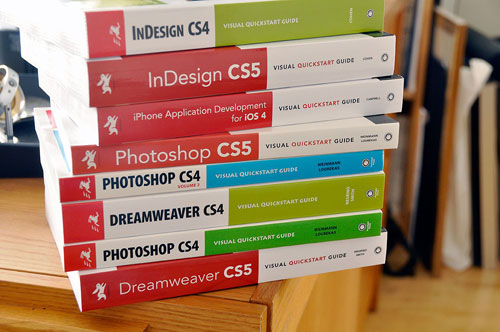






Leave a comment