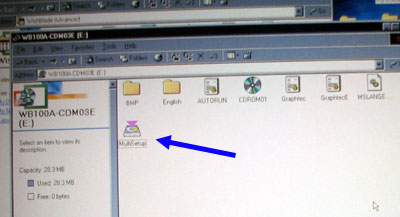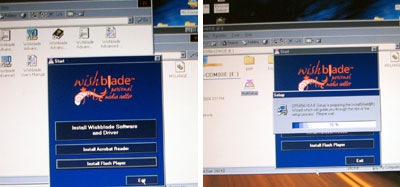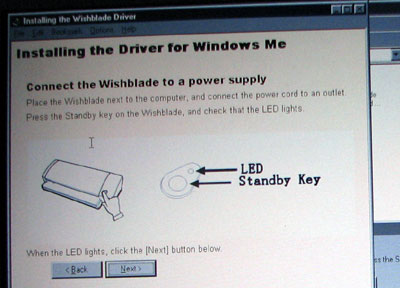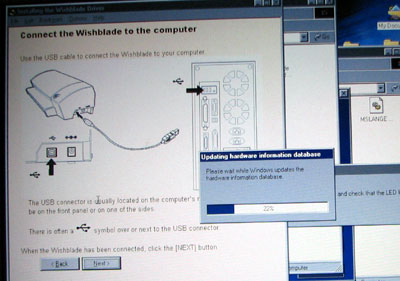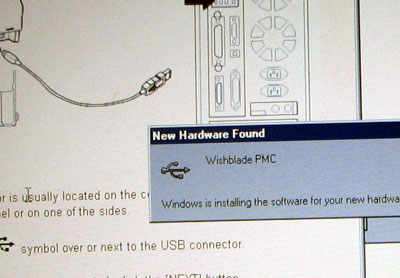| Today |
| Carolyn's World |
| Gear & Gadgets |
| Garage |
| Garden |
| Kitchen |
| Unaccompanied Minors |
| Workshops |
| Contact Us |
| Index |
| RainyDayProjects... |
||
All of the necessary software for driving the Wishblade came with the unit. As with any software, it is best to install the latest available version. A quick search on the Xyron site did not show a newer version, so we went ahead with what was on the CD.
The installer was straight forward enough. We just followed the instructions on the various dialogs and did not encounter any problems.
We knew we did not want to be tied down to one location, so we installed the drivers on our Sony Vaio Picuturebook laptop running Windows XP. Depending on the memory needs of the Wishblade software, we may have to install some more RAM into the laptop.
Once connected, the PC will automatically detect the presence of the Wishblade device and install the appropriate drivers. The process is quick...less than a minute.
The installation process had completed successfully and without errors. Since most of us are Mac folks, doing graphics related things on a PC is somewhat unnatural to us. However, until the Mac version of the Wishblade software comes out, we'll just have to adapt. Our next step is to figure out the workflow for designing on the Mac and cutting with the Wishblade on the PC. |
Xyron WishBlade Media Cutter |
|
Adding your own touches to cards is one way to further personalize a note or gift for that "special" someone. Some of us are creative and dextrous enough to cut patterns with scissors or an exact-o knife, but others can use a little help. Xyron has created a machine called the Personal Cutting System to help with cutting patterns in different sizes on all kinds of materials. For scrapbookers and crafters craving more control and flexibility, Xyron has a versatile product called the WishBlade Personal Media Cutter. The WishBlade does require a computer in order to function. Think of it as a "printer" for craft patterns you want cut. In this Software Installation review, we will hook up the WishBlade to a PC, walk through the installation process, and take a look at the various features of the application. Review: 1. FirstLook 3. FirstUse Note: Click on the images for a closer look. Review Summary: Initial Impression - Solid, printer size Usability - PC required Durability - test in progress Price - $450
Other Xyron Reviews: 2. PCS FirstUse 5. DesignRunner
|
||