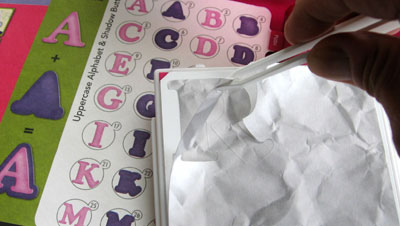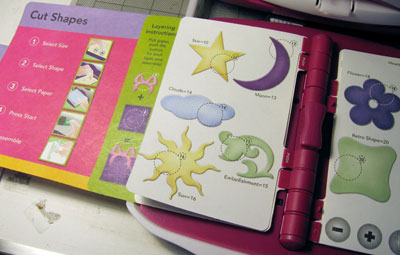| Today |
| Carolyn's World |
| Gear & Gadgets |
| Garage |
| Garden |
| Kitchen |
| Unaccompanied Minors |
| Workshops |
| Contact Us |
| Index |
| RainyDayProjects... |
||
With the desired book properly inserted, all the user has to do is to select the shape by pressing on it and hit the green button (the one with the "check" mark). In a few seconds, the shape is ready.
In the kit, there is a special plastic tweezer which makes it easy to lift the shape off the sticky pad.
We were able to successfully cut out "RDM" and the corresponding shadow shapes on our first try.
Each time we did a cut, it is like getting two shapes for the price of one...the shape and the cut-out. We love the size and ease of use of the PCS. It is compact, portable, and simple to use.
We are just starting to see all of the possibilities of this machine, but already we know we want one which will let us input our own shapes. It would be great if there was an easy way to program the PCS directly. Hopefully this capability will be available in the future. We have found lots of ways to use the PCS for quick little decorations. We'll share some of our project ideas and results as soon as we have a chance to write them up. UPDATE: We have had the PCS for about a week now. We have been using the Xyron PCS to cut shapes for all kinds of quick little projects.
One simple creative use was as a decorative cover for the SmartCandles... don't try this on a votive holder with a REAL flame :-) |
Xyron Personal Cutting System |
|
Adding your own touches to cards is one way to further personalize a note or gift for that "special" someone. Some of us are creative and dextrous enough to cut patterns with scissors or an exact-o knife, but others can use a little help. Xyron has created a machine called the Personal Cutting System to help with cutting patterns in different sizes on all kinds of materials.
In the FirstLook review, we will take a look at this portable cutter and all its parts. In the FirstUse review, we'll cut some patterns and letters to see just how easy it is to use. Review: 1. FirstLook 2. FirstUse Review Summary: Initial Impression - portable Usability - push button patterns Durability - test in progress Price - $170
Other Xyron Reviews: 1. DesignRunner
 Click to join RainyDayProjects |
||