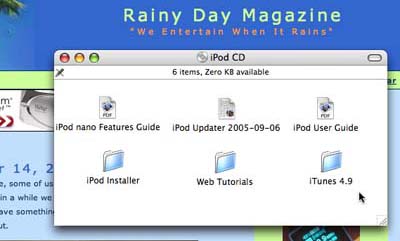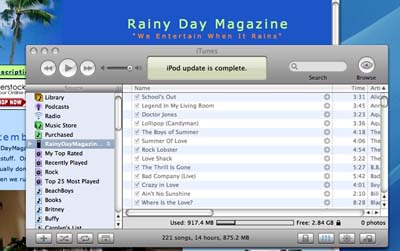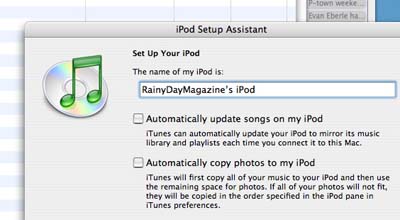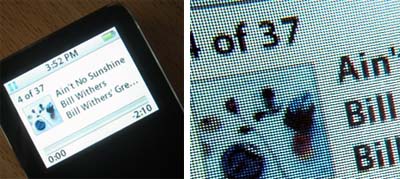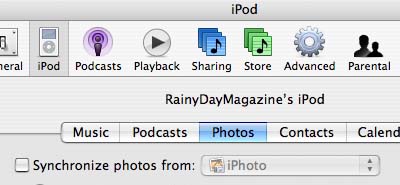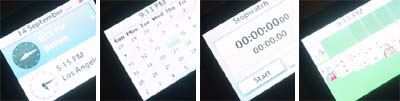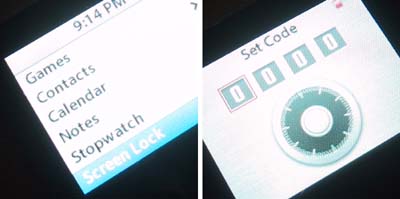| Today |
| Carolyn's World |
| Gear & Gadgets |
| Garage |
| Garden |
| Kitchen |
| Unaccompanied Minors |
| Workshops |
| Contact Us |
| Index |
Gear & Gadgets...
|
||
The iPod nano was shipped partially charged, but we wanted to charge it up before playing with it to see just how long the battery would last. We connected the USB cable directly to the port on the Apple keyboard and the icon on the iPod nano indicated it was off and charging.
By next morning, the unit was fully charged and ready for the day's testing. The first thing we needed to do was to upload our iTunes library to the iPod nano. At first we did not notice, when we attached the iPod to the keyboard, that it did not show up on the desktop...hmmm, strange. Maybe we needed to install some software... So we inserted the iPod nano software CD to see if there was any installation we had to do before connecting the iPod.
We played around (launched iTues, upgraded to iTunes 5.0, reboot, etc...) for a while without success. Buffy (our blonde intern) suggested we connect it directly to the computer itself via one of the UBS ports.
SUCCESS (I was going to try the next ...really)! The iPod nano showed up on the desktop and the familiar "Do Not Disconnect" warning appeared on its screen.
Next, we launched iTunes and updated our iPod nano with our favorite playlists. We won't go into the mechanics of this process as Apple's instructions in iTunes are excellent.
We transferred a few GB of songs to the iPod nano. It took about 10-15 minutes...we didn't capture the time because we went out to get something for lunch :-) By the time we got back...it was done. We unhooked the iPod and started to connect it to everything we had in the office... JBL's OnTour, iBeat headphones, Logitech's mm50.
Of course, when the guys in the RainyDayGarage heard the iPod nano was ready, they had to hook it up to the Boxster. I still didn't understand why they had to take it for a test drive...it was not like the performance of the car would change because they changed the iPod. Anyway...they came back an hour later and confirmed that "Yes...the iPod nano had great sound and was fully compatible with the Boxster." Whew...glad that was settled :-) Besides having a great form factor and great sound, the iPod nano also has a beautiful, high resolution screen. The pixel resolution is only 176x132, but when squeezed into 1.5 inches, it appears pin sharp.
Photos can be transferred via iTunes as per the usual interface. In the 4GB iPod, approximately 25,000 of the little postage-stamp sized images can be stored and viewed!
Included was also a bunch of apps, some unique to the iPod nano: podcast, audiobooks, calendar & contacts, stopwatch, iPodLock, multiple clocks.
We are sure we'll have more to say about the iPod nano after a few months. Look for our InTheWild report at the end of Fall... it should be ready just about time for your Christmas shopping :-) Oh yeah...the battery lasted all day (about 15 hours)! 1 Week UPDATE: We have been using the iPod nano for a week now and we have noticed a few things that we thought would interest our readers. Black - The black color iPod get a LOT hotter in the sun when the top of the convertible is down :-) Yes...it was OBVIOUS if we had thought about it, but we hadn't. So if you are going to us it in a convertible... white maybe a better choice. Scratches - Black shows up scratches VERY easily. We suggest you get something to protect the surface if cosmetic appearance of the iPod is important to you. We used the InvisibleShield.
The iPod nano now still looks as good as the day it came out of the box! |
Apple iPod nano |
|
The first generation iPod we purchased 4 years ago was a 5GB model that held 1000 songs. It was the size of a deck of playing cards. We just got the iPod nano today. It is Apple's 3rd generation iPod. The one we got was the 4GB model. It is the size of... well, it is smaller than anything we have to compare it to.
In the FirstLook review, we'll show you all the various pieces which came with the iPod nano. We'll also give you some size comparison to more familiar objects. In this FirstUse review, we'll check out the software install, song download, and exclusive features of the iPod nano. We'll also attach the iPod nano to any and all accessories we can find around RainyDayMagazine :-)
Reviews: 1. First Look 2. First Use 3. In The Wild Report
Review Summary: Initial Impression- Easy Install Usability- iTunes RULE! Durability- Test in progress Price- $200-250
Related Review: 4. Drive+Play Car Installation
|
||