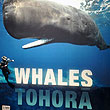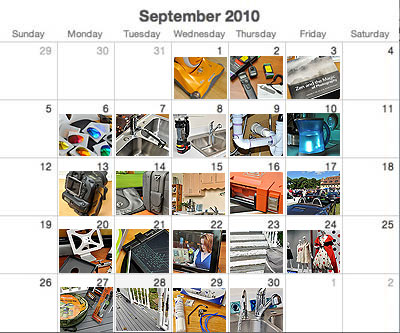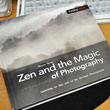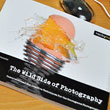Remote controlling a mobile video camera while remaining safely hidden in an undisclosed secure location is what playing "spy" is all about. It is even more fun if the "mission" can be recorded for post-op analysis. The Wild Planet SpyVideo TRAKR is designed to let budding SpyKids do all that and more. The FirstLook and FirstPlay write-ups gave RainyDay readers a quick glance at many of the features of the TRAKR. Today we are going to take a look at the imaging capabilities of this RC unit.

The TRAKR has built-in photo and video capture capabilities. However, there is no onboard memory for storing photos or videos. Thus, the image-capture functions (PictureTaker, VideoRecorder) are activated only when there is a memory card in the SD slot. When a card is inserted, the TRAKR does a bit of setup. If everything checks out, a green LED will illuminate to indicate that things are good-to-go. With the PictureTaker app activated, we drove the TRAKR around to see what the camera was capable of.


We snapped a bunch of different images under a variety of lighting conditions. What readily became obvious was that the quality of the images (320×240, color) captured by the onboard camera is highly dependent on the brightness of the scene. The ideal condition is bright but diffused lighting. Under those situations, the stills captured were surprisingly good. The results drop off pretty quickly at lower light levels. Since the TRAKR was designed with a port for attaching accessories, it would not surprise us to see an external LED lighting option from Wild Planet in 2011. Depending on what else can be attached to the port, we may even see some clever home-brewed solutions.

Seeing in daylight is one thing, but being able to drive the TRAKR around in total darkness is something else all together. In order for us to get a feel for the NightVision ability of the camera, we had to wait until we could get the room to be pitch black. We enhanced the contrast of the photo of the setup a little just so readers can have a feel for what was in the room. The bright rectangle was the LCD screen of the controller. The other blob of light was from the LEDs on the TRAKR.

The NightVision mode worked surprisingly well considering there was just a single infrared (IR) LED illuminating the scene for the TRAKR's camera. The image on the LCD screen was actually sharper than what we could capture on camera. The range of the LED is just a few feet, but it was enough to let us see what was ahead. Some surfaces (shiny, cat eyes) reflected the IR much better than others. Using the default NightVision app, we were able to maneuver the TRAKR about the room. We have to say, being able to steer the TRAKR around in total darkness was really cool. The only thing cooler would be if we could have plugged in the ATV-360's head-mounted display into the TRAKR controller!

We had planned on showing some photos and videos of the NightVision mode in action, but could not figure out how to record what the TRAKR was seeing. After some research, it became clear that the image and video capture functions were not universally available across the apps. This was a misconception on our part, but it may be rectifiable. We'll have to poke around the TRAKR SDK (more on that in the future) to see if there is low-level access to the camera functions. If we can, we would love to add a "record" function to the standard NightVision app. Come to think of it, we wish the TRAKR had a separate "record" button so anything seen on screen could be saved to the external SD card. The feature would make it a lot more convenient come debriefing time for reviewing "missions" completed using different apps. [Permalink] -WildPlanet TRAKR: Imaging
|