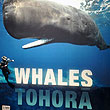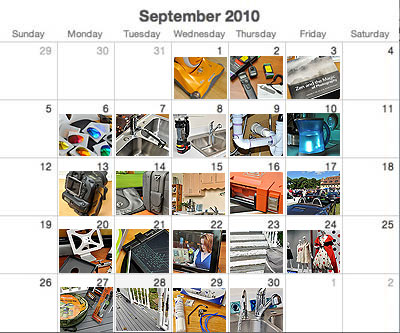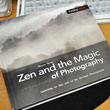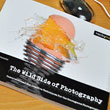Apparently, many readers are as interested in Wild Planet's Spy Video TRAKR as we are. We got quite a bit of email asking about the internals of the TRAKR. We would like to see how it works before we take it apart, people! We will take the TRAKR apart at SOME point, just not now. We haven't been doing anything else but playing with the TRAKR since it showed up. Which is why we are able to give our FirstUse, or rather FirstPlay, impressions of the TRAKR today.

The TRAKR came fully assembled. As soon as we installed the batteries (six for the TRAKR, four for the controller), the TRAKR was ready to go. The controller was easy to figure out (no manual needed). We had no trouble maneuvering the unit into/out of/around tight spaces. Its big wheels enable the TRAKR to get over most of the obstacles we threw in front of it. The rubber tracks worked equally well on both hardwood floors and carpet.

The interns started getting a little nervous with this non-human life form following them around, but they soon realized that they were safe behind the "tatami blockage". The two-inch edge of the tatami mat proved too much for the TRAKR to overcome. Reversing the TRAKR so that its drive-wheels approached first did get the vehicle above the edge, but with no way for the wheels on the floor to climb onto the lip, the vehicle ended up toppling over backwards.

The TRAKR should not be considered a rear-wheel driven vehicle even thought
there are only motors attached to the wheels in the rear (assuming the front is where the camera is). We say this because the vehicle is pretty symmetrical. If Wild Planet can manage to pack another two motors into the TRAKR (not an easy feat) so all the wheels can be independently engaged, then there will be no stopping this thing.

At just under three pounds (including batteries), the TRAKR is pretty light for a remote controlled vehicle. However, because it is two-wheel drive it had trouble climbing softer terrain as not all of the wheels can transfer power to move the vehicle forward. We only mention this for completeness as it in no way diminishes the amount of FUN the TRAKR can provide!

The older ATV-360 had a headset with an LCD eye-piece. Some in the office considered it too geeky while others thought it was the coolest thing going. This time around Wild Planet did away with the headset/eye-piece. Instead, they integrated a color LCD display into the hand-held remote controller. While not as cool as the HUD-ish controller of the ATV-360, the TRAKR controller is well laid out and very intuitive to use. The sticks, buttons, and sliders on the RC unit activate various functions on the TRAKR and navigate the on-screen menu. We were able to figure out most of the functions just by trial-and-error. We will go into detail on them in a future segment.

What we would like to show in more detail is the TRAKR's unique ability to have capabilities added via downloadable apps, kind of like Neo in the movie The Matrix. The TRAKR has a USB port which allows it to interface directly with a computer. Once attached, the internal storage (TRAKR) of vehicle shows up as a drive on the Mac. Inside the drive is the folder (APPs) containing the three default programs.

To enable TRAKR apps to be easily shared, Wild Planet has created a site for hosting, creating, and downloading them. While the site is currently labeled as "Beta," many of its sharing capabilities are fully functional. The number of appsare few at the moment, but we expect that to change after the Holidays :-)
Searching for, learning about, and downloading TRAKR apps is very simple. The site lets users sort apps in a bunch of different ways (category, rating, etc...). When you find one that looks interesting, click on it to get more info. If you are still undecided, read what others think before downloading it. Grabbing one is as easy as clicking on the "Download App" button. The apps are small and it takes just a few seconds to transfer.

Since the TRAKR's storage is just a disk on the desktop, installing apps is the familiar drag and drop: downloaded the files from the Wild Planet site, and drag and drop them into APPs folder of the TRAKR. With no new procedures to learn, this setup makes it practically foolproof for installing new apps onto the TRAKR. Once the files have been dragged into the TRAKR's APPS folder, the new apps are automatically installed and are immediately selectable via the controller.

In our first visit to the SpyGear site, we found two apps which looked interesting: Mission Compass and New NightVision. The Mission Compass app added a little indicator (orig screen, new screen) on the bottom left of the controller screen. It is not an actual compass, but it is good for getting a sense of the relative position of where we are pointing as compared to our last reading. As for the New NightVision app, we could not really see an difference compared to the old one. Since it was from SpyGearHQ and has been available since June, the app may be the same that of the default one.

There is plenty more to the SpyVideo TRAKR-recording sound and video, path mapping, etc. We plan to show you all of these and more. Next up? A closer look at the photo and video quality of the TRAKR's onboard camera. [Permalink] -WildPlanet TRAKR FirstPlay
|