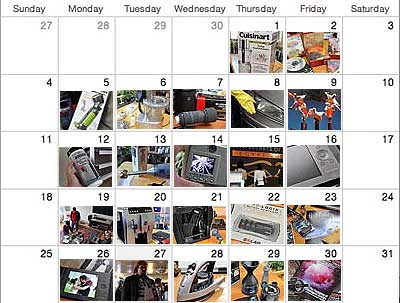Last Friday we showed readers how to install discontinued hardware to access some 12-year-old Zip disks. Today, we are going to jump ahead to the future and talk about Solid State Disks (SSD). SSD drives are available now, but are typically found only as options for higher performance machines. However, we believe SSDs will become the new standard as soon as the price/performance of flash memory gets closer to that of spinning drives.

At RainyDayMagazine, we have always advocated upgrading older hardware rather than buying the latest gear. When we purchased an older MacBook Pro a few months back, the first things we did were: fix the keyboard, max out the RAM, and upgrade the OS to Snow Leopard. The only thing left was to upgrade the hard drive. However, instead of getting more space, we decided to go solid state. Why? Faster performance and longer battery life, two items which, until SSDs, have mutually exclusive. Since SSDs have no moving parts, they consume far less power. SSDs are a simple way to add the performance edge found in today's machines to older hardware.

There are a few companies offering SSD drives, but imation has put together an SSD Migration Kit designed to make upgrades simple. The kit consists of an SSD drive, a SATA connector and power cables, and easy-to-follow upgrade instructions. The Acronis® True Image HD™ software simplifies data transfer and backup without losing the user's current operating system, applications and data. imation's goal is to make it easy for anyone to retrofit their notebook or desktop computer with a high-performance SSD.

The only "hit" we are taking in this upgrade is the swapping in a 64GB SSD for a 100GB hard drive. However, the supplied drive enclosure can be use to turn the 100GB hard drive into an external USB drive. So you see, we are not losing anything, we are actually gaining an extra 64GB of storage. We will have a full write-up of the SSD upgrade project in December. [Permalink] -imation SSD upgrade kit
|