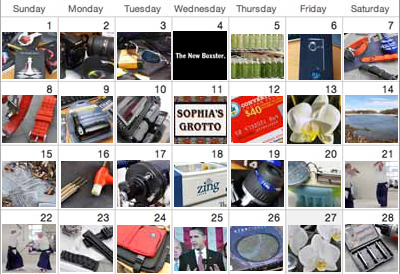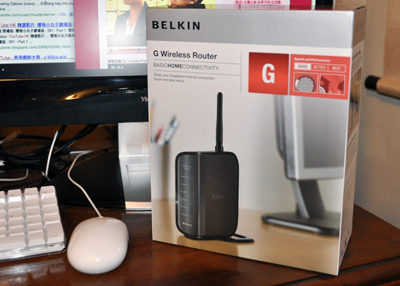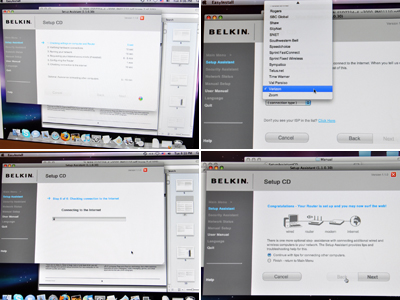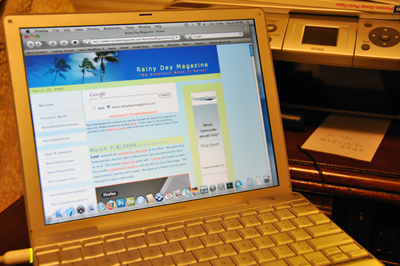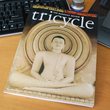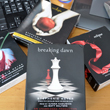A few years ago, we had the pleasure of working with Verizon to setup DSL internet service at our remote office in NY. When we are on the road, though, we connect using the Verizon Wireless service so we never needed a WiFi network at that location. However, not all of the devices we carry (iPod Touch, 12" Powerbook) these days have a PCMCIA slot for the Verizon Wireless card. In order to make an internet connection when we are at the NY office, we need a way to share the DSL connection. It was finally time to set up a Wi-Fi network at our satellite office.
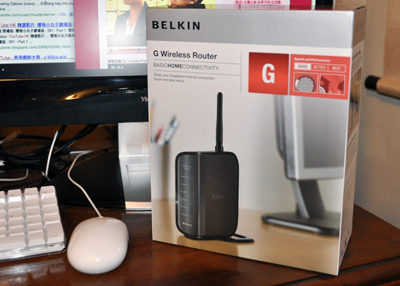
Setting up a wireless network in the home office is a pretty simple task. Or so we thought. We had an older Linksys (BEFW11S4) wireless router which should have been perfect for this purpose. However, after several attempts over the course of a few visits, we gave up trying to get the Linksys to work with the DSL modem. We just couldn't seem to get the configurations correct. There was plenty of advice on the Net about configuring the PPoE settings, upgrading the firmware, etc., but nothing worked. We finally decided it was time to stop banging our heads and go find an easier way.

The easier way came in the form of the Belkin G Wirelss Router and setup software. From opening the box to wireless surfing on the laptop was less than 15 minutes! It was completely painless and worth every penny of the $40 we spent at Best Buy.

The Belkin G Wireless Router came complete with setup software, ethernet cable, and a power adapter. The setup software has configurators for both the Mac and the PC.

The first step was to power down the DSL modem, hook up the Belkin router between the DSL modem and the computer, and bring things up again. Once the status lights have stopped blinking, it was time to run the configuration software.

The Belkin software really took all the pain out of the process. All of the hardware diagnostics were automated. We just had to answer a few questions, pick the appropriate service provider, and wait a minute for the connection to be established.
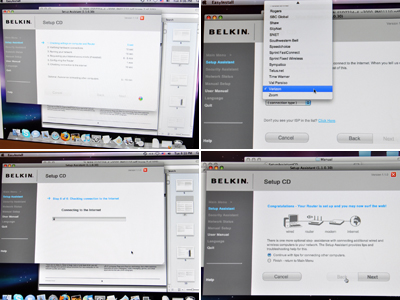
Note the start time in the upper right and the and the time on the Powerbook... only 15 minutes had elapsed! We spent a few more minutes enabling the 128bit WEP encryption and hiding the SSID. Everything was connected (iPod Touch, PowerBook, iMac) with in half an hour. Amazing.
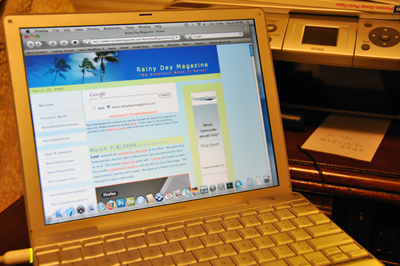
We are not network engineers so we are not sure where we went wrong in connecting the Linksys router to the DSL modem. However, if you find yourself struggling with the same problem, save yourself a lot of hassle and just go pick up one of these Belkin G Wireless routers. You will be up and surfing before you know it. [Permalink]- Belkin Wireless
|