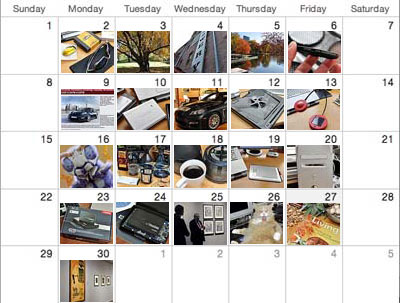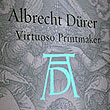The first snow storm for Boston hit on Saturday. It was wet, sloppy, and pretty soon became more of a pain than pretty. Another wet messy one rolled in on Wednesday. It was quite the morning for those who had to make their way into the office. Fortunately for some, they can work remotely whenever they want.

Not everyone is productive working at home. There can be a lot of distractions (pets, snacking, napping, etc...). The key to working at home is to have a small office or home office (SOHO) setup. A SOHO can be a separate room, a separate desk, or just a quiet place to focus. The one thing one really need is to be comfortable, both mentally and ergonomically.
However, having the right tools will also help. We sometimes do things which take over our computer's CPU for a long time (batch file conversions, rendering, etc...). Until the process completes, we are pretty much locked out. In those situations, having more than one computer can help us be more productive. Everybody would love to have a huge monitor, but who has the room for multiple 20" screen for each CPU? Our SOHO solution is to use a KVM.

A KVM is a switch that allows the user to run multiple computers simultaneously but control them all by using only one screen and one keyboard. Difficult? No. Expensive? It doesn't have to be. We got our KVM on EBay (complete with all the cables) for $25. New KVMs run in the $50-$150 range depending on the number of CPUs supported. It is a great way to multi-task without having to fork out bucks for multiple monitors.
Most used computer equipment sells for very reasonable prices on Craigslist, Apple gear included. The key is to look for discontinued gear that was top of the line in their days. A 20"-23" lucite frame Apple Cinema Display which listed for $2500 new now goes for less than $150 ($100 if you find one with an older style connector). They can be much sharper than new, comparably-sized monitors.

A maxed-out PowerPC G4 tower capable of running OSX 10.5 can be had for just a few hundred. This is because Snow Leopard (10.6) is for Intel processors only. The older PowerPC systems have reached an OS-upgrade dead end. But those older systems still have another five or more years of useful service before they are completely obsolete. We've had ours since 2000 and don't plan on retiring it until something major gets fried. If you have tasks which can be done in parallel, then consider amping up your at-home productivity by putting multiple CPUs to work.


The next time the commute looks like it will suck more time from the day than it's worth, or you just want more time to feed the sparrows, go ahead...work from home. You may find that working smarter can be even more productive than working harder! Nobody should care as long as the projects get completed on time, within budget, and work as advertised. Now, if somebody else gets the credit for them because you weren't there then...well, managing office politics will be covered in a future series :-) [Permalink] -Work smarter, not harder
|