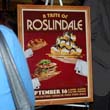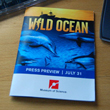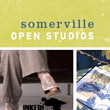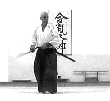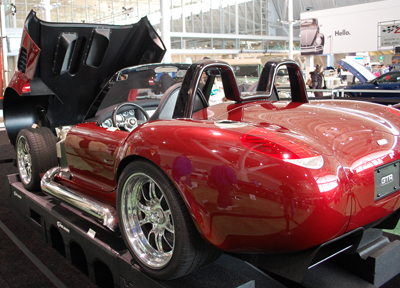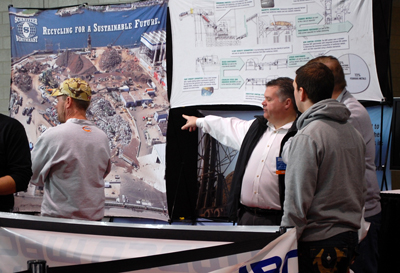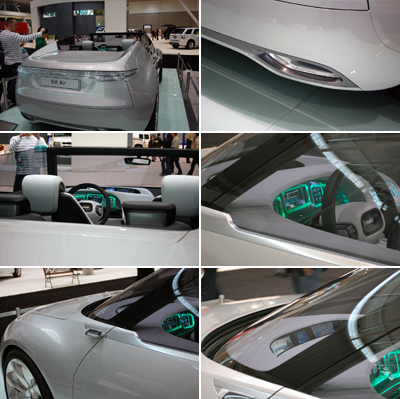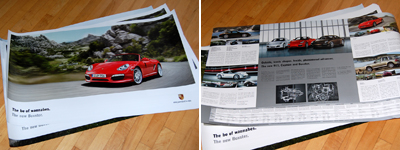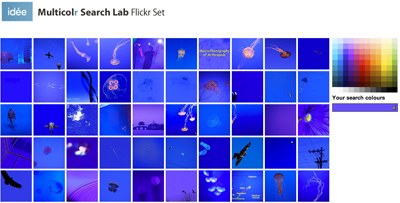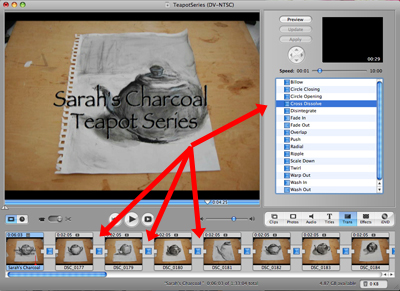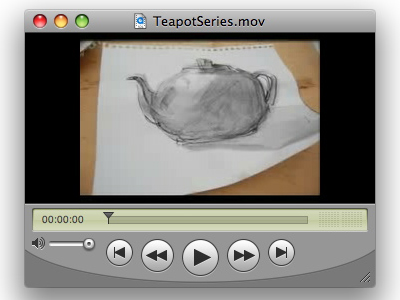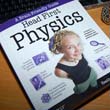|
|
|
RainyDayMagazine's content can now be licensed for your print magazine or web site. Please contact us directly here. If you want to see something reviewed, then drop us a note with a link and we'll be happy to take a look. |
| |
December 7,2008 (WeekendEdition) |
The NEIAS caters to all different types of car enthusiasts. While most of the floor space showed conventional cars from the major makers, there is always some area off to one side reserved for the smaller vendors, customizers, and merchandizers. It is there that one finds the odd, the exotic, and the strange.
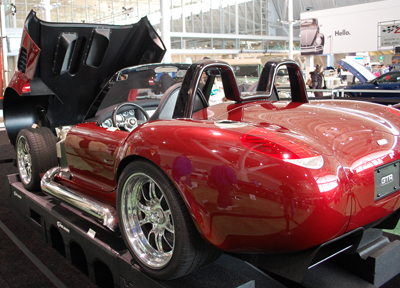

The gamut of vehicles and aftermarket works on display was pretty wide. Not all of them were our cup of tea, but that is exactly the point; anything goes in this section of the show.

The booth that always brings a smile is the model-car vendor's table. You can just see the kids' (and a few dads' as well) eyes widen when they come upon this display. As our Boxster model collection is up-to-date, we were not tempted. That much.

In the same area was a booth with a large crushed vehicle. We first thought it was some kind of message about Drunk Driving. It turned out to be Schnitzer Steel Industries' booth about recycling.

The large crushed car was a contest. If you can correctly name the car, you could win a trip to Florida. The contest was opened to show attendees only so you had to be present to drop off an entry. We guessed it was a Pontiac Gran Prix.
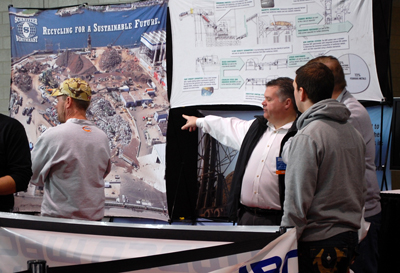
A car show is not complete without a few "concept cars." We have always liked the ones from Saab. This year, Saab was showing off the 9-X Air, a BioFuel (gas-electric flex-fuel) Hybrid convertible concept vehicle. This Saab concept car was debuted in Paris.
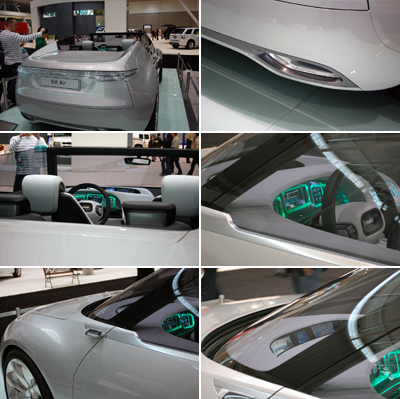
More info on the car and its features are available here on the Saab site. However, seeing it in person was much more satisfying. If you look carefully, you can spot the RainyDayMagazine photographer as captured by the X-9's side mirror-cam. This feature might seem to be overkill for some, but consider that once the video stream is available, all kinds of things can be done with/to it (recording, processing for feature extraction, object tracking, etc...). The folks here do live in a fantastical future, so we LOVE this stuff :-) [Permalink] - NEIAS Exotics
|
December 6,2008 (WeekendEdition) |
The auto industry has been feeling the brunt of the credit logjam. Sales have dropped off a cliff, partly because people don't want to buy new cars and partly because those who want to buy are having a tougher time getting financing for the purchase.

We were going pass on this year's New England International Auto Show, but decided to go because it has been a few years since we covered this event. The show used to be at the Bayside Expo Center, but has since moved to the newer Seaport Convention Center down by the waterfront.

Attendance at the show was light in the early hours, but picked up around noon. All of the major players were there with their 2009 offerings.

As always, what caught our eye were the two-seater roadsters. Honda, Nissan, and Saturn all had some nice vehicles for next Spring. However, if we were to trade in our 2000 Boxster, we would do it only for a Vette like this one. Just check out the dash and the huge trunk!

One nice side effect of the light foot traffic was that we had plenty of time to get close to all of the cars, even the Porsches. Most of the Carrera models (base, S, 4S) were on the floor. Some were being checked out by the next generation of buyers.

None of Carrera doors were unlocked so we did not get to sit and check out their interiors. However, the Cayman and the Cayenne were available for closer examination. What we did not see were Boxsters. What we did see were Boxster posters.
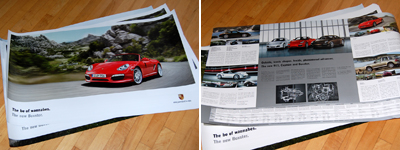
Want a copy of the Porsche poster? Pair the Porsche headlights with the proper model and send us the answers. Put "We need something for the wall" in the subject line of the email so our email filters will process it properly. We'll pick a winner on Monday amongst the entries with the correct answers.

Sunday is the last day of the NEIAS. If you have no plans and are looking to kill a few hours, head on down to the Seaport Convention Center and kick some tires. Do note that snow is in the forecast for tomorrow. [Permalink] - NEIAS
|
December 5,2008 (FindYourWayFriday) |
These days, most GPS will guide you to where you want to go. The difference between and within various brands have more to do with ease of use than technology. As most readers know, we have looked at a few GPS units over the years. Navigon first caught our attention with their "reality view" feature.

Navigon has continued to innovate. Features such as glare-reducing screens, free traffic updates, and removable flash (SD: 2100Max, MicroSD:7200T) are part of every Navigon unit. The 2100Max mount grips the unit from top and bottom. The 7200T's mount grips from the back.

The GPS mount is one feature which does not get much coverage in most reviews. This item is actually quite important in the overall usability of the GPS. A mount should be easily affixable and removable from the windshield, flexible in its adjustments, and secure in its grip on the GPS unit.

The mounts for Navigon's 2100Max and the 7200T are well designed. Both mounts have multiple joints that accommodate any angle. The large soft rubber suction cups provide excellent grip on glass.

The only problem we've encountered in the placement of the window mount is that we had to be cognizant of the added space required by the power plug. In the next installment of this series, we'll take a look at one popular aftermarket mounting option. We'll see if it is better than our low cost Home Depot hack. [Permalink] - Navigon Mounts
|
|
December 4,2008 (TimeSeriesThursday) |
Last weekend we posted a movie of a series of drawings done by our intern. Quite a few readers asked how we did it. So on Monday, we did a quick tutorial on how we used iMovie for the project. Coincidentally, we had been taking a series of photos of a Christmas cactus in the process of blooming.

We took two photos every day for about a month. Today, we put those 60 photos together into a time-series movie using the same technique shown on Monday. After putting the sequence together, we realized a few more photos each day would have made the sequence smoother. These series are easy to make, but for best results, it is best to mount the camera on a tripod and leave it in one place for the duration of the shoot (and not bump into it). There are lots of interesting potential time-series subjects...just look around, out the window, or under the bed :-) Give this RainyDayProject a try. You may be surprised at what you will see when you put it all together. [Permalink] -Time Series
|
December 3,2008 (WowUsWednesday) |
idee has some great approaches to searching for just the right photo from amongst the millions which are freely available on the web. The one we really like is the Multicolr Search Lab.
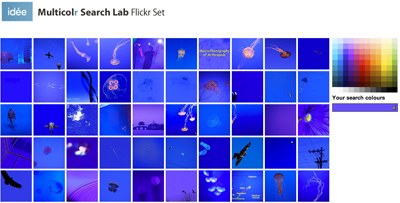
The color gradient on the right is the selector for the set of images which will appear on the left. Click on a color tile and the searcher will bring back a set of images relevant to that color. There is no control over the image's content.

If you need to search for images of a certain color, the Multicolr Seach Lab tool is exactly what you need. A lot of fun things can be done with a tool like this. Go ahead. Show us what you got! [Permalink] -Multicolr Search
|
December 2,2008 (DigitalTVTuesday) |
February 2009 is coming and so is the nationwide conversion to digital TV. In August, we did a quick mention of the Elgato TV tuner for the Mac. At that time we had plans to do some articles on watching digital HDTV on a Mac. For over-the-air TV viewers, the switch to digital has many benefits: sharper pictures, better sound quality, more content.

Even though we are cable subscribers, we wanted to know what would be the best antenna to pull the signal out of the air. The antenna needs to receive UHF signals (channels 14 and above), as most DTV stations are on the UHF channels. A bit of research later, we think we have found the answer, the ClearStream antenna. These high-gain HDTV antennae from Antennas Direct are designed for the new digital signals.

The design of the ClearStream C4 and C1 are similar. The C4 has twice the range (65 miles vs 30) compared to the C1 and is about twice as big.

In our next installment, we will show the assembly of both antennae, the installation of the EyeTV Hybrid, and how well they work in pulling in various stations around New England. If everything works as planned, we should be enjoying HDTV without an actual TV. [Permalink] -HDTV Antenna
|
|
December 1,2008 (iMovieMonday) |
We got a bunch of emails asking what we used to make the Teapot Series movie we posted yesterday. Since a movie is just a bunch of still images shown in sequence, pretty much any series of images can be made into a movie. There are a few free utilities available on the Web which will take JPEGs and turn them into a movie. However, if you want to have transition effects, music, and a title, iMovie is the easiest option. iMovie is one of the software applications that come with all new Apple Macintoshes. It is also available as part of the iLife software package. We would not even bother attempting it on a PC.
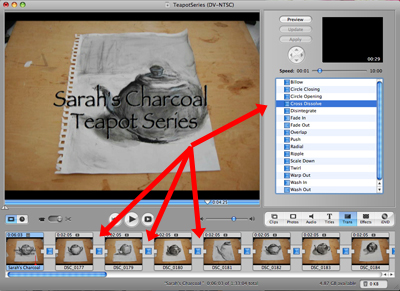
To make the Teapot Series movie, we took a series of still images of the drawings and resized them in Photoshop. The images were imported into iMovie, laid out in the desired sequence, and transitions added. iMovie takes advantage of the Mac's system-level drag-and-drop capabilities so it is all very intuitive.

Adding titles and a sound track were just as easy. iMovie has a fairly rich set of titling options (fonts, effects, sizes). Just type in what you want, drag the effect to the desired location in the timeline, and you are done. The sound track may be selected from any files in the iTunes library. There is a convenient button to add the track at the beginning, but the track may be attached to any point in the movie.

The last step in this photos-to-movie project was to export the movie by "sharing" it at an appropriate size (TV, Web, eMail). Our images were at a higher 1024x768 resolution, but we wanted the movie to be small enough for fast download and emailing. We used the "Web" option and created a file around 1MB, which will download in a few seconds for anyone with a broadband connection.
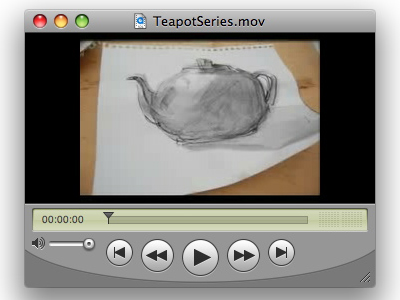
Making a movie from a series of photos is an interesting way to show them off. There are some things which cannot be easily controlled or adjusted using iMovie (color, multiple audio tracks, etc...), but the application has all of the features we need for most of our movie projects. Our next project is a time-lapse series of some Christmas cacti which have just started to bud. It should take about a week and we should have it finished just in time. [Permalink] - iMovie From Photos
|
|
|
|

[Dec] [Nov] [Oct] [Sep] [Aug] [Jul]
[Jun] [May] [Apr] [Mar] [Feb] [Jan]
....... 2007 ......
[Dec] [Nov] [Oct] [Sep] [Aug] [Jul]
[Jun] [May] [Apr] [Mar] [Feb] [Jan]
....... 2006 .......
[Dec] [Nov] [Oct] [Sep] [Aug] [Jul]
[Jun] [May] [Apr] [Mar] [Feb] [Jan]
....... 2005 .......
[Dec] [Nov] [Oct] [Sep] [Aug] [Jul]
[Jun] [May] [Apr] [Mar] [Feb] [Jan]
....... 2004 .......
[Dec] [Nov] [Oct] [Sep] |
|
|