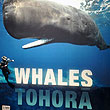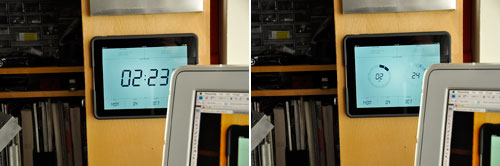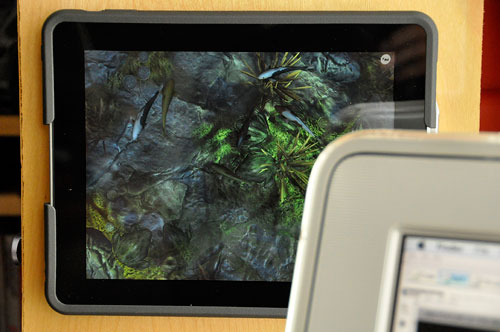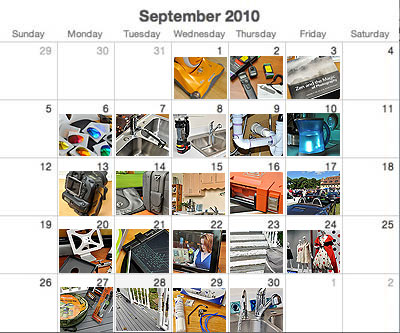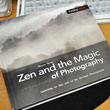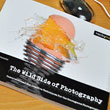Most cases, folios, and stands for the Apple iPad are designed for protecting and using the iPad while on the move. What about the times when the iPad is just laying around? If you are like us, your desk space is precious. Wall-mounting the iPad will get it off the desk yet still have it visible and accessible.

modulR offers a system of a case and bracket which makes it easy to put the iPad on a vertical surface. We had taken a FirstLook at the two-piece modulR case back in August. Today, we show how easy it is to mount the bracket and our impression of using an iPad on the wall.
Most of us have lots of apps on our iPhone and/or iPad which we rarely use. We have the apps around "just in case." Well, we FINALLY had a use for our bubble-level app when we had to mount the modulR bracket!!! The app made it very to easy mount the bracket level. The tricky part was to keep it from moving when taking the iPad off to lock down the bracket. Our suggestion would be to mount one screw, level it, then lock it down with another one on the other side.

We added a velcro pad because the iPad slid out just a little too easily for our comfort. We are not sure if it was because we got one of the earlier pre-production cases. Personally, we would like to see a design alteration where the angle slants down a bit in the bracket instead of straight across. The slant would ensure the case is seated and secured. Anyway, if the bracket is mounted vertically, then there will not be an issue. However, anyone mounting it horizontally should make sure it does not slope down in such a way that the iPad could accidentally slide out.

After we got the modulR bracket mounted, we started looking around for cool apps to use with our wall-mounted iPad. The obvious ones were stock reports, Netflix, and weather reports. Map, clocks, and Google Earth were some other popular suggestions. We finally settled on Bloomberg's Stock app for tracking the market, Emerald Sequoia's awesome clock app Observatory for telling time, and Vito Technology's beautiful StarWalk for checking to see what is shaking up in the heavens.
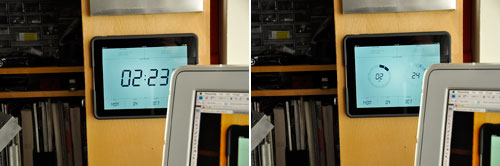
Sometimes, less is more. When we just want to display a simple LCD clock, the best app is probably Light Pillar's Touch LCD. The interface is clean, the functions are easy to use, and the layout is just beautifully done. Like the bubble-level app, EVERYONE should get a copy of this clock whether you need it or not. It will be the more satisfying ways to spend a few dollars!
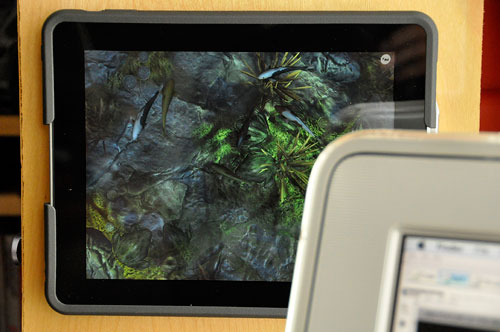
One of our favorite "relaxation apps" is the Koi Pond from The Blimp Pilots. It is one of the more tactile apps around. Our interns love dipping their paws in the virtual pond to try and get at the koi. Running this app in the modulR mount is like having one of those in-wall aquariums but without all the hassles. If you have a suggestion for other iPad apps which would go well with this wall mount, drop us a note. We would love to check 'em out. [Permalink] -modulR: Wall Mount Installation
NOTE: A few readers commented that we had the modular stand positioned upside down in our last post. They were correct. That orientation is used when the user wants a more vertical angle. For rock solid support when typing, use this arrangement. We've been told by modulR that this is a common issue. They now ship is with a sticker noting the proper position.

|