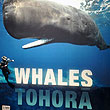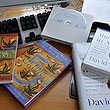The OtterBox iPad cases came in last Thursday. We posted a teaser with a few images of both the Defender and the Commuter. Many of you discovered that if you clicked on the "palm" in the palm scanner image, you were told how to gain access to a preview of today's FirstLook images.

Before we go any further, we want to answer the most asked question about these cases: Are the cases waterproof?
Both cases offer some protection against moisture (rain, splashes, small spills) but are definitely not water-resistant in any substantial way. In fact, we have contacted all of the usual waterproof case makers and none of them have any hard cases, planned or on the market, which will allow the iPad to take a dunking.

The OtterBox Defender and Commuter cases were both designed to protect the iPad. Both cases come with a clear film to protect the screen from scratches, but that is where their similarities end. The beefier Defender was clearly made for those whose iPad may see some "action." The slimmer Commuter is for those who just need their iPad make it to the office in one piece.

The OtterBox Defender uses a 3-layer design (film, rubber, hard plastic) to totally surround the iPad with protection. Buttons on the edges (top, right) are completely sealed from the elements by the molded rubber skin. Flaps cover the ports and switches to keep out dirt and moisture when not in use. The bottom of the case has a panel which slides off for access to the USB connector. It also allows the iPad to be used with docks and stands which may not be otherwise able to accommodate the iPad due to the added thickness of the outer casing.

In addition to the clear protective film, the Defender case has a hard screen cover. When the cover is on, the iPad is completely protected. Note the molded notches on the left and right edges. When using the iPad, the hard cover can be snapped onto the body case (i.e., the back cover) and held in place by the notches. Integrated into the cover is a fold-out stand. The stand props up the iPad at an angle comfortable for typing. We'll show how it works in the FirstUse article.

If you are serious about protecting your iPad from getting knocked around InTheWild, this OtterBox Defender may be just the case you are looking for. The Defender offers substantial protection, but at a price. It will make the iPad thicker and heavier. However, if you think your iPad may do a 360º off the back of a jeep or will get tossed around during your travels, its chances of booting up will be enhanced if it was having its "adventures" inside the Defender. It's your iPad, do what you want.

The OtterBox Commuter is a much slimmer and simpler cover. The Commuter is a good choice for those who want a case that has a bit more cushion than the typical plastic or leather shell. It is made of two separate pieces: an interior rubber skin and a hard outer shell. The inner skin offers grip and cushion. It will also offer good shock absorption while the molded outer shell protects the iPad from bumps, nicks, and knocks. For those who do not already have an InvisibleShield on the iPad, the clear film will offer scratch protection for the screen.


Like the Defender, the Commuter's docking port is covered by removable door. Unlike the Defender, the Commuter does not have a front cover and its four corners are not protected by the hard outer shell. This is not really a problem as there is ample rubber padding in the corners to handle knocks and bumps. The rubber coat wraps the back and three of the four edges, but all of the buttons and ports are easily accessible.

One thing we know already. The tolerances of these OtterBox iPad cases are extremely tight. We tried sliding our InvisibleShield-protected iPad into the Defender case and it would not fit. The two layers of protective film made the iPad too thick for the case. We will figure something out and will have the installation article posted later this week. [Permalink] - OtterBox iPad cases: FirstLook
|