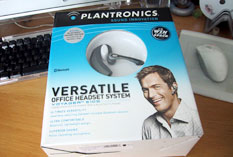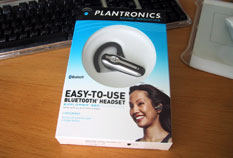| Today |
| Carolyn's World |
| Gear & Gadgets |
| Garage |
| Garden |
| Kitchen |
| Unaccompanied Minors |
| Workshops |
| Contact Us |
| Index |
| Gear&Gadgets... |
||
The Plantronics Voyager 510 and the Discovery 320 both use the standard Bluetooth protocol for short distance (30 ft) wireless device-to-device communication. The Discovery 320 headset is the simplier of the two. It has an integrated one-piece mic and ear speaker design. The hook for the ear is reversible to work for either the left or right ear.
There is only one control button. Press and hold will toggle the unit On or Off. Pushing it one way or the other will increase/decrese the volume. The status indicator lights are cleverly hidden under the silver bar. They become visible when they are relevant...nice.
The Voyager unit is a bit more adjustible. The boom can be rotated into any position most comfortable for the user. Most of the electronics sits behind the ear.
The controls for the Voyager headset are also quite simple. The on/off button is the small black one on top of the volume controls. The call control (place/answer) is the silver button on the side of the boom. The Voyager also has some accessories for converting a desk phone to a Bluetooth-enabled system. Some of the folks in the office had trouble getting the Discovery ear piece to stay on their ear. We fashioned a little adapter out of a piece of tubing and the fit was much improved.
The Voyager was a bit easier to adjust for a proper fit. The way it hooks the ear was much more secure compared to the Discovery.
The speaker and the mic of the Voyager came with the foam covers. The Voyager ear piece will also swivel for a better fit in the ear; the Discovery ear piece is fixed in place and may not be a good fit for some.
Both units use the same non-standard button type connector for charging...yet one more adapter for the power strip :-( At least the two headsets can use the same charger.
Both units charged up in less then an hour. According to the instructions, a full charge will take about 2-3 hours. The headsets should have about 6 hours of talk time and last for about 100 hours on standby. |
Plantronics Bluetooth Headphones |
|
We have been using both the Plantronics Voyager and Explorer Bluetooth headsets for the past few months. We would have written things up quite a bit sooner had we not kept getting different Motorola phones for testing. Each time we were ready to stop, we got in a new phone and said... "let's try it with THIS one, then we'll write it up!"
Three phones later (E815, MPX220, RAZR) we decided we had better get on with at least the FirstLook review! Plantronics have been making headphones for a long time. Their claim to fame is that their headphones were the ones used in the Apollo program and carried the famous "One small step..." words from the moon. Plantronics have been at the leading edge ever since. They were one of the first companies to create Bluetooth headsets for the cell phone market. We have their (Voyager 510 and Explorer 320 units in the office. The Voyage 510 is good for both cell phones and desk units. The Explorer 320 is strickly for cell phone use. For the FirstLook review, we'll take a closer look at both Plantronics units. For the FirstUse review, we'll give you our impressions of these units with the various phones. Reviews: 1. FirstLook 2. FirstUse
Review Summary: Initial Impression - Light Usability - Fits some, but not all Durability - TBD Price - $70 to $100
|
||