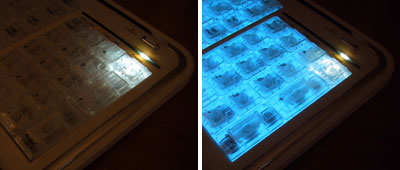| Today |
| Carolyn's World |
| Gear & Gadgets |
| Garage |
| Garden |
| Kitchen |
| Unaccompanied Minors |
| Workshops |
| Contact Us |
| Index |
Gear & Gadgets... *
|
||
The first thing we noticed about this keyboard when we turned it on was how bright it was! The blue glow matched nicely with the aqua desktop pattern on our screen.
We loved the clear keys and the eery blue glow from underneath. The contrast is so bright that it is actually hard to see the letters on the keys.
The backlighting can be easily turned off and on via the illuminated power button. There are also LED lights for the other toggle-able keys (Num Lock, Caps Lock, and Scroll).
One thing to note is there is an audible "hum" from the keyboard when lit. If we have the headphones on then it's a non issue, but it can be quite distracting if we are trying to otherwise concentrate.
There a two small feet in the back to tilt the keyboard slightly forward. There are also some rubber pads to keep the board from slipping on the desktop.
The illumination is noticable during the daytime, but does not really add much to the usability. The humming from the backlighting had us reaching for the OFF key pretty quickly.
This is a low profile keyboard with full 104 keys, good tactile feedback, and 15 function keys. We were a little confused why there were two "CTRL" keys on the left side of the keyboard.
Our full-size Apple keyboard had two built-in pass through USB connectors, but the iRocks keyboard doesn't. We got used to having those available for plugging in things like USB keys and control knobs. We did miss having those available. We think this keyboard would work great in our MediaCenter setup since the ability to turn on the backlighting in a dark environment is a key usability feature. Some might find the background hum or the lack of USB connections a problem. However, the main point of this keyboard is the backlighting... if you want that feature and you have a Mac, then you need this keyboard :-) |
iRocks EL X Slim Keyboard |
|
When we first saw illuminated keyboards, we thought they would be perfect for our Mac mini MediaCenter project. Unfortunately, those keyboards were PC only. Why? We don't really know. Fortunately, a company called iRocks has recently released an illuminated version that will work for both PCs and Macs. In the FirstLook review, we'll take a look at the unit, its overall design, and what it looks like in the dark. Reviews: 1. FirstLook 2. FirstUse 3. InTheWild Review Summary: Initial Impression - Thin Usability - Bright when lit, no USB ports Durability - TBD Price - $65
|
||