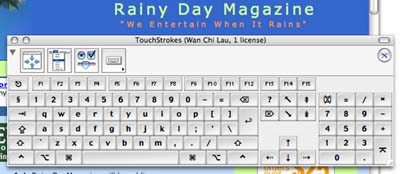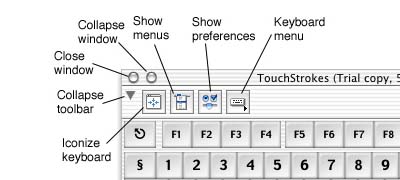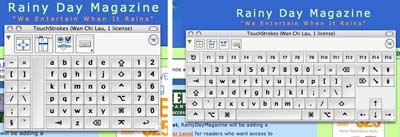| Today |
| Workshops |
| Audio/Video |
| Electronics |
| Carputer |
| Misc |
| Other Garages |
| Contact Us |
| RainyDayGarage... |
||
TouchStrokes from AssistiveWare is a software application which creates a virtual keyboard on the screen enabling a user to enter text into another application as if a physical keyboard was present.
The trial version of the software is downloadable from AssistiveWare's site. We had no problems downloading and installing the demo or the full version of the software. It ran fine on the G4 desktop and the Mac mini running 10.4 Tiger. Once installed, the application displayed a keyboard on the screen. Clicking on the keys will send those key clicks to the "front most" currently running application.
There are some buttons for the user to show/hide and otherwise setup the keyboard on the fly. The "iconize" feature was particularly handy to have for a touchscreen... especially the small one we are using for this project.
Another handy feature of TouchStrokes was it ability to mimic different types of keyboards (extended, extended with keypad, block, etc...). The typical QWERTY layout was not always the best for all applications. Sometimes the "block" style on the left was actually more convenient. For the DWW700M LCD, it was great to be able to momentarily expand the keyboard to cover the entire screen so we could use the fingers for key presses. The color of the pressed key changed and gave positive feedback for each press. We found the KeyStrokes software from AssistiveWare to be an excellent product for our needs. We would recommend to those that have a touchscreen as part of their carputer installation to consider this product as a keyboard replacement.
|
AssistiveWare TouchStrokes Virtual Keyboard |
|
The whole point of including a touchscreen LCD in the Carputer Project was to eliminate the need to have a keyboard in the car. However, try as we may, some information was just easier to enter using a keyboard. The folks at AssistiveWare have been tackling this problem for some time. They have a full line of products for walkup kiosks, folks with disabilities, and other situations where a physical keyboard was not practical. We found EXACTLY what we needed from AssistiveWare. The product is called TouchStrokes. You are welcome to follow along on the entire Porsche Boxster Carputer project as we go from Design to Installation. Project Summary: TouchStrokes setup 1. Difficulty - Easy 2. Time - 5 min 3. Tools - none 4. Cost - $95
Other segments of Carputer project: |
||