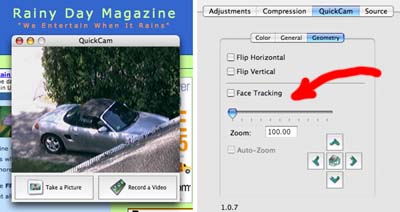| Today |
| Workshops |
| Audio/Video |
| Electronics |
| Carputer |
| Misc |
| Other Garages |
| Contact Us |
| RainyDayGarage... |
||
We knew we would be adding video recording capabilities to the carputer once we decided to use the Mac mini / OS X as the platform. We have not decided which camera to use for the project. In this segment, we'll be looking at the Logitech QuickCam Orbit video camera. Note the passing resemblance to 2001's HAL 9000. This camera has a few features that makes it stand out from all the others currently on the market: protected lens, heavy stable base, and the ability to move in 2 axis. It also had this interesting "extender" to position the lens at almost eye level when placed on a desk. We'll probably no be using that in the Boxster :-) The camera drew its power from the USB cable so no extra AC adapter was needed. However, the cable must be either plugged directly into the main computer's USB port or to a powered USB hub to provide enough juice for the Orbit. The software driver (v8.0.1) installation was straightforward. The QuickCam software had the basic image and video capture functions. It also had a host of camera control setting... including the "face tracking" and "auto-zoom" switches. Both of these worked "OK"...not great. The camera got stuck at one extreme end of the horizontal axis. We had to tap it back on track to get it working again. The tracking response time was a little slow, but the mechanics were designed for keeping the user's face in the frame during a video chat, not shoot down incoming missiles... so we decided to give them some slack. The software also appeared a bit unstable under OS X 10.4. We had to "force quit" quite a few times after playing with various camera settings.
What we really liked about the QuickCam Orbit is the heavy base. It was quite stable on the dash of the Boxster. If we decide to use the unit, it will have to be securely attached in some way. We did a quick test run with the OrbitCam using the G3 laptop. It was pretty simple to rotate the OrbitCam for front, driver, and rear views. However, the voice interface will definitely make the rotation of the camera easier to control. In the next segment, we'll be looking how this QuickCam Orbit performs in the Boxster hooked up to the Mac mini. Unfortunately, we were not able to run the iChat AV software with the Orbit because iChat AV only works with FireWire cameras. It will still be interesting to see how well the Orbit works with some of the video security software such as the SecuritySpy. It would also be interesting to see if any of the 3rd party software takes advantage of the movement capabilities of this camera...especially for security applications. In the future, we'll also be checking out the Apple iSight. The iSight is a FireWire camera and has the autofocus capability... which would be quite handy for some of the things we are thinking for this project. If all goes well, we should be able to run iChat AV using the iSight between the RainyDayMagazine office and the Boxster on the road...assuming we can find a WiFi hotspot!
|
Logitech QuickCam Orbit Setup |
|
Apple's OS X software came with many standard components that work well right out of the box...one of them is the iChat video conferencing software. We will be testing a few cameras (iSight, QuickCam Orbit, etc...) to see which will work for our Boxster Carputer project. You are welcome to follow along on the entire Porsche Boxster Carputer project as we go from Design to Installation.
The QuickCam Orbit Setup is divided into: Project Summary: Orbit Placement 1. Difficulty - Easy 2. Time - 10 min 3. Tools - none 4. Cost - none Other segments of Carputer project:
|
||