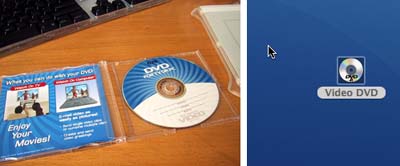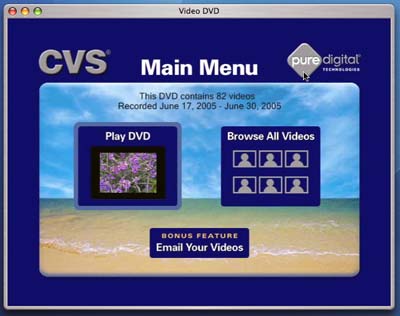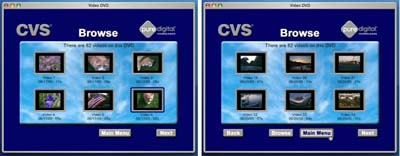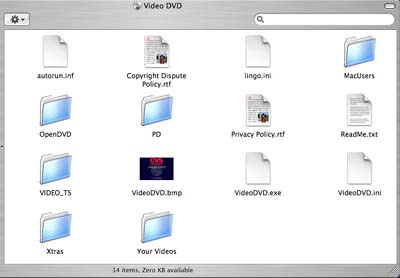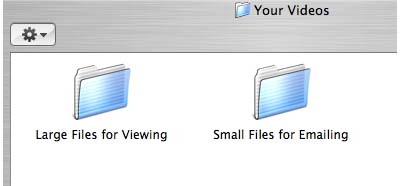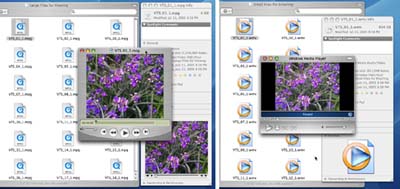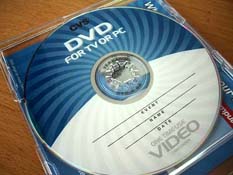| Today |
| Carolyn's World |
| Gear & Gadgets |
| Garage |
| Garden |
| Kitchen |
| Unaccompanied Minors |
| Workshops |
| Contact Us |
| Index |
Gear & Gadgets...
|
||
The DVD from the CVS digital video camcorder is returned without any labeling on the disc... so be sure to put something on it or you will never find that clip after a few of these have collected on the shelve. The DVD is a standard disc that you can pop into your Mac / PC computer or DVD player connected to a TV.
We popped ours into a Mac for this review. The disc appeared as an icon on the desktop labeled "Video DVD". Depending on how the computer was set up... a DVD may or may not start up automatically when inserted. If it does, you will see the following screen appear automatically.
The CVS DVD interface was pretty clearly laid out. We liked the info about the disc (number of clips: 82, date). Clicking on the the "Play DVD" button will play the entire disk... good for those wedding videos. If you had a lot of short little clips, the "Browse All Videos" will be the place to start.
There were the standard buttons (Back, Browse, Main, Next) for navigation. Clicking on the particular clip will start that video. It will also automatically play the next clip when that video ends. We are not sure whether that was the best choice. Sometimes it may be better to go back to the Browse page to jump somewhere else. There was not much more to using the DVD than that... simple, just like their camcorder.
We were curious about the actual contents of the DVD. So we looked around to see what files were on the disc. The DVD contained a whole bunch of files... one of which was labeled "Your Videos". It appeared CVS expected that folks would be curious and made it easy for us to find stuff of interest :-)
Opening up the "Your Videos" folder revealed two other logically named folders. The large files were in .mpg format, so they could be played directly using the QuickTime player. The smaller "files for Email" were in .wmv format. Window's Media Player was needed to play those files.
Of course, since they had no idea what to name the files... they are named "VTS_xx.mpg or VTS_xx.wmv". It would have been nice if there was a time stamp or something, but it is a small point. We posted some videos to give you a sense of the quality. We noticed the following: 1. All the daylight, indoors, and low light clips were all useable. 2. The best quality video we go were bright cloudy days. 3. Indoor shots were OK if the motion was not too quick 4. Sound was clear within a two foot radius, but drops off quickly
The disc played fine on our $300 JVC and our $29 Radio Shack DVD player. The photo on the left was from the 60" projection TV in our conference room. Overall, we were quite impressed with the entire package. Both the video camera and the DVD. They were easy to use. The quality of the video will NOT be close to what you will get with a normal DV camcorder. However, it will likely be better than most of the digital cameras with a "movie clip" feature. There were some other stuff (emailing feature, Mac/PC DVD applications, licenses, etc...) that we'll get into with our "In The Wild" review after we had time to play with both the camcorder and DVD more. Come back at the end of the summer and we'll have more samples for you :-)
|
CVS DVD from One Time Use Digital Camcorder |
|
The CVS one time use digital video camcorder is definitely making it way into the peoples hands...we saw one the other day at our local pizza place. It was just on the table with a bunch of other stuff... just part of something (like a cell phone) you have with you when you are out and about. We had the CVS Digital Camcorder for about a week. We took over 80 different video snipets under a host of different conditions. We picked a few representative ones to illustrate what could be expected of the camera.
In this RainyDayMagazine "First Use " review, we'll run through the basics of the DVD we got from this one time use digital camcorder.
Review Summary: Initial Impression- Good Usability- Excellent Quality- OK for TV, GOOD for email Price- Super Value ($12 CVS only) NOTE: Because we got our camera early, our disc was sent back to CVS for processing. You should be able to drop it off at your local CVS and pick up the DVD in about an hour. Other Reviews: First Look - here First Use - here, video samples
|
||