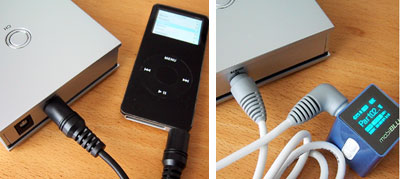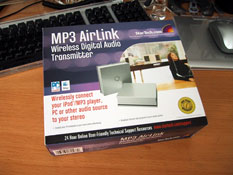| Today |
| Carolyn's World |
| Gear & Gadgets |
| Garage |
| Garden |
| Kitchen |
| Unaccompanied Minors |
| Workshops |
| Contact Us |
| Index |
Gear & Gadgets...
|
||
The StarTech.com AirLink Transmitter/Receiver will work with any audio device. The transmission uses the 2.4GHz spectrum. The Transmitter can send on any of eight different channels. The Receiver will scan and auto connect with the selected channel.
Two RCA-to mini-plug cables and a mini-plug to mini-plug cable were included in the kit. All MP3 players have mini-plug sockets for audio out and most stereo receivers use RCA jacks for input/output. The included cables should be sufficient for most of the common audio hook ups.
Both the Transmitter and Receiver is powered by 9V DC. Theoretically, the units can be battery-powered, but for most situations, it is better to use the included AC adapters. The output from the Receiver unit is connected to the powered speakers or AUX-In of the Hi-Fi stereo receiver. The JBL Sound Sticks we used to test the AirLink has its own mini-plug audio cable from the subwoofer/amplifier.
Since both the Transmitter and Receiver are so small they can be placed anywhere...no need for line-of-sight.
In our FirstUse review, we will try sending audio from three different sources (iTunes from a computer, iPod, and MobiBLU). We'll also see how far we can separate the two units before it fails.
If the audio quality of the AirLink is good, this will make it extremely convenient to send songs from the computer and MP3 player to the home stereo system. We'll let you know in a couple of weeks :-) |
StarTech.com AirLink |
|
iPods and MP3 players are great personal music devices. They let us store, carry, and listen to thousands of songs on devices not much bigger than a deck of cards. Sometimes, though, it would be great to play the music on these devices through our home stereo system. StarTech.com's AirLink may lets us do just that...wirelessly hook up our computer, iPod, or MP3 player to any stereo system or powered speakers.
The FirstLook review will take a quick look at the device and how it works. In the FirstUse review, we will see exactly how well the AirLink works with different devices around the office. Reviews: 1. FirstLook 2. FirstUse
Review Summary: Initial Impression- Clean Usability- Easy to hook up Durability- TBD Price- $70
|
||