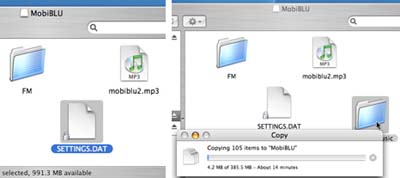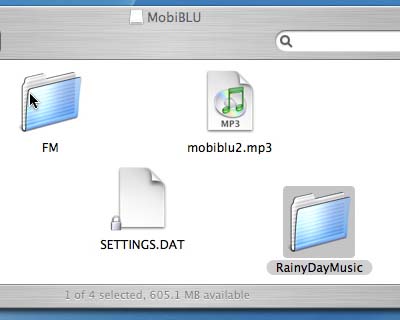| Today |
| Carolyn's World |
| Gear & Gadgets |
| Garage |
| Garden |
| Kitchen |
| Unaccompanied Minors |
| Workshops |
| Contact Us |
| Index |
Gear & Gadgets...
|
||
The MobiBLU is small...so if you have big fingers, are clumsy, or have had too much coffee, this player may not be for you! Lucky for us, we have interns here at the RainyDayMagazine office who have small hands, are dexterious, and well medicated. They are also fairly tech savvy :-) They spent the past several days playing with the MobiBLU and have some interesting FirstUse comments they would like to share with our RainyDayMagazine readers. In order to download songs to the player, the MobiBLU must be connected to a computer via a USB cable. Obviously there was no room on the cube for a normal USB connector, so save space, the engineers at MobiBLU cleverly adapted the headphone jack to double as the data input port.
Once connected, the display on the MobiBLU changes to what is shown below. The unit is now being charged and is connected.
To the computer, this device is just another disk drive...with all that it implies.
You can transfer files, songs, or whatever to it as you would to any other hard drive. There was no additional device driver or software needed on OS X. We are pretty sure this will be the case on Windows XP. We transferred over a folder full of MP3 song files with the usual "click and drag". No...this player will not play songs purchased on iTunes.
The interface on the MobiBLU side is a simple representation of a basic file system. However, this may be a little confusing for less technical users. The iPod/iTunes combination is still the clear winner in this department. There was a surprising amount of user controllable settings for this unit. Screen contrast, scroll speed, backlighting duration were all adjustable.
To navigate to the various features on the MobiBLU, we had to get used to using the buttons on the side of the cube: some functions were single press, others were "press and hold."
It took a few times, but we finally got the hang of it. All of the icons did what we expected (play, pause, vol up/down, fastforward, reverse, etc...) Like the iPod controls, they also have navigation functions when in the appropriate mode.
Unlike the iPods, MobiBLU has a built in FM tuner. There were a few steps involved in switching between the radio and music. We had no trouble getting good reception with it in the Boston area.
MobiBLU also included a "record" feature for the radio, but we are not too sure how useful this was since it took too many steps to activate. The files are automatically given a name. The only way to know what was recorded was to play the file...a bit cumbersome.
Unlike the iPod, the user can delete files on the player directly. This made sense if you use the "record" function. Again...not all that necessary, but available none the less. In general, we found the MobiBLU to be easy to use and navigate for those familiar with the basic concepts of a computer file system, but it was a bit more confusing for those that did not. We'll have a better idea of how confusing after using this player for a while. Check back in a few months for the "InTheWild" report to see! |
MobiBLU DAH-1500i (Cube) |
|
Five years ago, this product would have been in the realm of science fiction. Now we believe it will become one of the hottest MP3 player to make it to market yet! This is the MobiBLU DAH-1500i digital audio player. The entire player is less than 1 cubic inch in size, weigh less than a couple of CDs, and will be the first serious challenger to the Apple iPod for those folks where music players often does double duty as fashion accessories.
In this review, we took a RainyDayMagazine FirstUse look at the MobiBLU Cube from installing the software, downloading song, to configuring and using the MobiBLU player. Reviews: 1. First Look 2. First Use 3. In The Wild Report
Review Summary: Initial Impression- No Drivers needed! Usability- Rotate Display 180 for use Durability- Test in progress Price- $99 (512MB), $130 (1GB)
Buy It Now
| ||