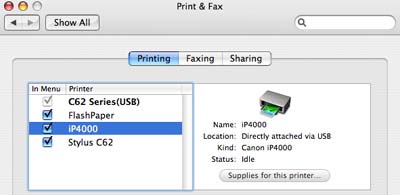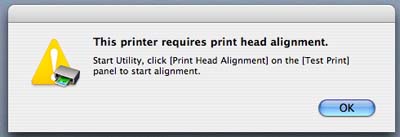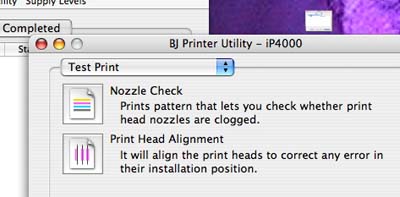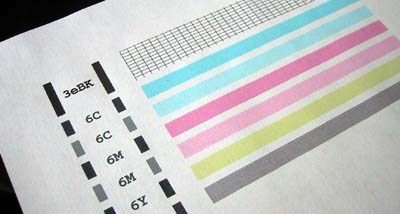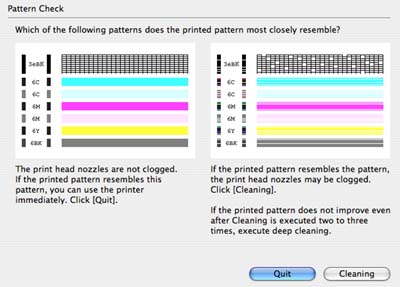| Today |
| Carolyn's World |
| Gear & Gadgets |
| Garage |
| Garden |
| Kitchen |
| Unaccompanied Minors |
| Workshops |
| Contact Us |
| Index |
Gear & Gadgets...
|
||
We attached the printer to the Mac Mini via a USB cable, completed the initial setup as per directions, and installed the software drivers. The Mac recognized the printer with no problems.
However, before we could use the printer to make our first print, we needed to calibrate the print head and perform some basic checks. We ran the Canon supplied printer utility to check both the nozzle pattern and the head alignment.
Clicking on the "Nozzle Check" gave us the following test print.
Our output from the diagnostics did not indicate we had to clean the nozzles or make any alignment adjustments. So we were good to go for our first print! We fired up Photoshop and selected our "test photo", loaded up some 4x6 glossy photo paper, and hit "Print".
Wouldn't know it... a flawless print the first time out of the box! We trimmed the photo to fit our frame and completed the entire birthday present project for our friend Kathy in less than 5 minutes :-)
Come back in a few months and we'll let you know how this printer held up "In The Wild"! |
Canon IP4000 Color Photo Printer |
|
We don't print out too many images because most of everything we shoot here at RainyDayMagazine end up online. However, every once in a while it is nice to get our hands on a hardcopy...just to remind ourselves what it was like back in 1990 :-)
In 1990, I was using Kodak's dye-sublimation digital color printers for photographic quality output. The printer was $6000, each print was $3, and took about 20 minutes. Fast forward to 2005. We just got this Canon IP4000 inkjet printer for free with our Mac Mini computer purchase. From reading the specs...it has a higher output resolution than the old Kodak printer and it retails for $150!. In this review, we are going to take our FirstLook at the Canon IP4000 from box to setup. In the First Use review, we'll calibrate the printer and print a glossy photo. If all goes well, our friend Kathy will get her framed present in time for her birthday. Reviews: 3. In The Wild Report
Review Summary: Initial Impression- Great prints Usability- no hassle output Durability- Test in progress Price- Amazing quality for $150
|
||